Create Sign up Log in
Turn on suggestions
Auto-suggest helps you quickly narrow down your search results by suggesting possible matches as you type.
Showing results for
Community resources
Community resources
- Community
- Products
- Jira Service Management
- Questions
- Can you change the colors of the text and the background?
Can you change the colors of the text and the background?
I want to know if it is possible to change the color of the text.
It is currently a light lavender and grey which is really hard to read. I asked our administrator and was told no.
I am having a difficult time believing that the color of the text can not be changed.
1 answer
Ajay _view26_
Community Leader 
September 15, 2021 edited 
Community Leader
Community Leaders are connectors, ambassadors, and mentors. On the online community, they serve as thought leaders, product experts, and moderators.
Hi @Lisa Jones
The default text color is not light lavender, which means you can customize the text.
You need to have project admin permissions to customize the Portal page
- https://<your site name >.atlassian.net/servicedesk/customer/portals?customize=true
- Change the Banner link color

Was this helpful?
Thanks!
Atlassian Community Events
- FAQ
- Community Guidelines
- About
- Privacy policy
- Notice at Collection
- Terms of use
- © 2024 Atlassian





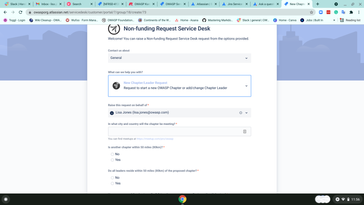

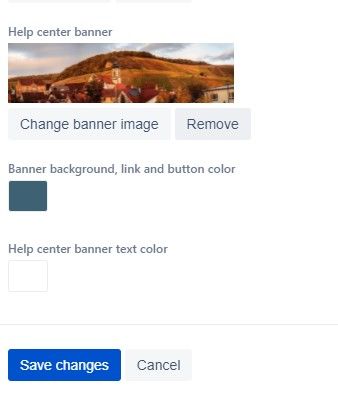
You must be a registered user to add a comment. If you've already registered, sign in. Otherwise, register and sign in.