Community resources
Community resources
Community resources
- Community
- Products
- Jira Service Management
- Questions
- Can't figure out where "Learn more About" topics are generated from in portal
Can't figure out where "Learn more About" topics are generated from in portal
We have a Knowledge Base linked to one of our JSM projects. However, when you go to that particular portal, the 'Learn More About' topics take up the majority of the real estate and the 'Raise a Request' button gets lost (see screenshot). I also can't figure out *where* those items are coming from - they aren't the names of any Confluence pages within the KB but seem to be aggregated topics. It is confusing for our users and I get a lot of feedback asking us to improve the UI.
I have looked around everywhere for a configuration setting or something to allow me to edit/change these, but haven't found anything. Can someone enlighten me?
1 answer
1 accepted

Hi Rachel,
Those topics are coming from the Knowledge base and are categories that have been created in there. You can then add your KBs to those topics. If you go into your project and click on Knowledge base you should see it there.

Btw, we decided to turn off the KBs in the portal because of the way they are displayed. Instead we opted to use Confluence as our portal and directing users there because we can then have both KBs, requests and other information on a single page. Yes, the requests still link back to the portal, but it does allow us to offer more self-help then via the portal.
You must be a registered user to add a comment. If you've already registered, sign in. Otherwise, register and sign in.
You must be a registered user to add a comment. If you've already registered, sign in. Otherwise, register and sign in.

Was this helpful?
Thanks!
DEPLOYMENT TYPE
CLOUDPRODUCT PLAN
PREMIUMPERMISSIONS LEVEL
Product AdminAtlassian Community Events
- FAQ
- Community Guidelines
- About
- Privacy policy
- Notice at Collection
- Terms of use
- © 2024 Atlassian





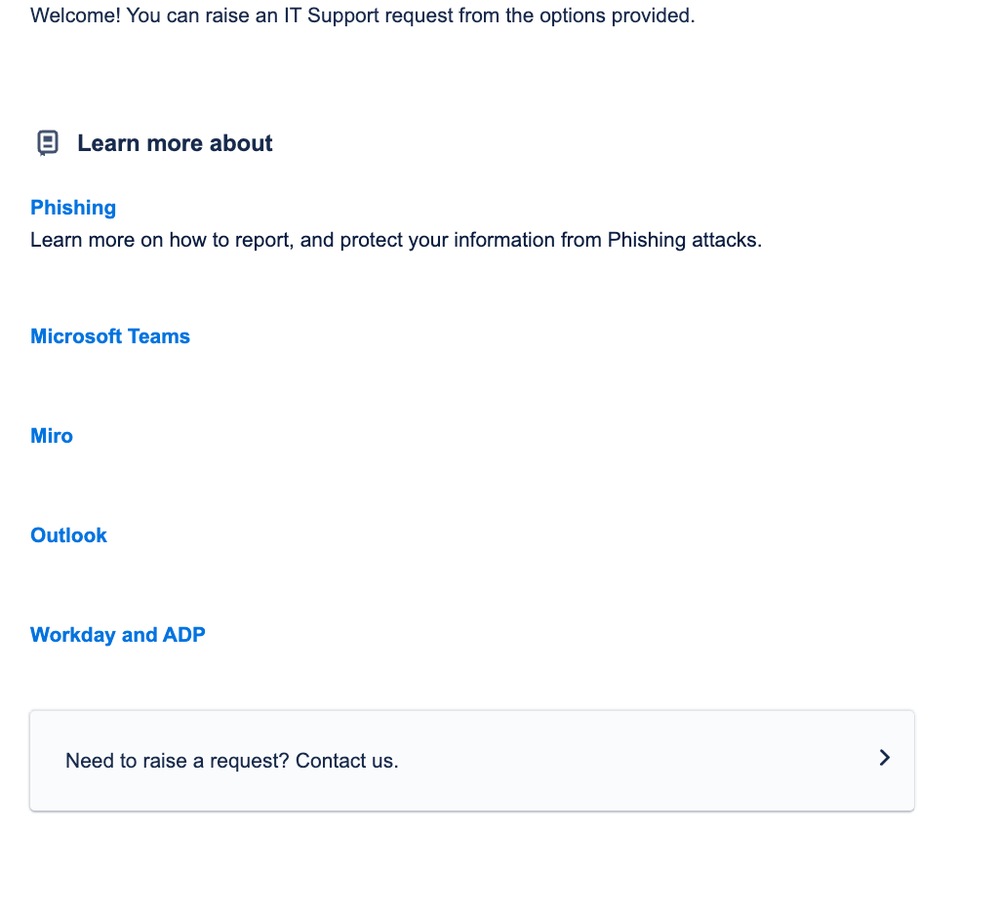
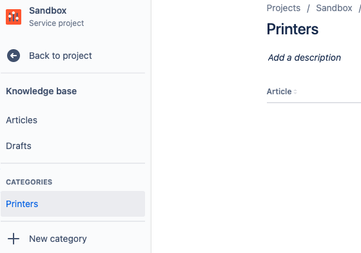
You must be a registered user to add a comment. If you've already registered, sign in. Otherwise, register and sign in.