Community resources
Community resources
Community resources
- Community
- Products
- Jira Service Management
- Questions
- Can't create issue from new Form
Can't create issue from new Form
I've got the new Forms option in a service project. I've built several different forms, some linked to existing fields and some not. I've configured the settings to create an issue from the form.
When I test any form and click the Create button I get:
"Error: Creating Jira issue failed. A server error occurred while trying create the issue."
This happens every time no matter how I format the form or what fields I use.
Any ideas on how too troubleshoot?
Thanks
3 answers
Yes! You were correct with one footnote to add for my situation. The only field that was configured as required for the issue type was "Summary". However, I had an older folder form tied to that issue type that also required certain fields to be filled out in the form itself. Once I changed the fields in the old form to not be required I was able to get the new form working.
Thanks!

Hello @Simon Herd
I've already linked a field in the form to a jira field
but it's not populated
so I failed to create the issue because this field is required
what to do?
You must be a registered user to add a comment. If you've already registered, sign in. Otherwise, register and sign in.

@andy.scoggins we are working on making these errors easier to interpret; this work should be complete this quarter.
In the meantime the error is typically because the form does not link to all of the fields defined as required on the Issue Type. Another possible scenario is that the required field is conditionally hidden on the form and so it is not populated when an attempt is made to create the form.
You must be a registered user to add a comment. If you've already registered, sign in. Otherwise, register and sign in.

Was this helpful?
Thanks!
Atlassian Community Events
- FAQ
- Community Guidelines
- About
- Privacy policy
- Notice at Collection
- Terms of use
- © 2025 Atlassian





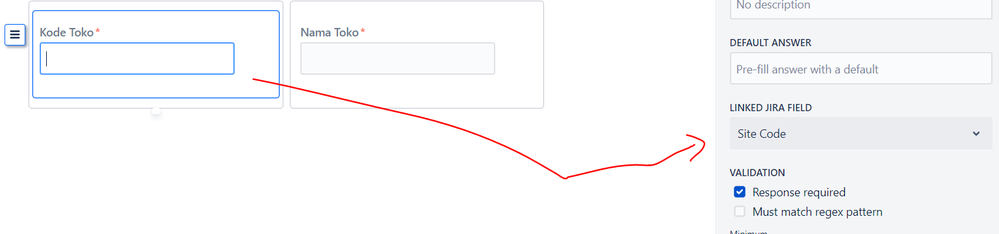
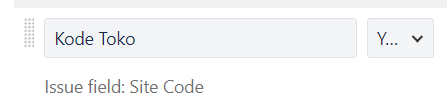
You must be a registered user to add a comment. If you've already registered, sign in. Otherwise, register and sign in.