Community resources
Community resources
- Community
- Products
- Jira Service Management
- Questions
- Can some one will help me out with the How to create Dependent fields relationship in Jira
Can some one will help me out with the How to create Dependent fields relationship in Jira
Hi,
Can some one will help me out with the How to create Dependent fields relationship in Jira.
I am having a fields called:
1. System: Sys1,Sys2,Sys3-------
If i select Sys1 then below package name would be display which is mentioned below
2. Package name: Sys1P1, Sys2P2, Sys3P3-----
If i select Sys1P1
3. Function name: Sys1P1F1, Sys1P1F2, Sys1P3F3------
Ex: like Country State and City relationship
Please help me out with the possible ways and how to achieve the same in Jira Service Management(JSM)
Thanks,
2 answers
Hi @Sreenadh
It's Aleksandra from Deviniti, the vendor of the Extension for JSM app, and I will be happy to share more context.
In short, with Dynamic forms you can turn Jira Service Management requests to act dynamically, and configure request types that contain fields that are dynamically displayed in response to user input. After reading your post further, I believe the app will solve your requirement if it comes to more than two levels of dependencies. However, it would be then necessary to separate custom fields and have a different package custom field for each system.
For more details about possible relations, I encourage you to see this article in our online documentation about defining conditions and validators to configure fields as mandatory Hopefully, you will find the app beneficial!
In case of any additional questions about the above feature, feel free to contact our support team or reply in the thread below. I will be happy to provide further guidance :)
Cheers,
Aleksandra

Hi!
Are you open for moving from Standard to Premium plan?
In premium you can handle and use asset data in your Jira issues. That means storing your Systems, Packages and Functions in a CMDB and connect relations between these assets. They can then be used in three asset-custom fields: Systems, Packages and Functions and based upon the selection of the System you can get a filtered list in Packages and so on.
This will also make your life easier managing those assets and you can assign loads of more attributes around those assets.
Read more here on how to get going: https://support.atlassian.com/jira-service-management-cloud/docs/get-started-with-insight-in-jira-service-management/
If you are staying on standard plan
- the OOTB solution is to use a cascading select list. This however only offers two levels, not three as you need.
- Extending your cloud site with the Extension for Jira service management app will also bring capabilities like dynamic forms.
Hope it helps!
br
Lisa
You must be a registered user to add a comment. If you've already registered, sign in. Otherwise, register and sign in.
Hi,
Thanks for your response.
Currently i am using Standard version could you please help me out how to perform 2 levels.
Could please let me know how to configure the same please find the attached screenshots for your reference.
If i select Shopify under Detected In System then Shopify1,shopify2---- will display
if i select AWS then under Detected In System Aws1, Aws2, Aws3----will display
Thanks,
You must be a registered user to add a comment. If you've already registered, sign in. Otherwise, register and sign in.

Hi!
- Go to Cog > Issues > Custom fields.
- Choose Create custom fields
- Look for the Select list cascading > choose that and give it a name
- Add it to the projects screens
- Go back to the custom field > choose Context and default values under the three dots
- Define some options in parent and child list
- Then apply those fields to the appropriate request type on the portal.
See also
https://confluence.atlassian.com/adminjiraserver/adding-custom-fields-1047552713.html
You must be a registered user to add a comment. If you've already registered, sign in. Otherwise, register and sign in.

Hi,
No field called select list (cascading) here:
You must be a registered user to add a comment. If you've already registered, sign in. Otherwise, register and sign in.

Was this helpful?
Thanks!
DEPLOYMENT TYPE
CLOUDPRODUCT PLAN
STANDARDPERMISSIONS LEVEL
Site AdminAtlassian Community Events
- FAQ
- Community Guidelines
- About
- Privacy policy
- Notice at Collection
- Terms of use
- © 2024 Atlassian





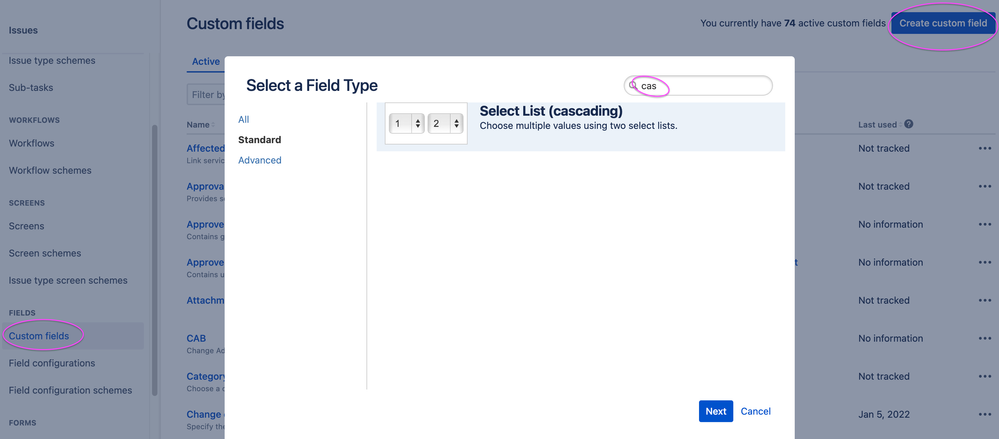
You must be a registered user to add a comment. If you've already registered, sign in. Otherwise, register and sign in.