Community resources
Community resources
Community resources
- Community
- Products
- Jira Service Management
- Questions
- Can You Set Auto-Reply Only For Certain Hours?
Can You Set Auto-Reply Only For Certain Hours?
Hello,
Admittedly I have not really looked into the customer notifications area, but I was wondering if there was a way to set up an auto-reply that triggers only during certain hours? For example, if my support hours are 9 am - 5 pm, I would want to set an auto-reply for any tickets created outside of those hours that says something like, "Our support hours are 9-5; we will look at your ticket then". Is this possible to do automatically or would it be more of a manual case where we create a template and turn it on when we leave for the day then turn it off when we arrive in the morning?
2 answers
1 accepted

Welcome to the community. I am not aware of anything out of the box to control the notification based on time slot. However, there are a few ideas that you can consider -
1) Edit the message template against Request Created event via Customer Notifications setup for your project. Where you can include the statement regarding your support hours information.
Here is the reference link on notification configuration for your customer/team - https://support.atlassian.com/jira-service-management-cloud/docs/set-up-notifications-for-your-customers-and-team/
2) Use Automation for Jira to setup rule to send out custom email to your requester. NOTE - I have not setup rule like this as of now, so I am sorry that not able to provide you with further details. The high level basic steps will be as follow -
To create custom email triggers:
- From your service project, select Project settings > Automation.
- Click on Create Rule
- Determine your triggering event (i.e Issue created etc.)
- Determine your conditions
- Add action - Send email notification
Hope this helps.
Best, Joseph Chung Yin
Jira/JSM Functional Lead, Global Infrastructure Applications Team
Viasat Inc.
You must be a registered user to add a comment. If you've already registered, sign in. Otherwise, register and sign in.

could you please advise me the condition for this case?
since I have tried to set up the rule like this, it hasn't worked as expected
auto reply will work even though ticket's created in/ out of our working hours
our working hours: 9am to 2am
You must be a registered user to add a comment. If you've already registered, sign in. Otherwise, register and sign in.

Was this helpful?
Thanks!
DEPLOYMENT TYPE
CLOUDPRODUCT PLAN
PREMIUMPERMISSIONS LEVEL
Product AdminAtlassian Community Events
- FAQ
- Community Guidelines
- About
- Privacy policy
- Notice at Collection
- Terms of use
- © 2024 Atlassian





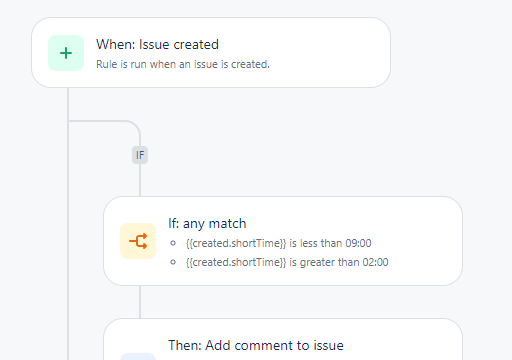
You must be a registered user to add a comment. If you've already registered, sign in. Otherwise, register and sign in.