Community resources
Community resources
- Community
- Products
- Jira Service Management
- Questions
- Bypassing Transition and Approvals
Bypassing Transition and Approvals
Hi All,
Good day!
I would like to seek your assistance with this request.
We are currently working on a HR Service Management form for "Training Request". This form consist of several approval statuses in the workflow due to cost involvement.
In our organization, there are departments with various headcounts.
For this example:
1. Sales Dept: Constisting of 100 Employees, 20 Supervisor (Unit Head) and 1 Director (Dept head).
2. Legal Department: Consisting of 10 Employees and 1 Director.
The proposed process flow for Sales Department will be:
A. Requestor
B. Unit head
C. Department Head
D. HR Head faciliate the training with external trainors
....
Having said that, I am planning to utilize the same workflow for our organization but I may have issues with small departments such as Legal as it does not have a Unit Head.
Is there anyway I can bypass the first approver for Legal Deparment? Meaning, it goes directly to the department head/director?
I was messing around with the workflow and automation rules, and apperently , I cannot edit to create any form of rules on the "initial transition stage after create" .
Therefore, I created a "To do Status (an HR Task)" in which, I was thhinking if an automation rule can be created with the following parameters
1. When issue is created (Rule is run when an issue is created)
2. If User is "Employee Names " ... (Sales Team)
3. Then Unit head (first approver) will be Username
4. If User is "Employee names" ... (Legal Department)
5. Then Unit Head must be auto approved (I am stuck here....)
or Skip the approval Transition??
or use another Transitional Route?
Is there any workaround in which this can be established?
Please find the draft workflows I was thinking to make this work.
Looking forward for your response. Thank you
1 answer

Thanks for the detailed explanations.
Based on your requirements, it would be easier to create separate issue types and workflows per department.
So for example from the portal you can group training requests and then break the requests per department. Then each customer request will use a different issue type.
Now, if you want to keep one workflow you will have to look at mixing automations, conditions and postfunctions.
To bypass approvals you can use different transition routes that can be called in a postfunction after tickets are created based on field selections.
Good luck

Was this helpful?
Thanks!
DEPLOYMENT TYPE
CLOUDPRODUCT PLAN
STANDARDPERMISSIONS LEVEL
Site AdminAtlassian Community Events
- FAQ
- Community Guidelines
- About
- Privacy policy
- Notice at Collection
- Terms of use
- © 2024 Atlassian





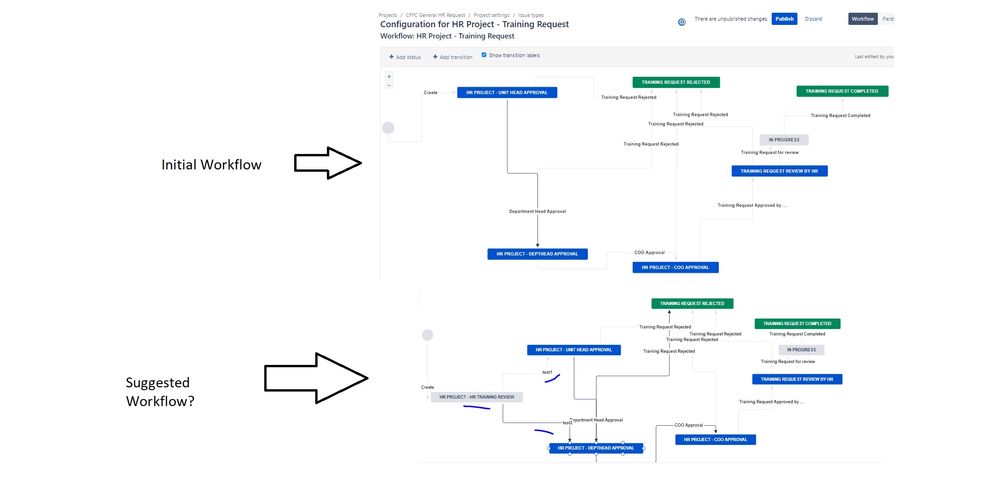
You must be a registered user to add a comment. If you've already registered, sign in. Otherwise, register and sign in.