Community resources
Community resources
Community resources
- Community
- Products
- Jira Service Management
- Questions
- Automation Rule between Service Management -> JIRA Business -> Service Management
Automation Rule between Service Management -> JIRA Business -> Service Management
Hi All
Good day, I am trying to create automation rules between JIRA Service Management (HR Project ), JIRA Business Project Board (Business Project) and back to JIRA Service Management.
Project Name:
JIRA HR ITSM: HR Request
JIRA Project : Human Resource Project
Scenario:
1. An Employee accesses JIRA HR Service Mgt to request for employee ID replacement.
The request is then automatically routed to JIRA Business.
I have created the following rules to route JIRA HR SM Request to JIRA Business.
The automation rule above works perfectly and request are routed to JIRA Business Project.
2. Now since the request has been 'thrown' to JIRA Business project, I would like to add a rule that will auto-assign the ticket based on "Summary" of the ticket.
I have perform trial and error to JIRA Business automation , but I cannot seem to auto "assign" task. I only have the screen cap below (see screen cap).
As mentioned , what I am trying to establish is to auto-assign the ticket baed on the "Summary"
Eg: "Request for ID" will be auto assign to me, instead of assigning it manually.
Furtheremore, I would like to automatically have information about the ticket raised in JIRA SM in the following field (see screen cap below) shown in the task created in JIRA business project.
3. Lastly, what I am trying to establish is to auto update the initial raised ticket from JIRA SM once the following action has been completed (please see screen cap). Is there any way I can do this?
Once item 3 has been completed, the approver in the JIRA SM can close the ticket.
Apology for the tons of questions. Appreciate your time in reading my question.
Thanks and stay safe,
Chester
1 answer

Hi Chester!
I've managed to do that by creating 3 rules. One in the JSM project, one in the JWM project and one global (the latter rule has limitation over monthly executions. Be aware about that).
FIRST RULE - WITHIN JSM PROJECT
First rule would be like the one you created, but I also included the various fields which you want on your description. It looks something like the following, but attention to:
- Including the fields (i took random for this purpose) in the description
- Create the link issue, which later it will help me move the ticket to done
- Make sure that linked issue field is present on the "Create" screen on your JWM project
SECOND RULE - WITHIN JWM PROJECT
This second rule includes IFs statements in which you will assign issues base on text contained in the summary (not the best practice though). Keep in mind that you have to check the box "Check to allow other rule actions to trigger this rule. Only enable this if you need this rule to execute in response to another rule". Other than that, the rule is straight forward, and nothing to explain here.
THIRD RULE - GLOBAL RULE
This rule's execution counts toward the limit. Things to consider:
- This rule should be created from the global automation (cog > system > automation rules).
- Make sure to restrict it to the desirable project. In this example, only two projects
- Make also sure that on your JSM project the transition from any status to DONE will exist. And I mean that you have to make sure that is the agent move the issue through the workflow, if you close the issue on your JWM project, then the transition to DONE for the JSM ticket exists. Hope I make myself clear.
I've tested the above rule and works like a charm to my instance.

Was this helpful?
Thanks!
DEPLOYMENT TYPE
CLOUDPRODUCT PLAN
STANDARDPERMISSIONS LEVEL
Site AdminAtlassian Community Events
- FAQ
- Community Guidelines
- About
- Privacy policy
- Notice at Collection
- Terms of use
- © 2024 Atlassian





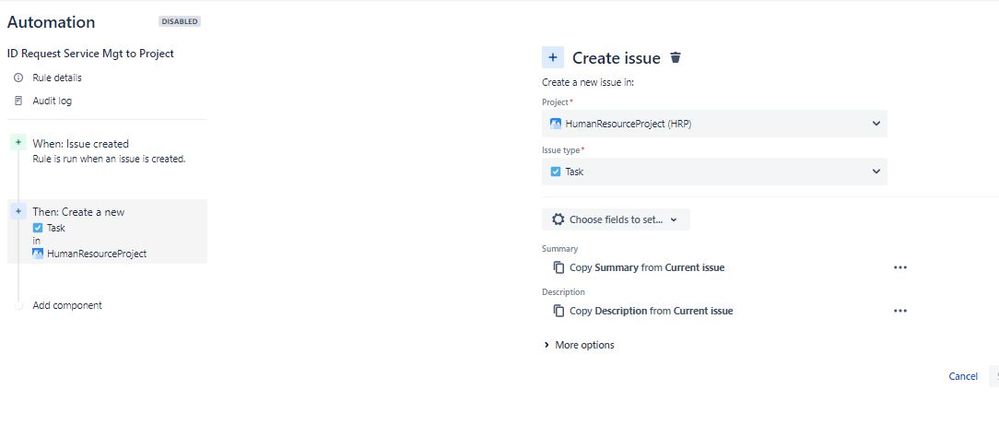
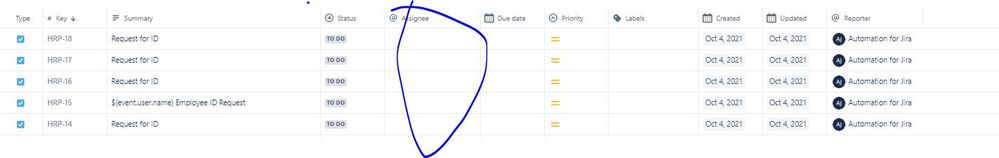
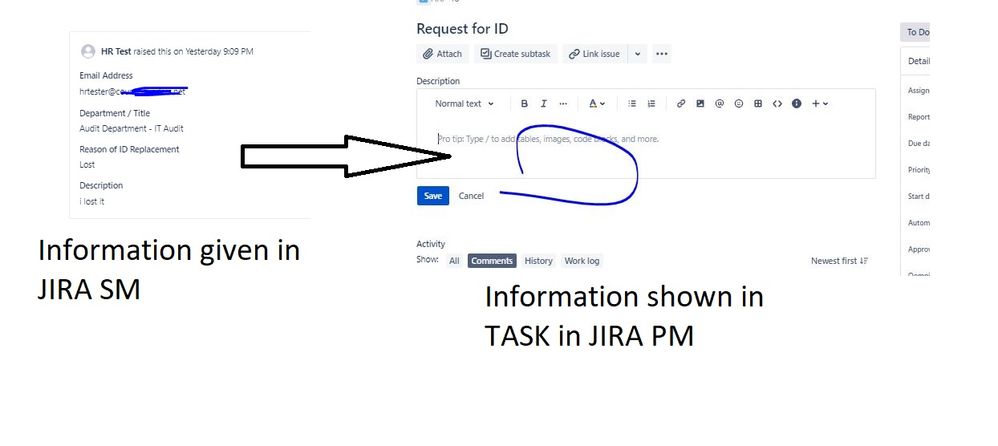
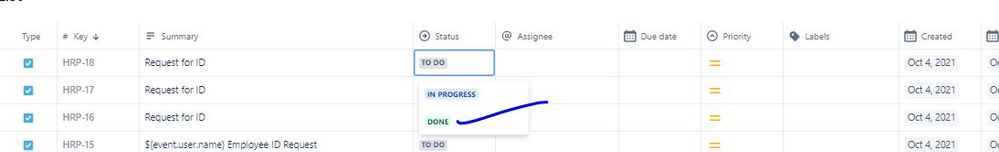



You must be a registered user to add a comment. If you've already registered, sign in. Otherwise, register and sign in.