Community resources
Community resources
Community resources
- Community
- Products
- Jira Service Management
- Questions
- Approver Notification buttons not showing in email
Approver Notification buttons not showing in email
I have my project set to allow approve and deny buttons via email without the need to sign in, but all I continue to see in my testing are long URL strings for approve and deny
1 answer
Hello @John Scott,
Welcome to Atlassian Community!
Thank you for sharing the screenshots and details.
I believe that the settings of the outgoing email are set to “Text” instead of “HTML”, that’s why it’s showing links instead of buttons.
There are some settings you need to change:
Please, go to Cog icon > System > Default user preferences > Default outgoing email format and confirm if it’s “HTML”. If not, click on “Edit default values” and change the format.
Then, go to Cog icon > Products > Email requests. It’s necessary to enable HTML email parsing.
The last thing to check is your own settings. In case you are using your account to test the approvals. The settings above are global, but there are also personal settings.
Click on your profile picture on the top right corner > Personal settings > Email notifications format.
Please, take your time to test and let us know how it goes.
Kind regards,
Angélica
You must be a registered user to add a comment. If you've already registered, sign in. Otherwise, register and sign in.

Was this helpful?
Thanks!
Atlassian Community Events
- FAQ
- Community Guidelines
- About
- Privacy policy
- Notice at Collection
- Terms of use
- © 2025 Atlassian





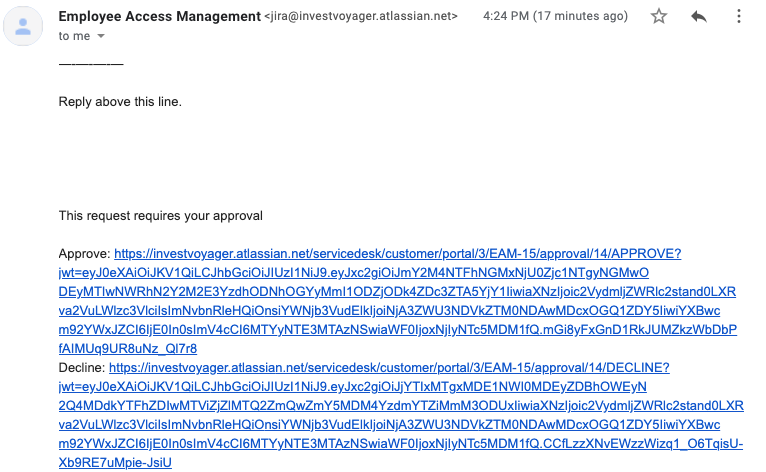
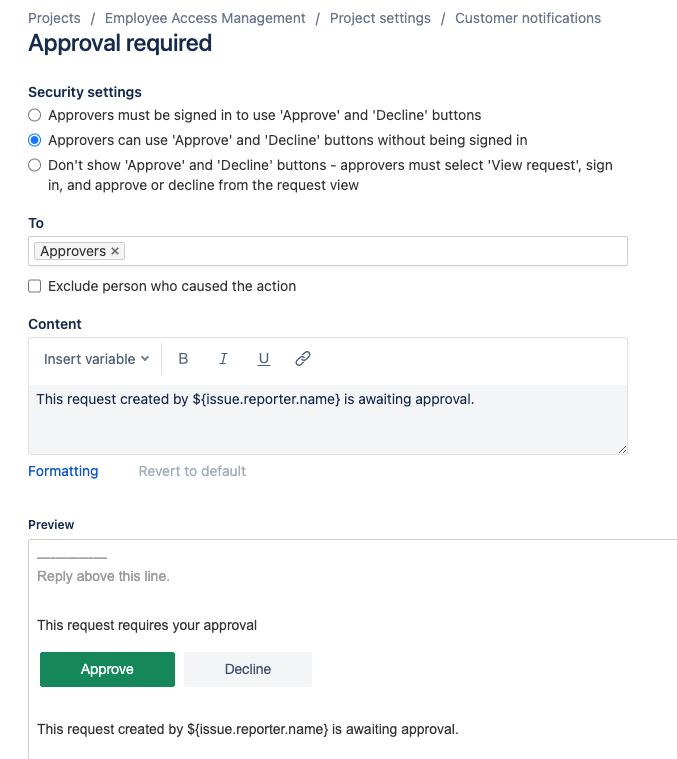

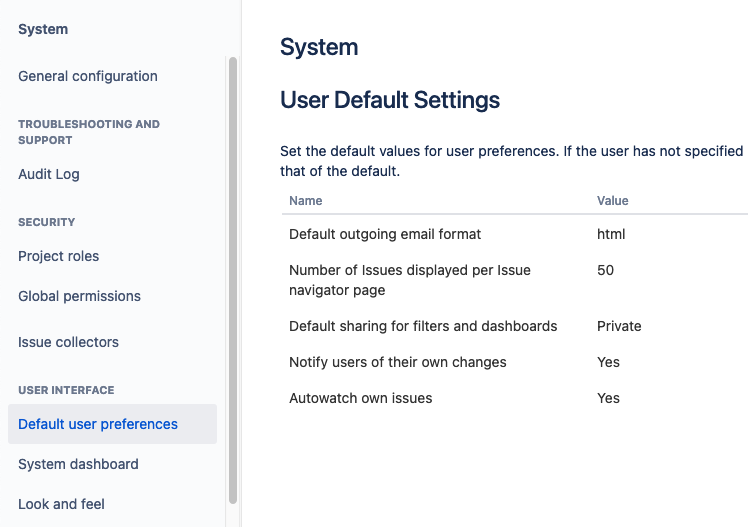
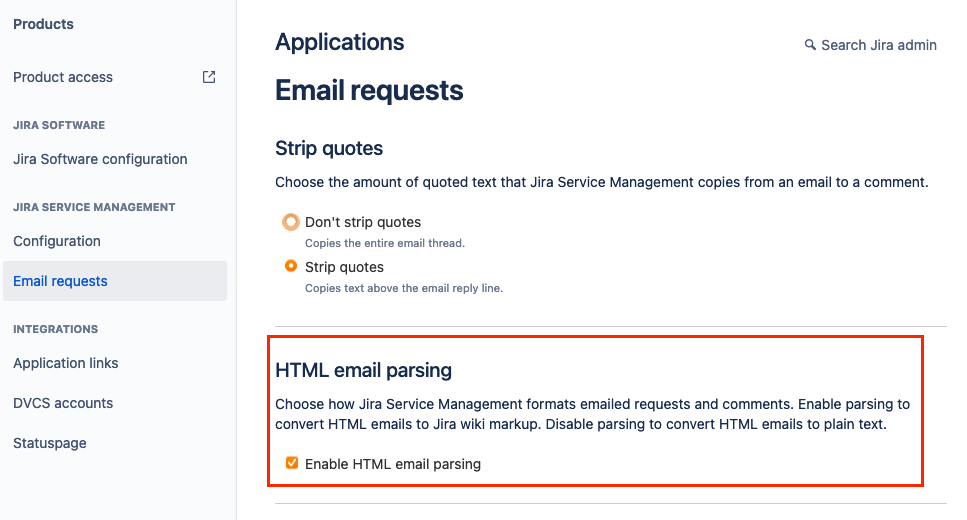
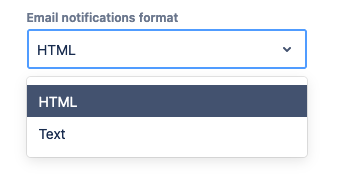
You must be a registered user to add a comment. If you've already registered, sign in. Otherwise, register and sign in.