Community resources
Community resources
- Community
- Products
- Jira Service Management
- Questions
- Application to track times between states?
Application to track times between states?
Good morning community I share the following image, to see if anyone knows what complement it is and what it is called and could explain to me how it works, is that it is marked in red, I thank you in advance for your support.
3 answers
1 accepted

The "Collaborators" module if part of Tempo.
It shows the time you have logged/ planned against the issue (depending on the Tempo apps you are using).
If you have the permission to view worklogs / plans of other users, information for these users will also be shown there.
Please take also a look at https://help.tempo.io/cloud/en/tempo-timesheets/logging-your-time/logging-time-in-jira.html for more information.
Best regards,
Susanne Götz
Tempo team
Good Morning @Susanne Götz _Tempo_
I appreciate your time to answer my question I was referring to the part below the one that says tracker
You must be a registered user to add a comment. If you've already registered, sign in. Otherwise, register and sign in.

Hello Victor,
For Time tracker please have a look in the link below explain how it works:
Best Regards,
Steven
Temp Support Team
You must be a registered user to add a comment. If you've already registered, sign in. Otherwise, register and sign in.
@Tempo Support thank you very much for your answer check the application and it works very well and it works very well and I wanted to ask if there is a way that automatically at the moment make a transition to work in progress starts the count and stops when it goes to the resolved state.
You must be a registered user to add a comment. If you've already registered, sign in. Otherwise, register and sign in.
Hi @Victor Tobon ,
As an alternative, you can try Status Time app developed by our team. It provides reports on how much time passed in each status, status entry dates and status count.
Once you enter your working calendar into the app, it takes your working schedule into account too. That is, "In Progress" time of an issue opened on Friday at 5 PM and closed on Monday at 9 AM, will be a few hours rather than 3 days. It has various other reports like assignee time, status entry dates, average/sum reports by any field(eg. average in progress time by project, average cycle time by issue creation month). And all these are available as gadgets on the dashboard too. Here is the online demo link, you can see it in action and try without installing the app.
If you are looking for a free solution, you can try the limited version Status Time Free. Hope it helps.
You must be a registered user to add a comment. If you've already registered, sign in. Otherwise, register and sign in.

I am guessing that this is part of Tempo app.
You must be a registered user to add a comment. If you've already registered, sign in. Otherwise, register and sign in.
You must be a registered user to add a comment. If you've already registered, sign in. Otherwise, register and sign in.

yes but I am assuming this is part of Tempo too. I may be wrong here.
You must be a registered user to add a comment. If you've already registered, sign in. Otherwise, register and sign in.

Was this helpful?
Thanks!
Atlassian Community Events
- FAQ
- Community Guidelines
- About
- Privacy policy
- Notice at Collection
- Terms of use
- © 2024 Atlassian





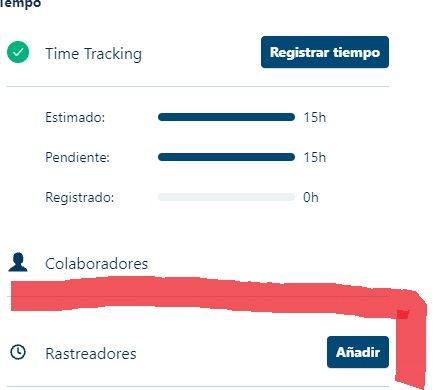
You must be a registered user to add a comment. If you've already registered, sign in. Otherwise, register and sign in.