Community resources
Community resources
- Community
- Products
- Jira Service Management
- Questions
- An option to categorise a incident as "user error" or "system issue"
An option to categorise a incident as "user error" or "system issue"
As a company, we would like to report on whether issues logged are either
* User error
* An actual system issue
The above needs to be reportable as well.
Obviously it will be an internal drop down option which is not visible to the customer!
Any suggestions on how we could achieve this?
Spitballing here... perhaps it could be an additional option in the Resolution drop down list?
3 answers
1 accepted

In addition to the (correct) answers that say "add a field that you do not show to the customer", I want to say:
Consider automating it - if the issue is being created by something that is spotting an error, let it set the field to "system error"
Do not misuse the resolution field for this. Resolution is a broad category to tell people how or why you resolved the issue - fixed it, done the development, duplicate issue, chose not to do anything etc. System error or User error tells us nothing about how it got dealt with.

Hi @[deleted] ,
the easiest way to do this would be to add a new Custom Field called "root cause" for example, with a few values that you could choose as options.
Then, this field would not appear in the customer request screen, and would only be available to Jira Service Management agents.
First, create and add the field "Root Cause" to your issue screen :
Then, check that it's visible on the Agent view in Project Settings -> Request Type :
Check that it's not visible on the Request Form :
Finally, test and see that it'ts not on the customer form, but it's showing in the Agent view :
Let me know if this helps,
--Alexis
You must be a registered user to add a comment. If you've already registered, sign in. Otherwise, register and sign in.
I assume you are using JSM ?
Add a new custom field called something like issue cause that will be a drop down list. Once it's created , add it to screen . Just do not add it to the front end of JSM so customers can't see it.
You must be a registered user to add a comment. If you've already registered, sign in. Otherwise, register and sign in.

Was this helpful?
Thanks!
Atlassian Community Events
- FAQ
- Community Guidelines
- About
- Privacy policy
- Notice at Collection
- Terms of use
- © 2024 Atlassian





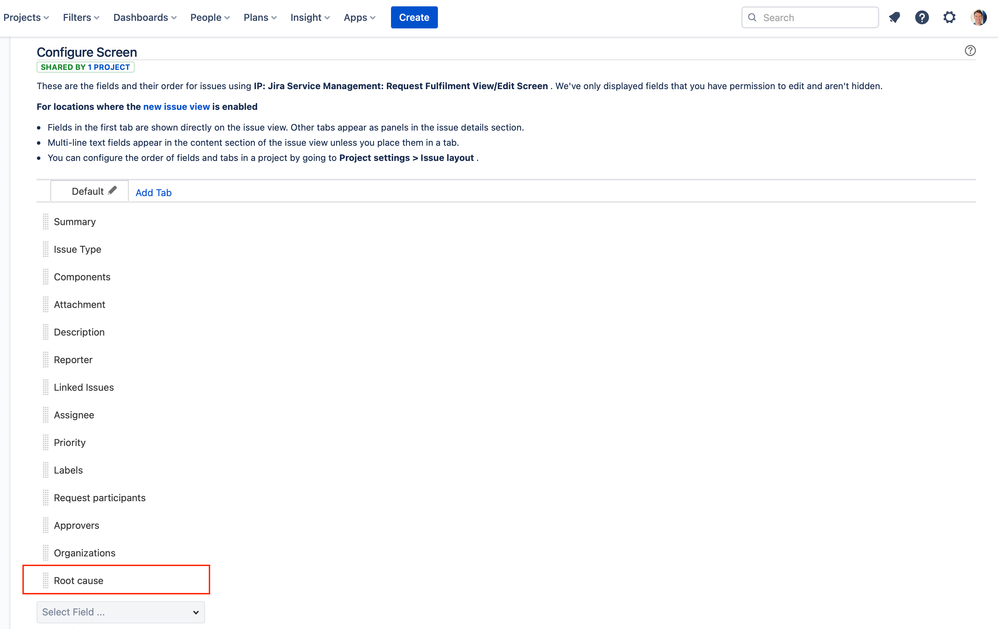
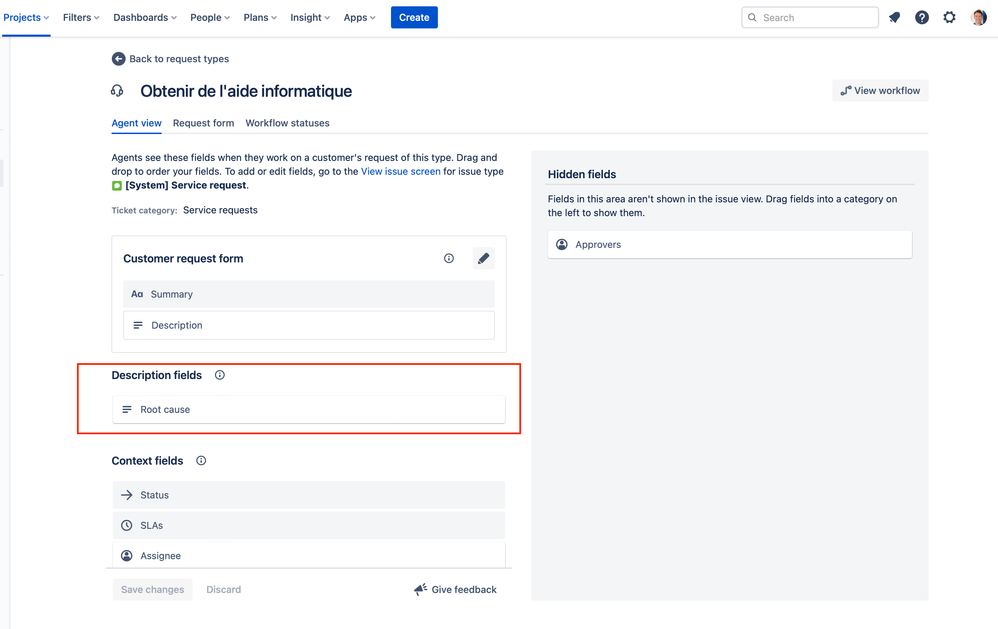
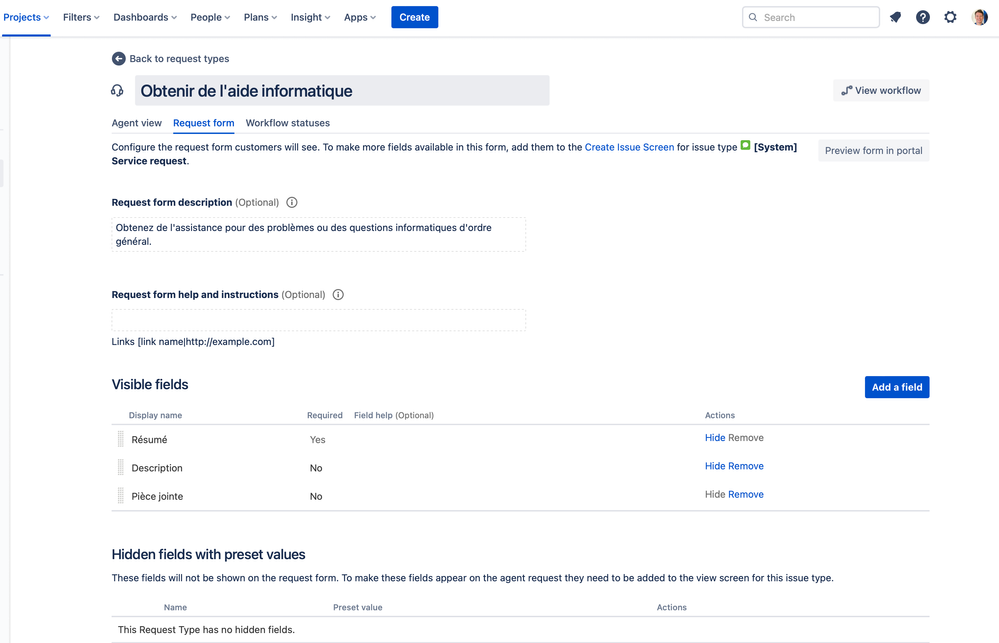
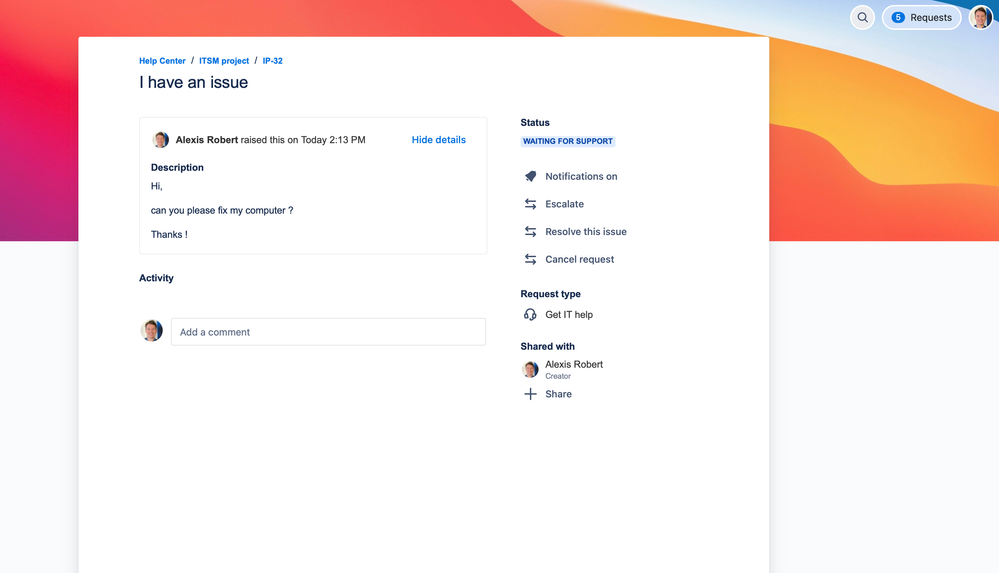
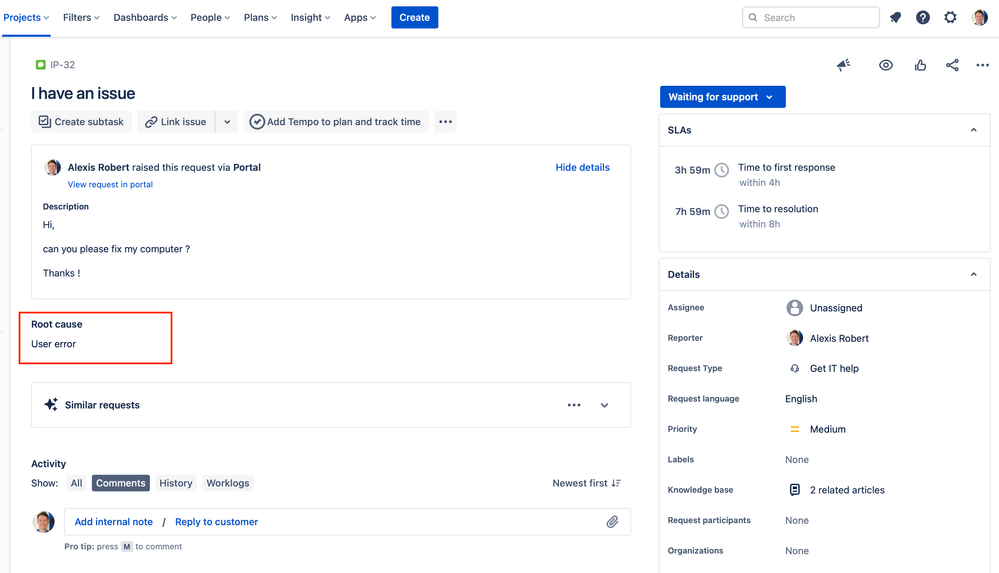
You must be a registered user to add a comment. If you've already registered, sign in. Otherwise, register and sign in.