Community resources
Community resources
Community resources
- Community
- Products
- Jira Service Management
- Questions
- Allowing seeing SLA for external partners ?
Allowing seeing SLA for external partners ?
Hi,
I came to know from Customizing Jira Service Management permissions | Administering Jira applications Data Center and Server 9.2 | Atlassian Documentation that SLA is a Mandatory permission for the Service Desk Team.
I have a project where we are allowing external partner to view ticket, add comments, but they cannot see SLA. The external partner is NOT setup as a Service Desk Team member due to business requirements. The external partner has Browse Project permission.
I have 2 questions :
1) Is the shared link applicable to Jira as well or Confluence only ?
2) How to allow external partner to see SLA with the ticket with an external client who is NOT part of the Service Desk Team
Thank You
2 answers
1 accepted

In addition to what @Rilwan Ahmed mentioned (which I agreed), are you saying that your "External Partners" have access to issues directly via the project UI?
Lastly, the documentation link that you provided is related to Server version and not for the Cloud env.
Please advise.
Best, Joseph Chung Yin
Jira/JSM Functional Lead, Global Infrastructure Applications Team
Viasat Inc.
Yes they access the issues via the Project UI.
You must be a registered user to add a comment. If you've already registered, sign in. Otherwise, register and sign in.
Service Desk Agent View (with SLA)
External Partner View (without SLA)
You must be a registered user to add a comment. If you've already registered, sign in. Otherwise, register and sign in.

Currently, one will need JSM agent license to see the SLA. There is an outstanding feature request (also for the CLOUD env) - https://jira.atlassian.com/browse/JSDCLOUD-3920.
I would recommend you to contact Atlassian Support (https://support.atlassian.com) for additional support and to see if they have any update of bring what you are asking for as a new feature on the product roadmap.
If our recommendation helped you, please click on Accept answer when you have a chance.
Best, Joseph
You must be a registered user to add a comment. If you've already registered, sign in. Otherwise, register and sign in.
Thanks @Joseph Chung Yin
I understand the licensing part, my question would be that as the accounts will be paid for, will the feature only work after the payment ?
You must be a registered user to add a comment. If you've already registered, sign in. Otherwise, register and sign in.

It should work, can you tell me what project role that those users are assigned with in your JSM project?
Best, Joseph
You must be a registered user to add a comment. If you've already registered, sign in. Otherwise, register and sign in.
A new project role was created, they are added to the project role, but are not associated with anything as can be seen below.
You must be a registered user to add a comment. If you've already registered, sign in. Otherwise, register and sign in.

Ok, what kind of permission that you provided for the custom project role?
Best, Joseph
You must be a registered user to add a comment. If you've already registered, sign in. Otherwise, register and sign in.
What I meant was that I already have a license for 4 users, and will be adding these new external users as well, as the users were added after the bill was paid, will the SLA feature be activated once the next bill is paid with these users added ?
You must be a registered user to add a comment. If you've already registered, sign in. Otherwise, register and sign in.
These roles only have the following permissions:
Browse Projects
Add Comments
Create Attachments
Delete Own Attachments
You must be a registered user to add a comment. If you've already registered, sign in. Otherwise, register and sign in.

It should work after the licenses (new one for your external users) are paid/assigned, then those users should be able to the SLA information.
If not, I would recommend you to contact Atlassian Support (https://support.atlassian.com) for additional insight/assistance. Please keep us inform of their answers.
Best, Joseph
You must be a registered user to add a comment. If you've already registered, sign in. Otherwise, register and sign in.
You must be a registered user to add a comment. If you've already registered, sign in. Otherwise, register and sign in.

If our suggestions helped, please click on Accept answer when you have a chance.
Best, Joseph
You must be a registered user to add a comment. If you've already registered, sign in. Otherwise, register and sign in.

Hi @Touqeer Anjum ,
1. It is only for Jira Service Management, not related to Jira software or Confluence.
2. As of now, native Jira cloud does not show SLA in customer portal. There is already a feature request for the same. You can watch and vote for the updates https://jira.atlassian.com/browse/JSDCLOUD-325
Also there are few Marketplace apps which provide this feature. You can also search for other apps.
1. https://marketplace.atlassian.com/apps/1219230/advanced-portal-reports-for-service-desk?hosting=cloud&tab=overview
2. https://marketplace.atlassian.com/apps/1212161/extension-for-jira-service-desk?hosting=server&tab=overview
You must be a registered user to add a comment. If you've already registered, sign in. Otherwise, register and sign in.
For the external partner we created a new role, and the role is not configured with any of the defaults, Service Desk Customer, or Service Desk Team roles..
You must be a registered user to add a comment. If you've already registered, sign in. Otherwise, register and sign in.

If you are granting them access to Jira instead of Jira customer portal, it will cost you the license amount.
These links will help you to configure customer portal access
https://support.atlassian.com/jira-service-management-cloud/docs/what-are-user-types-and-roles/
https://support.atlassian.com/jira-service-management-cloud/docs/set-up-and-manage-portal-access/
You must be a registered user to add a comment. If you've already registered, sign in. Otherwise, register and sign in.

Was this helpful?
Thanks!
DEPLOYMENT TYPE
CLOUDPRODUCT PLAN
STANDARDAtlassian Community Events
- FAQ
- Community Guidelines
- About
- Privacy policy
- Notice at Collection
- Terms of use
- © 2024 Atlassian





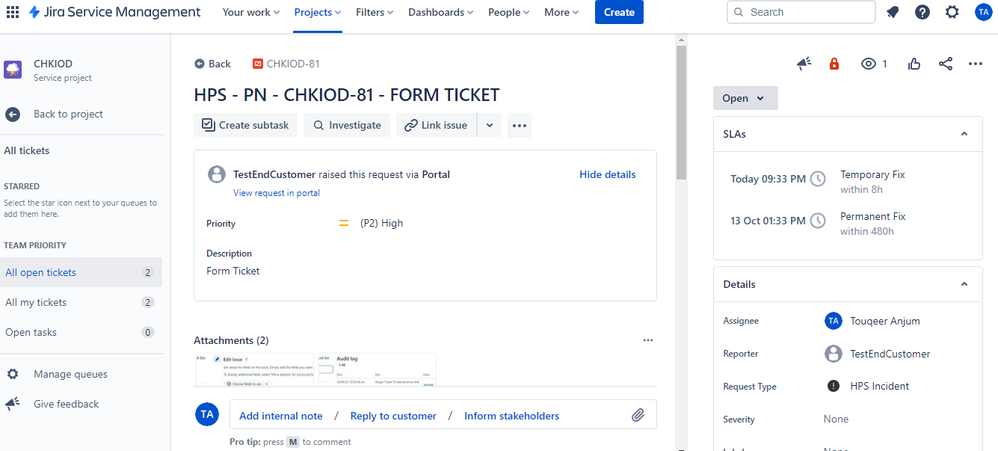
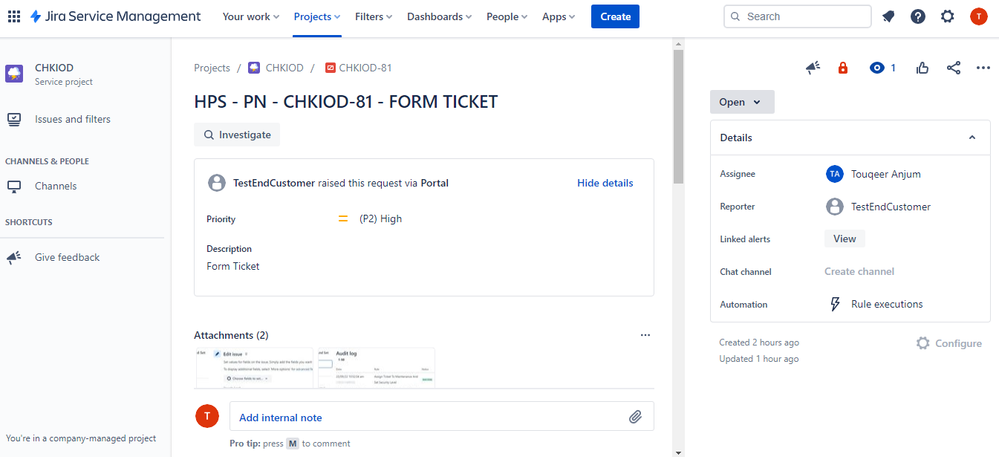

You must be a registered user to add a comment. If you've already registered, sign in. Otherwise, register and sign in.