Community resources
Community resources
Community resources
- Community
- Products
- Jira Service Management
- Articles
- Never miss a deadline with Halp’s new SLAs
Never miss a deadline with Halp’s new SLAs
TL;DR: we announced some big updates to our SLAs features
As most of you know, a Service Level Agreement (SLA) is a common concept in ticketing systems to track the amount of time tickets have been in a certain status. They play a critical role in helping teams keep ticket resolution times low and customer satisfaction high by doing the following:
-
Establish time-based agreements between service teams and their requesters regarding how quickly one should expect a response or resolution
-
Track a service teams performance with respect to the established agreements, enabling opportunities for process improvements or headcount adjustments
-
Provide proactive visibility and alerts on tickets that are about to breach so that they can be prioritized and actioned upon
Before SLAs in Halp sort of solved for the first purpose, but they didn’t help with the second or third purpose at all. Our goal was to improve Halp’s ability to solve both these use cases, make them more accessible to non-technical teams, and match the conversational nature of our product.
Also, improving SLAs was one of our most requested features by our customers. In setting out to improve our current settings, we wanted to focus on making SLAs more useful for our for our customers, by enabling them to take action based on SLAs and configure them to fit different teams' needs.
We’re doing this by:
-
Moving SLAs down to the Queue level (Any existing SLAs have been moved down just to the default queue, they will not be duplicated).
-
Updating the creation modal to add flexibility to make SLAs with any time duration.
-
Adding the ability to get Slack or MS Teams notifications when SLAs are close to breaching or have breached.
-
Changing the way SLAs track time elapsed so that it stops/starts when a ticket changes statuses.
-
Example: If you have a 1 hour SLA for tickets in Open status, that timer will start ticking when the ticket goes into open. When the ticket switches to Pending, the timer will stop. If it goes back to Open, a brand new SLA will start (this is different from how it currently works, it just keeps adding up cumulatively).
-
What do the new SLA’s look like?
Creating an SLA now happens at the Queue level, and uses this new modal. You can select statuses, conditions, duration, and whether they respect working hours from here. You can also enable an additional notification for before an SLA is going to breach.
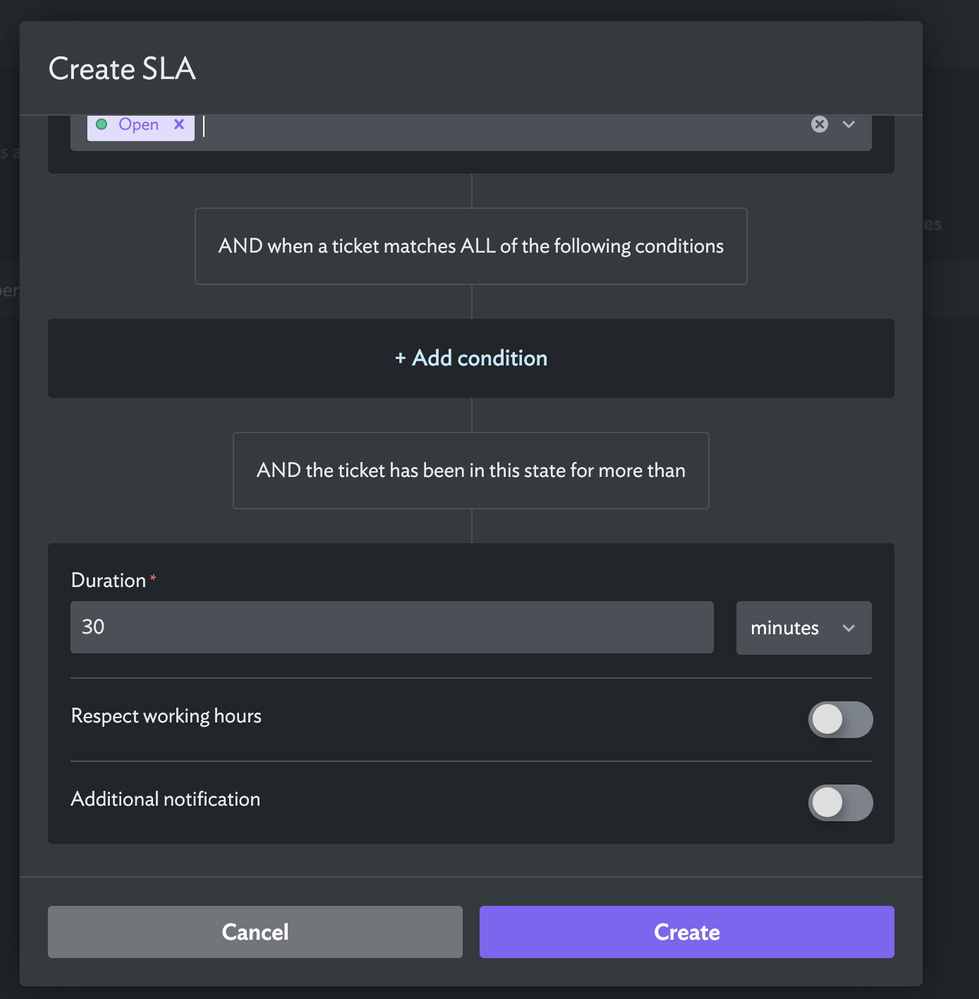
You can then see a nice list of SLAs at the Queue level
SLA notifications in Slack or MS Teams are added to the thread of the ticket and broadcasted to the whole channel.
SLA breaches are an optional column in the ticket list view and will show which SLAs have breached.
Learn more about setting up your SLAs in by checking out this help doc, or sign up to take Halp for a spin. As always share with us your feedback on how we can make it better.
Was this helpful?
Thanks!
Tori Stitt

About this author
Product Marketing Manager
Atlassian
Boulder, CO
4 accepted answers
Atlassian Community Events
- FAQ
- Community Guidelines
- About
- Privacy policy
- Notice at Collection
- Terms of use
- © 2025 Atlassian






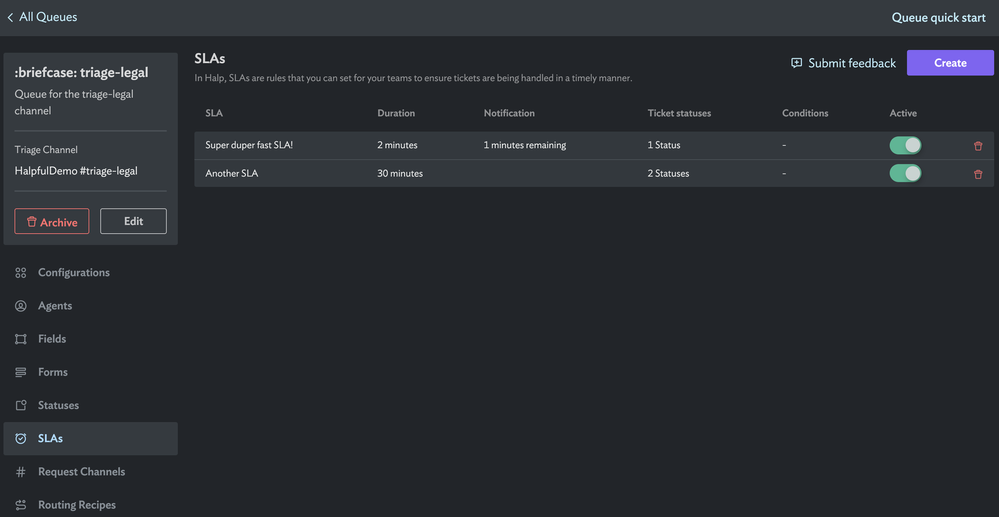
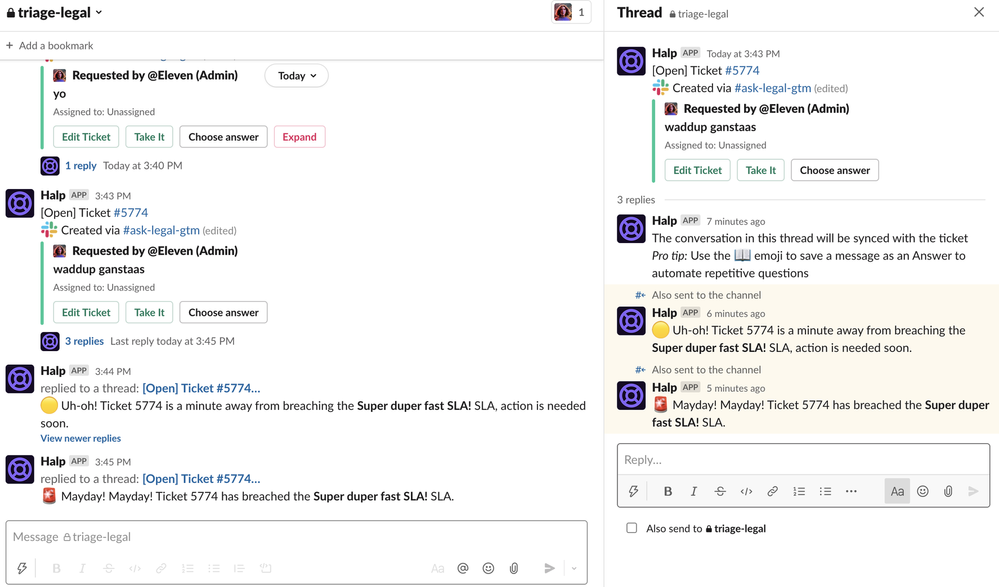
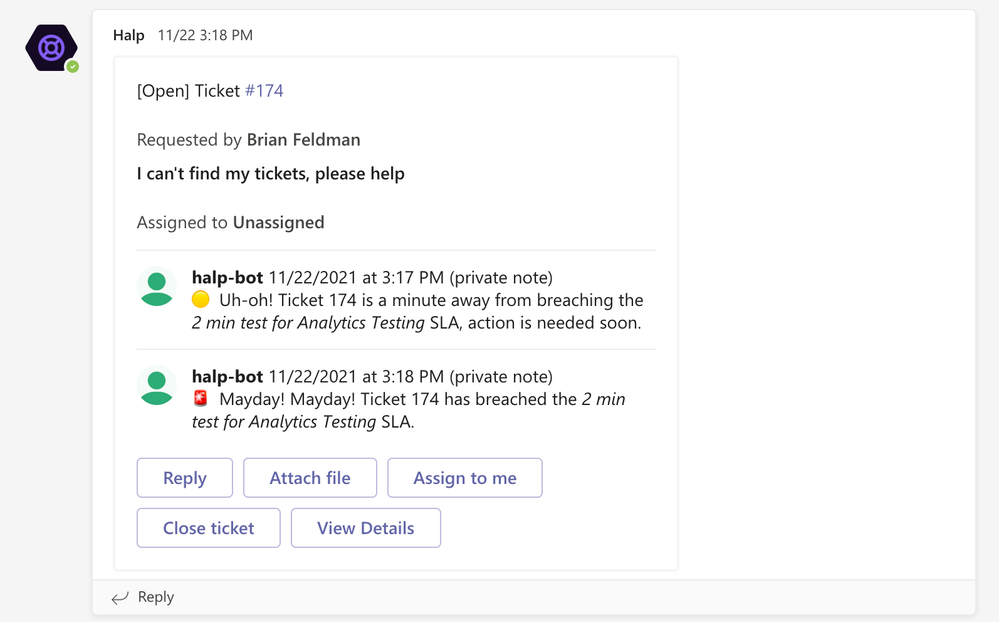
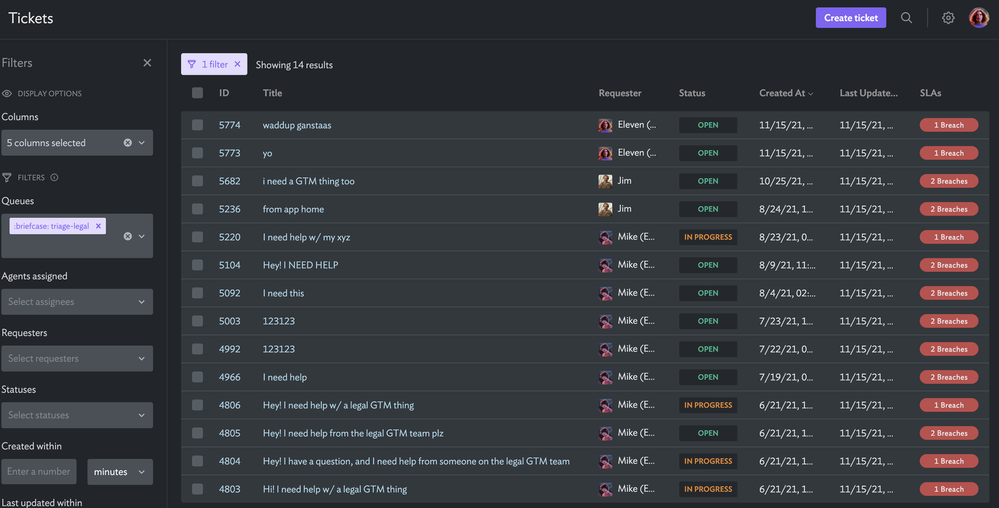
5 comments