Community resources
Community resources
Community resources
- Community
- Products
- Jira Service Management
- Articles
- Jira Image of the Day: Catch-all ITSM Request Form
Jira Image of the Day: Catch-all ITSM Request Form
Concept Relates To
|
Application Type |
Jira Service Management |
|
Deployment Type |
Jira Cloud |
What is shown?
A customer portal and an example request form created with the IT service managements (Essentials) project template in Jira Service Management Cloud
Visit: Projects > Create project > Service management
Visit: Jira Software Project > Channels > Portal
What can we learn?
The first screenshot shows an IT service management customer portal. The specific request forms shown were automatically created when I selected the “IT service managements (Essentials)” template when creating a new Jira Cloud project. You can access the customer portal from links within Jira service projects or from a browser URL using the following format: https://your-Jira-url/servicedesk.
Note: There’s a second Jira project template called “IT service management” which includes additional settings like a longer list of request types.
Tip: When creating a Jira project for ITSM you can either choose the more comprehensive template and remove elements you don’t need or you can choose the smaller template and add anything that’s missing. Do whichever seems like less work!
The first request form is titled “Get IT help”. I consider this a “catch-all” type of request form. It’s the equivalent of a selection called “other” in a drop down select list. By default, this form appears first in the list. I recommend moving it to the last position. This way, users consider selecting other forms first, which might be a better fit for their request. Otherwise, users are likely to use this form for any request, which defeats the purpose of having different forms for different processes and needs. Change, incident, and other types of forms are also shown in the first screenshot. These types of requests warrant their own specific forms to collect information specific to those activities.
As shown in the second screenshot, the “Get IT help” form is very simple and only has a few fields. If more specific information is needed for specific use cases, consider creating additional custom request forms and encouraging users to leverage them instead.
Was this helpful?
Thanks!
Rachel Wright

About this author
Author, Jira Strategy Admin Workbook
Industry Templates, LLC
Traveling the USA in an RV
46 accepted answers
TAGS
Atlassian Community Events
- FAQ
- Community Guidelines
- About
- Privacy policy
- Notice at Collection
- Terms of use
- © 2025 Atlassian





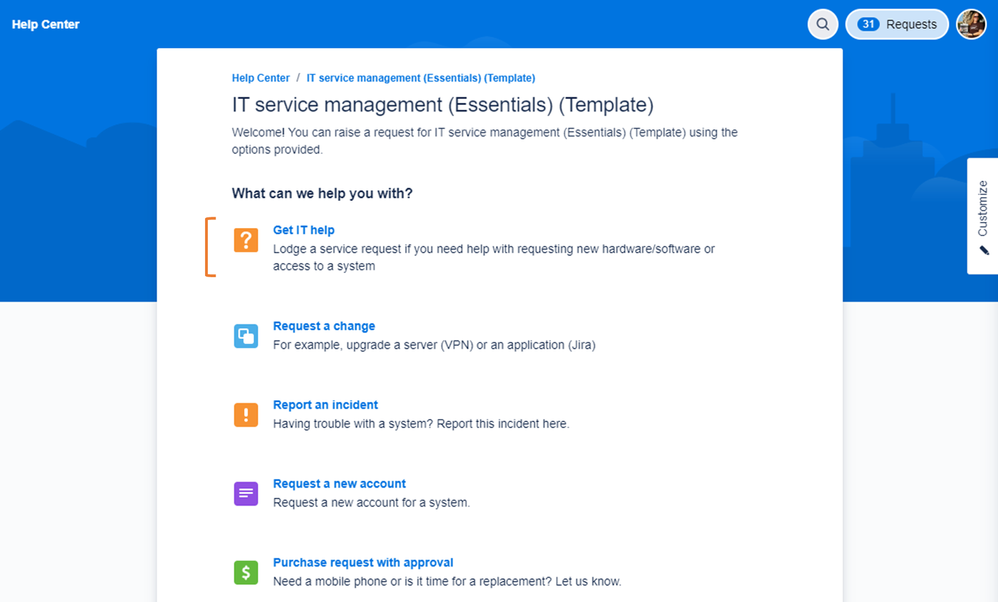
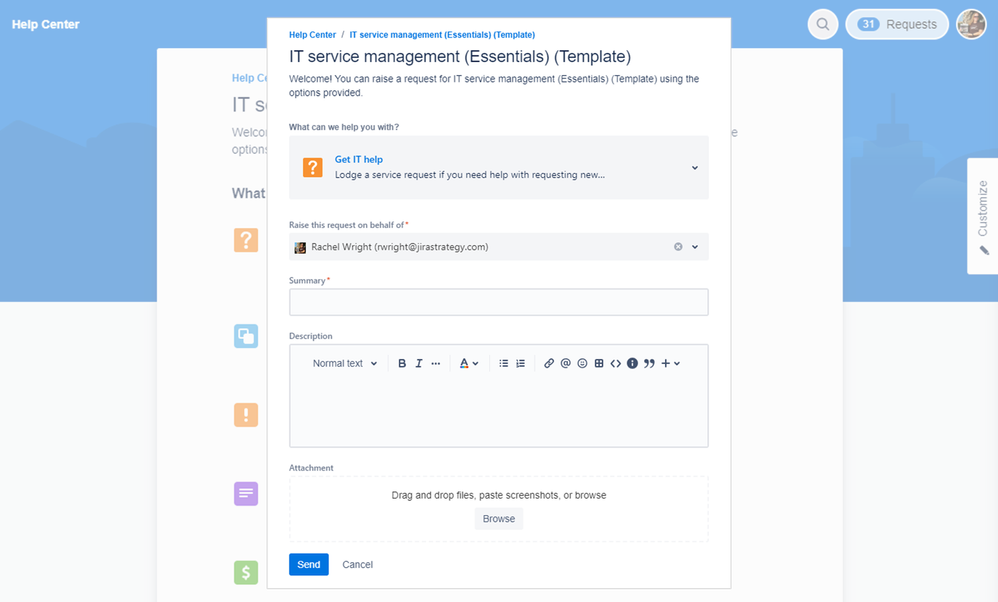
0 comments