Create
Turn on suggestions
Auto-suggest helps you quickly narrow down your search results by suggesting possible matches as you type.
Showing results for
Community resources
Community resources
Community resources
- Community
- Q&A
- Jira Service Management
- Articles
- Count Comments and Issue History for Jira Issues using Automation
Count Comments and Issue History for Jira Issues using Automation
August 10, 2023 edited
Summary
It may be good to see how many comments or updates are made to Jira Issues from an analytics perspective to see if you have many long-running tickets, quick-solve cases - or - high/low activity on cases. But how can this be tracked?
You can do this using a custom field of your choice, such as a Paragraph field, with Automation for Jira.
How will this work?
- First you will need to setup the custom field you choose which will populate the count values for comments and Issue History Updates. Please note approver activity is logged to the Issue Activity as well. All Issue Activity of any sort, besides comments, is logged to the change log.
- Second you will need to configure the Automation Rule, which will use a Multiple issue events trigger
- Then you will use a send web request GET API call to the Change Log REST API Endpoint. This will use a URL similar to the following:
- Lastly, you will edit that custom field to have those counts filled in! For my example below it is using the Description field with the following smart values/text:
- Issue History Count: {{webResponse.body.total}} Issue Comment Count: {{issue.comments.size}}
Supporting Screenshots
Please note that if you want to trigger the value to update on Issues being commented you will want to use another/separate rule with the Issue Commented Trigger, then Edit Issue Field, which would use the {{issue.comments.size}} smart value to set the Comment Count on that particular field.
Relevant Docs
Was this helpful?
Thanks!
Christian Beaulieu
Atlassian Team

Atlassian Team
Atlassian Team members are employees working across the company in a wide variety of roles.
TAGS
Atlassian Community Events
Copyright © 2026 Atlassian
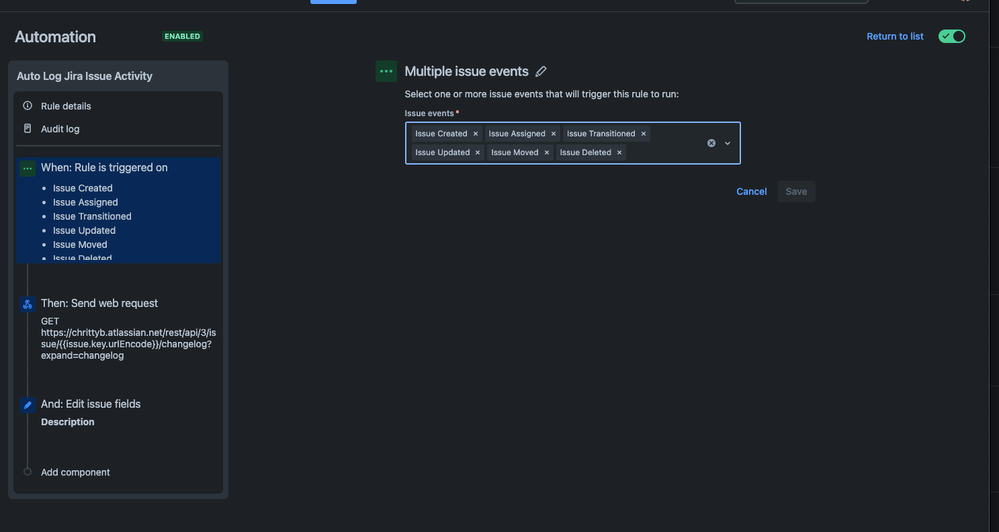
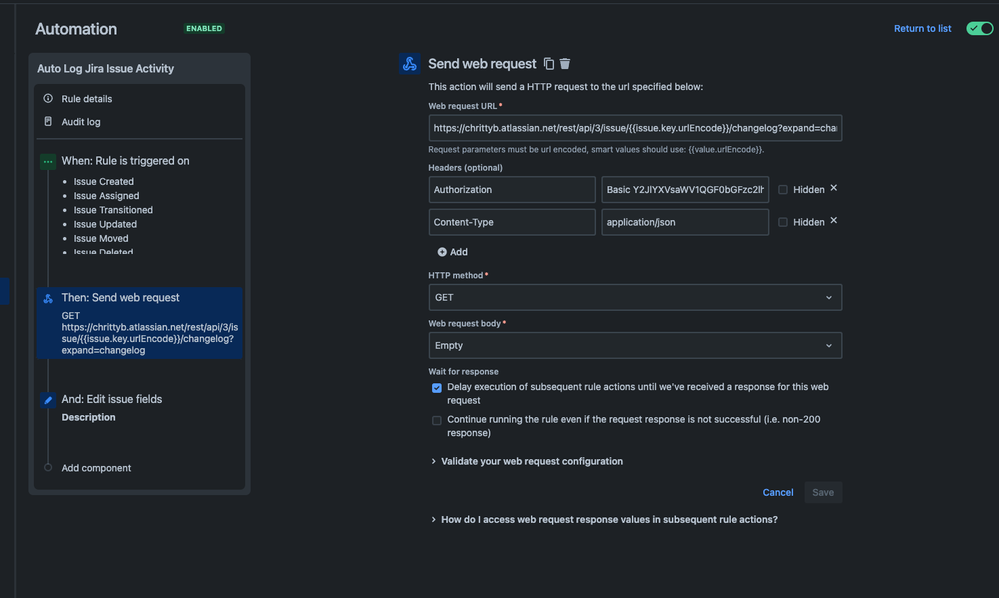
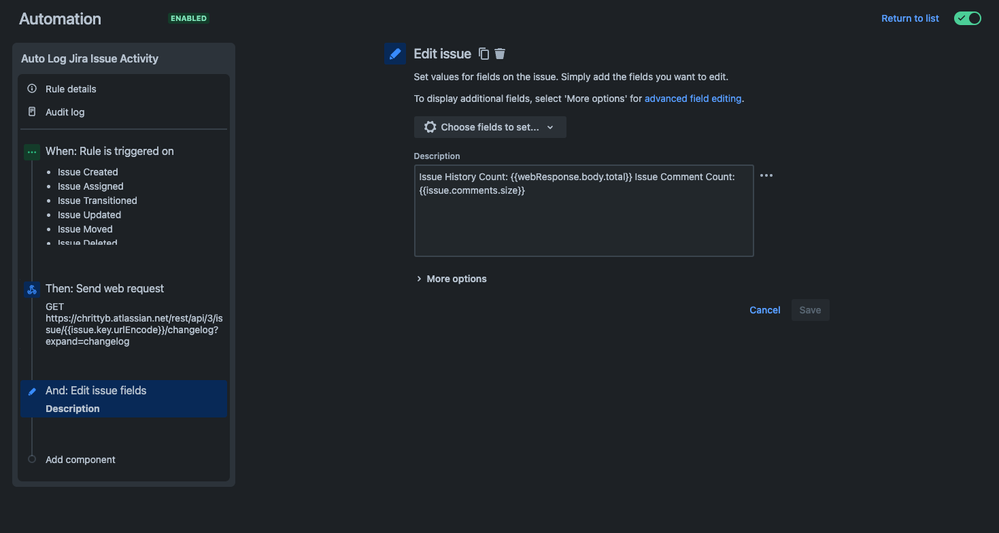
0 comments