Missed Team ’24? Catch up on announcements here.
×Community resources
Community resources
Community resources
- Community
- Products
- Jira Service Management
- Questions
- Jira Service Desk SLA clock problems
Jira Service Desk SLA clock problems
We have two SLAs, on called "Time to first response" which is set to 8 hours and the other being "Time to resolution" which is set to 80 hours. Those times being for our most common, medium priority tickets. We also have our business hours set to 9 am - 5 pm EST.
Recently we have had some strange issues with our SLA clocks. One example is this:
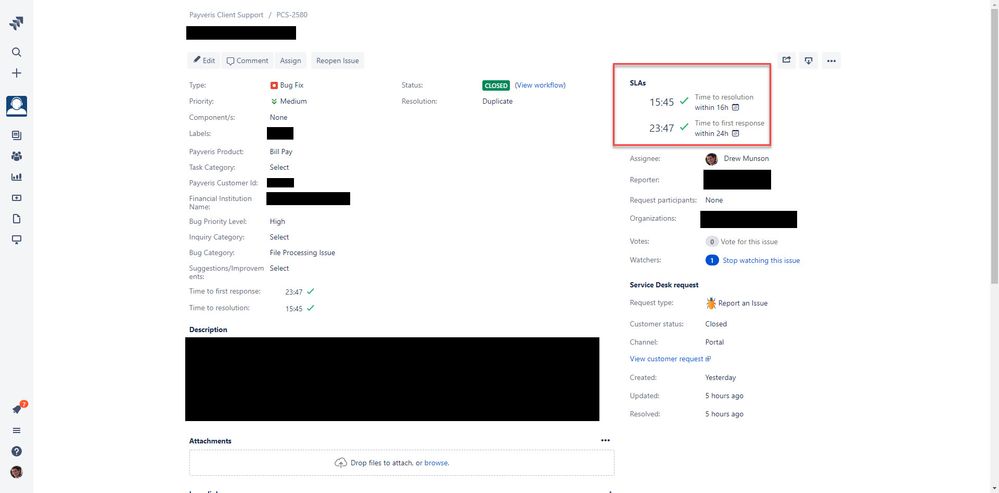
2 answers
1 accepted
Hi Victor,
Thank you for looking into this. It ended up being something that you could not have seen from these screenshots. The issue type, "Bugfix" was not one of the issue types defined by our SLA goals (it was a newly created issue type) so it was defaulting to some of the standard SLAs which are the 24 hrs to first response and 16 hrs to resolution.
-Drew

Good to hear.
You must be a registered user to add a comment. If you've already registered, sign in. Otherwise, register and sign in.

Drew,
According to the image attached, your TIME TO FIRST RESPONSE is 24hrs and NOT 8hrs as mentioned.
Again, TIME TO RESOLUTION shows that it's 16hrs and NOT 80hrs as mentioned.
Fix those 2 in your SLA and you should be good.
Victor
You must be a registered user to add a comment. If you've already registered, sign in. Otherwise, register and sign in.

Was this helpful?
Thanks!
Atlassian Community Events
- FAQ
- Community Guidelines
- About
- Privacy policy
- Notice at Collection
- Terms of use
- © 2024 Atlassian





You must be a registered user to add a comment. If you've already registered, sign in. Otherwise, register and sign in.