Missed Team ’24? Catch up on announcements here.
×Community resources
Community resources
Community resources
Oops 500 Sorry, we had some technical problems during your last operation.
Hello dears,
Recently we are having issues with our Jira Server. The app is responding very slow, CPU is being consumed by atlassian service ( around 90% -99%). Also the app crashed or it is very slow. The last error we had was during the opening of a ticket: error 500. I have installed monitoring JavaMelody to monitor threads or memory. Please any idea ?
Technical details
Log's referral number: c48659f7-970e-465b-a2d5-c5d3ce905490
Cause
Referer URL: http://XXXXXXXXX/secure/admin/ViewMemoryInfo!garbageCollection.jspa
com.atlassian.cache.CacheException: com.atlassian.jira.exception.DataAccessException: org.ofbiz.core.entity.GenericDataSourceException: SQL Exception while executing the following:SELECT attribute_name, attribute_value FROM cwd_user_attributes WHERE user_id=? AND directory_id=? (Protocol violation)
com.atlassian.cache.CacheException: com.atlassian.jira.exception.DataAccessException: org.ofbiz.core.entity.GenericDataSourceException: SQL Exception while executing the following:SELECT attribute_name, attribute_value FROM cwd_user_attributes WHERE user_id=? AND directory_id=? (Protocol violation)
at com.atlassian.cache.memory.DelegatingCache$DelegatingLoadingCache.get(DelegatingCache.java:270)
at com.atlassian.jira.crowd.embedded.ofbiz.OfBizUserDao.findByNameWithAttributes(OfBizUserDao.java:179)
at com.atlassian.crowd.directory.AbstractInternalDirectory.authenticate(AbstractInternalDirectory.java:200)
at com.atlassian.crowd.manager.directory.DirectoryManagerGeneric.authenticateUser(DirectoryManagerGeneric.java:291)
at com.atlassian.crowd.manager.application.ApplicationServiceGeneric.authenticateUser(ApplicationServiceGeneric.java:141)
XXXXX >is our IP and port
3 answers
2 accepted

@OrnaldoYou should consider increasing your Jira application memory see article https://confluence.atlassian.com/confkb/how-to-fix-out-of-memory-errors-by-increasing-available-memory-154071.html
best!
Hello,
Thank you for your replay. The version is JIRA v6.3.5. The problem was during the creation/browse of a ticket. We have tried to increase the memory. Please find below. I do not know if we increased in the right setting. Also in the log when the issue occurred i found:
2018-07-24 14:45:31,005 http-bio-8081-exec-12 ERROR USER000055 885x10016x6 1qu9xtx XXXXXXX /browse/TJ-22775 [jira.web.component.ModuleWebComponentImpl] An exception occured while rendering the web panel: com.atlassian.jira.jira-view-issue-plugin:attachmentmodule (null)
com.atlassian.jira.exception.DataAccessException: org.ofbiz.core.entity.GenericDataSourceException: SQL Exception while executing the following:SELECT ID, issueid, MIMETYPE, FILENAME, CREATED, FILESIZE, AUTHOR, zip, thumbnailable FROM fileattachment WHERE issueid=? ORDER BY FILENAME ASC, CREATED DESC (Protocol violation)
You must be a registered user to add a comment. If you've already registered, sign in. Otherwise, register and sign in.

which jira version is this?
can you execute the sql directly against the db? The db might be very slow.
SELECT attribute_name, attribute_value FROM cwd_user_attributes WHERE user_id=? AND directory_id=?
When did the issue start? after installing a plugin or a particular change? or was it gradual?
A new plugin might be responsible for this or you have managed to corrupt your database (crowd directory:). The atlassian support team should be able to help you in the latter case.
--This exception is probably a follow-up exception i.e not the cause of your slow instance. It is caused by a blocked thread waiting for the cache to be filled.
-Parse the logs for java.lang.NullPointerException
-Parse the logs for OOM exceptions. Increase memory if applicable
-Restart the instance after disabling plugins
-Run a full reindex (not the background reindex)
- Contact atlassian support
You must be a registered user to add a comment. If you've already registered, sign in. Otherwise, register and sign in.
Hello,
Thank you for your replay. The version is JIRA v6.3.5. The problem was during the creation/browse of a ticket. We have tried to increase the memory. Please find below. I do not know if we increased in the right setting. Also in the log when the issue occurred i found:
2018-07-24 14:45:31,005 http-bio-8081-exec-12 ERROR "USER" 885x10016x6 1qu9xtx XXXXXXXX /browse/TJ-22775 [jira.web.component.ModuleWebComponentImpl] An exception occured while rendering the web panel: com.atlassian.jira.jira-view-issue-plugin:attachmentmodule (null)
com.atlassian.jira.exception.DataAccessException: org.ofbiz.core.entity.GenericDataSourceException: SQL Exception while executing the following:SELECT ID, issueid, MIMETYPE, FILENAME, CREATED, FILESIZE, AUTHOR, zip, thumbnailable FROM fileattachment WHERE issueid=? ORDER BY FILENAME ASC, CREATED DESC (Protocol violation)
You must be a registered user to add a comment. If you've already registered, sign in. Otherwise, register and sign in.

v6.3.5 is too old to exclude multiple known jira bugs. You need to upgrade to a supported release first.
Which database do you have? oracle by any chance? which version of oracle driver are you using- check the supported platform page for v 6.3.5? was the driver updated recently? you might have encountered a known oracle bug- (protocol violation)-https://confluence.atlassian.com/jirakb/unable-to-start-jira-due-to-protocol-violation-640352705.html.
Check the memory settings from the front end> systeminfo>memory to make sure that your new memory settings have taken effect.
You must be a registered user to add a comment. If you've already registered, sign in. Otherwise, register and sign in.
hmmm i know about the version. Regarding the db: yes, we use oracle db
The oracle driver if i'm not mistaken can be found in: C:\Program Files\Atlassian\JIRA\lib ?
We have ojdbc6-11.2.0.2.0.jar. I have checked from the front end> systeminfo>memory and the memory is like below:
You must be a registered user to add a comment. If you've already registered, sign in. Otherwise, register and sign in.

Memory usage looks good.
Did you try the resolution suggested in the link ?
You must be a registered user to add a comment. If you've already registered, sign in. Otherwise, register and sign in.
I will update the odbc driver and i will check. Thnx. I need only to replace the .jar file with the new one or i need olso to change some config in dbconfig ?
You must be a registered user to add a comment. If you've already registered, sign in. Otherwise, register and sign in.
You must be a registered user to add a comment. If you've already registered, sign in. Otherwise, register and sign in.
You must be a registered user to add a comment. If you've already registered, sign in. Otherwise, register and sign in.

Was this helpful?
Thanks!
Community showcase
Atlassian Community Events
- FAQ
- Community Guidelines
- About
- Privacy policy
- Notice at Collection
- Terms of use
- © 2024 Atlassian





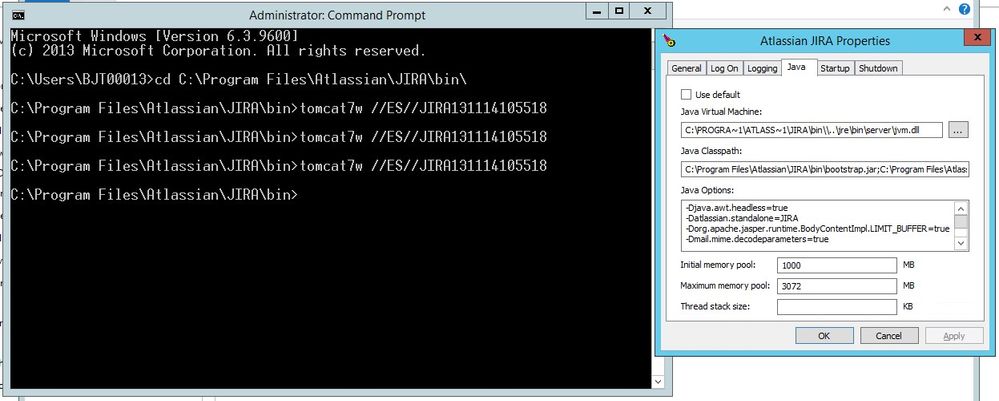
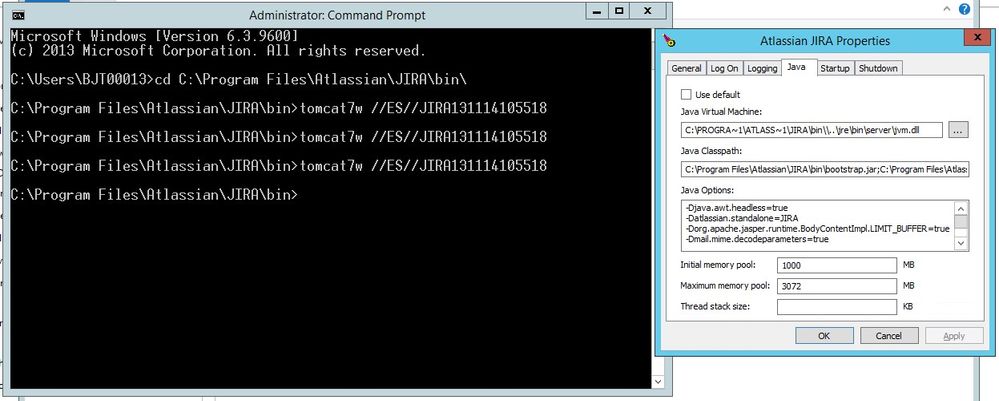

You must be a registered user to add a comment. If you've already registered, sign in. Otherwise, register and sign in.