Missed Team ’24? Catch up on announcements here.
× Create Sign up Log in
Turn on suggestions
Auto-suggest helps you quickly narrow down your search results by suggesting possible matches as you type.
Showing results for
Community resources
Community resources
Community resources
How to set [New Jira View] showing people's photo sticker on the right side of jira issue?
Claire Hung
I'm New Here 
June 27, 2019 edited 
I'm New Here
Those new to the Atlassian Community have posted less than three times. Give them a warm welcome!
The post said it looks like this
Yet mine look like this, as below,
1. all people info is collected in a file, I have to click to know more, that's inconvenient :(
Need help 🙏
1 answer
1 accepted
Warren
Rising Star 
June 28, 2019 edited 
Rising Star
Rising Stars are recognized for providing high-quality answers to other users. Rising Stars receive a certificate of achievement and are on the path to becoming Community Leaders.
Hi @Claire Hung
The "folder" structure that you're seeing titled People is the equivalent of the "tabs" in the old view. To change these :
Click on Project settings and then choose Screens
Click on the link under the word Screen
You will see the layout of tabs from the old view, as per below
If you Remove the items from under the People tab, then when you go to configure the new layout as per this, you can show them individually

Was this helpful?
Thanks!
TAGS
Community showcase
Atlassian Community Events
- FAQ
- Community Guidelines
- About
- Privacy policy
- Notice at Collection
- Terms of use
- © 2024 Atlassian





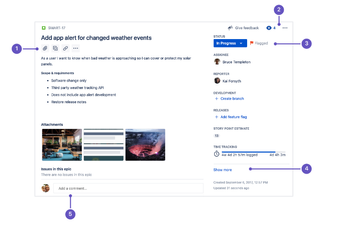
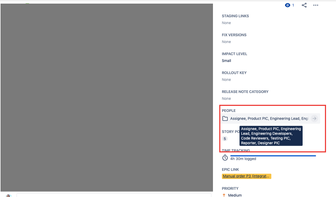
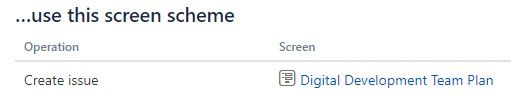
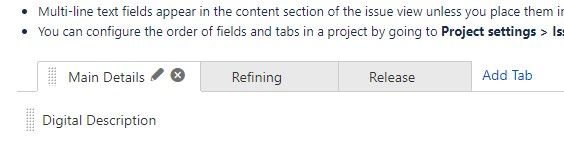
You must be a registered user to add a comment. If you've already registered, sign in. Otherwise, register and sign in.