Community resources
Community resources
- Community
- Products
- Jira Software
- Questions
- Filter second shift tickets by Created Time
Filter second shift tickets by Created Time
Hello! We are working in JSM and my team works within 2 shifts. How can I separate the total amounts for 2 shifts? For example, I want to make a report which shows me average amount of tickets on 2nd shift per day and per agent
3 answers
Hello @Batrak Daria 👋
The Time in Status for Jira add-on can be helpfull.
The main functionality is to generate status time reports, but you can configure calendars according to your working hours, excluding holidays or non-working hours from the calculation.
You can configure several calendars for 2 shifts and get average amount of tickets and average time in status by Average report and also per agent by Assignee report.
Time in Status for Jira Cloud
Add-on has a 30-day free trial version and free up to 10 users.
Hope it helps 😌
You must be a registered user to add a comment. If you've already registered, sign in. Otherwise, register and sign in.
@Batrak Daria Of course!
Here is documentation
You can also book a live demo - we'll show you the application inside out and answer all your questions.
Have a nice day 🥳
You must be a registered user to add a comment. If you've already registered, sign in. Otherwise, register and sign in.
As an alternative, you can try Status Time Reports app developed by our team. It mainly provides reports and gadgets based on how much time passed in each status.
Here is the online demo link, you can see it in action and try without installing the app. For further details, you can have a look at Status Time Reports How to Videos.
- This app has a dynamic status grouping feature so that you can generate various valuable reports as time in status, time in assignee, status entry dates and status counts, cycle time and lead time, resolution time, average/sum reports by any field(e.g. average in progress time by project, average cycle time by issue creation month).
- You can search issues by Project, Issue Type, Status, Assignee, Issue Creation/Resolution Date(and any other Date field) and JQL Query.
- Status durations are calculated according to the working calendar you define. Once you enter your working calendar into the app, it takes your working schedule into account too. That is, "In Progress" time of an issue opened on Friday at 5 PM and closed on Monday at 9 AM, will be a few hours rather than 3 days.
- You can set different duration formats.
- You can export reports in CSV file format and open them in MS Excel.
- You can also add this app as a gadget to your Jira dashboards and reach “Status Time” from Issue Detail page.
- You can enable/disable access to Status Time reports&gadgets and Issue Detail page per project, users, groups or project role.
If you are looking for a completely free solution, you can try the limited version Status Time Reports Free.
Hope it helps.
You must be a registered user to add a comment. If you've already registered, sign in. Otherwise, register and sign in.
Hello @Batrak Daria ,
I believe Time in Status which is developed by my team at OBSS, has a report type that will meet your need. Our app is available for both Jira Cloud, and Data Center.
Time in Status mainly allows you to see how much time each issue spent on each status or each assignee.
The application also offers custom calendar support. Calendars can be configured based on your working hours, excluding holidays and non-working hours (even lunch breaks) from the calculation. Time in Status reports can be generated based on your custom calendars. In your case, you can set up two different calendars for each of your shifts. By selecting the appropriate calendar, you can retrieve all the reports you need from the application and easily analyze performance between shifts.
The app calculates its reports using already existing Jira issue histories so when you install the app, you don't need to add anything to your issue workflows and you can get reports on your past issues as well.
Time in Status reports can be accessed through its own reporting page, dashboard gadgets, and issue view screen tabs. All these options can provide both calculated data tables and charts. And the app has a REST API so you can get the reports from Jira UI or via REST. Also you can export the reports in to various formats easily.
Visit Time in Status to explore how our JIRA add-on can revolutionize your metrics measurement process. Enjoy a 30-day free trial to experience the full range of features.
Hope it helps,
Gizem
You must be a registered user to add a comment. If you've already registered, sign in. Otherwise, register and sign in.

Was this helpful?
Thanks!
Community showcase
Atlassian Community Events
- FAQ
- Community Guidelines
- About
- Privacy policy
- Notice at Collection
- Terms of use
- © 2024 Atlassian





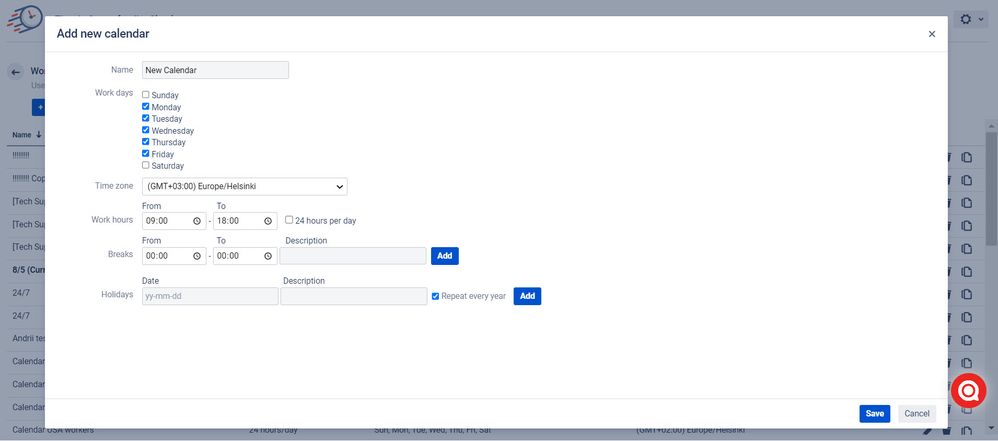
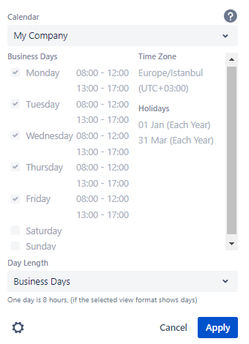
You must be a registered user to add a comment. If you've already registered, sign in. Otherwise, register and sign in.