Community resources
Community resources
Community resources
Digitally signed pdf file is not reflecting when we open the document from Jira Core (cloud)directly
Hi
We upload a digitally signed *.pdf document into a JIRA Core (Cloud) ticket. When we download that document and open, then it shows the digitally signed document. But if we open that ticket directly from the issue (attachment) then digital signed is vanished.
It is a major threat for us, people could misuse the document without digitally signed. We request you to give us a fix for this problem.
Note: If we download that document and open from our download directory it shows the digital signature, but if we open it as it is from the portal (through browser cache memory then it is not showing the digital sign)
Thanks
Satish
2 answers

When you open an attached document, it opens up in a "previewer," which will not show the digital signature. The issue is how Jira and browsers handle the document when you view it in Jira. This is due to the poor “preview” browsers.
Workaround:
- Open Jira in the Chrome browser and view the item.
- Click on the document in the item. It will open in the “previewer,” and you will not see the digital signature at this time.
- Click on the small “download” icon in the upper right corner of the preview screen.
- On the bottom left of your screen, an icon indicating that the document has been downloaded will appear.
Right click on this icon and select, “Always open in system viewer.”
When the document opens, you will see the digital signature. - From this point on, each time you download an attachment with a digital signature, the document should automatically open in the system viewer, and you should see the digital signature.
- Note: If you click on “Open in system view” instead of “Always open in system view,” you will need to click on the downloaded document icon on the bottom left of your screen and select one of these options. It is probably easiest to always download in the system view.
Should be similar for IE.

Hi Jean
I am experiencing the same issue, and would like to utilize the work around, but I am having trouble locating the icon described in step 4. I am using Chrome. Can you post a screen shot to clearly show the step?
Thanks
Julie
You must be a registered user to add a comment. If you've already registered, sign in. Otherwise, register and sign in.
You must be a registered user to add a comment. If you've already registered, sign in. Otherwise, register and sign in.
Hi @sat, @julie_anne_murphy78and @tapraj,
The workaround is to download the attachment and view it in Adobe Acrobat Reader.
I just want to let you know there is a feature request created for this: JRACLOUD-74522. It'll great if users can add their use-case and business impact to the ticket to gain traction and the attention of Atlassian product management to increase the priority of the ticket. There is a similar ticket for Jira Data Center as well, JRASERVER-65830, that is gaining momentum.
Please refer to our Atlassian Data Center and Server Bug Fix Policy for details on how issues are prioritized.
Regards,
Johnny
You must be a registered user to add a comment. If you've already registered, sign in. Otherwise, register and sign in.

Was this helpful?
Thanks!
DEPLOYMENT TYPE
CLOUDPRODUCT PLAN
STANDARDCommunity showcase
Atlassian Community Events
- FAQ
- Community Guidelines
- About
- Privacy policy
- Notice at Collection
- Terms of use
- © 2024 Atlassian





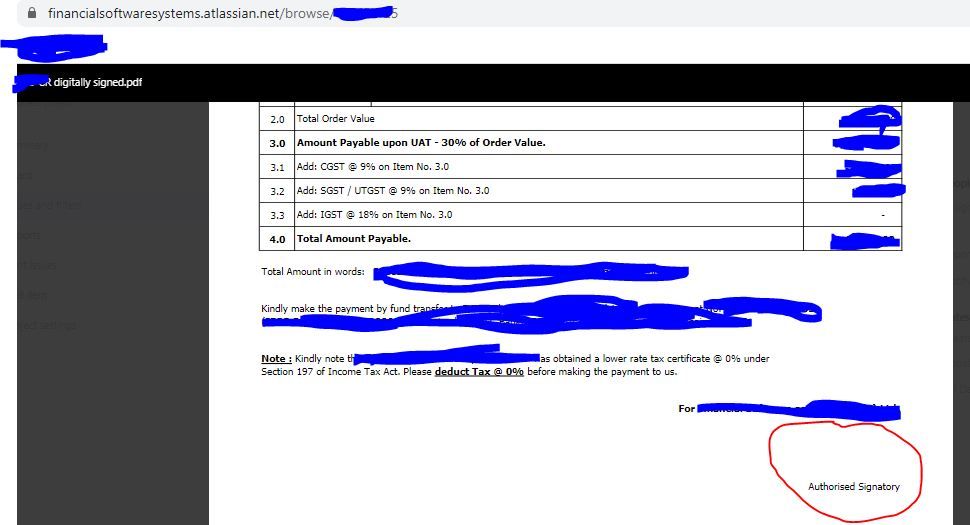
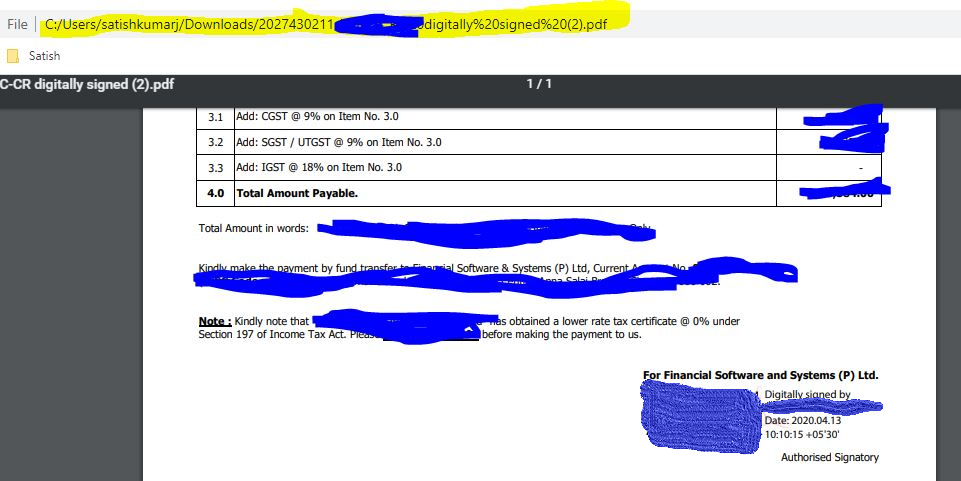
You must be a registered user to add a comment. If you've already registered, sign in. Otherwise, register and sign in.