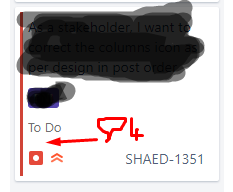Missed Team ’24? Catch up on announcements here.
×Community resources
Community resources
Community resources
Request for total count of comments on a Kanban board card layout.
Hi there.
Is there any way to show total count of comments on a Kanban board's card?? Something like this:
The reason is sometimes, a new assignee misses the conversation going on in the ticket, so it might be good to show number of comments so that they might glance the conversation once before proceeding with ticket.
Recommended Learning For You
Level up your skills with Atlassian learning
Learning Path
Jira Administrator
Configure Jira Software, Jira Core, or Jira Service Management, including global settings, permissions, and schemes.
Managing Jira Projects Cloud
Learn to create and configure company-managed projects in Jira Software and partner effectively with Jira Admins.
Managing Permissions in Jira Cloud
Sharpen your skills at configuring and troubleshooting permissions in Jira Cloud with this free course.
Was this helpful?
Thanks!
- FAQ
- Community Guidelines
- About
- Privacy policy
- Notice at Collection
- Terms of use
- © 2024 Atlassian