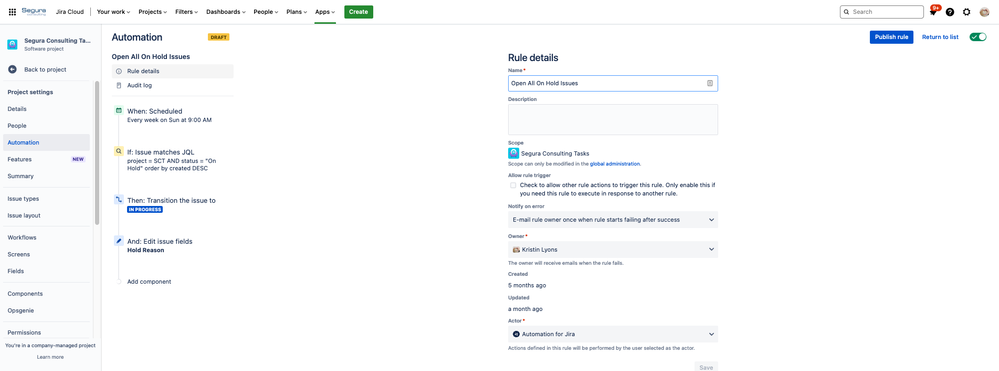Community resources
Community resources
Community resources
Automation: Open all On Hold Issues

I have this automation set up to open all on hold issues each weekend. A bit of a back story, each day I have a filter sent to me to display all my open issues (open or in progress) that are due during this sprint. If an issue is resolved or on hold it won't be sent in the filter. Each weekend I have all on hold issues moved back to In Progress, so that Monday I can review the issue and see if I can start working on it or not. This forces me to be realistic about the issue - is it something I can actually complete during this sprint or do I need to move it to the next Sprint?
Now on to the automation:
I originally had it using the CRON expression but once Automation updated to use an easier Scheduled format I switched to that :D
Every Sunday at 9a it will run a JQL query: all issues in the specific project I'm working on that are on hold status, then it will transition the issues to On Hold and remove the text from the "Hold Reason" field.
2 comments

Hi @Bill Sheboy Those are some good points that I might implement! I really like the idea of not having an On Hold status in the workflow but I'm not sure if that's feasible. Much of my work is dependent on others' schedules. I do however like the idea of tracking how long and how often issues on are on hold.

Yes, and...maybe try a short retro/ponder for on-hold issues periodically...to learn what is preventable and if there are patterns to on-hold issues. Even when you cannot yet resolve the causes such as others' schedules, knowing it is gonna happen will improve visibility to you and stakeholders.

in the trigger Scheduled, you can use the JQL condition as a filter to execute the automation and unmarked "Only include issues that have changed since the last time this rule executed"
I hope I helped you.
If this post was helpful, mark it as Accepted solutions, so you can help others who may have the same difficulties.
If your question has not been resolved, please post again with more details.
Recommended Learning For You
Level up your skills with Atlassian learning
Learning Path
Become an effective Jira admin
Manage global settings and shared configurations called schemes to achieve goals more quickly.
Streamline Jira administration with effective governance
Improve how you administer and maintain Jira and minimize clutter for users and administrators.
Learning Path
Become an effective Jira software project admin
Set up software projects and configure tools and agile boards to meet your team's needs.
Was this helpful?
Thanks!
Atlassian Community Events
- FAQ
- Community Guidelines
- About
- Privacy policy
- Notice at Collection
- Terms of use
- © 2025 Atlassian