A pop-up survey could appear while you're here --curious what it's for? Click here to learn more!
×Community resources
Community resources
Community resources
Adding default text to a predefined JIRA field

I have found the following steps to be the fastest way to default text to a predefined field. This has mainly been used with Bugs but I am sure it is extendible to other issue types. The functions referenced are from the Jira Settings - Issues page:
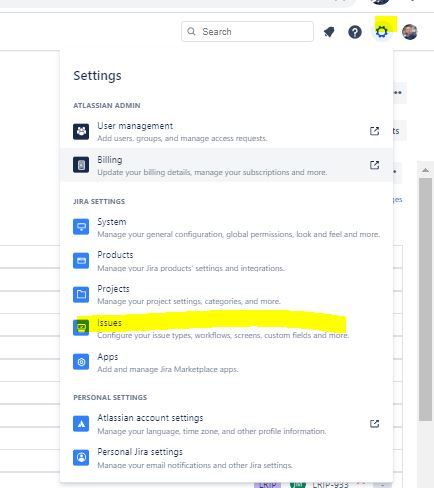
- Create a custom field and default the text
- Create Custom Field
- Select a field type - Paragraph
- Name and Description
- Use the newly created fields "Contexts and default value" to add the default text you want to appear in the predefined field
- You do not need to associate the field with a context - use the default or a screen
- Create Custom Field
- Identify the "Software Simplified Workflow" that is used by the Jira project then copy and modify it
- Workflows
- List all the workflows used by Jira projects and identify the one that is used for your project
- Click Copy
- Name the new workflow and use the diagram editor to view the workflow
- Click on the "Create" transition, click the post function link, and add a post function
- Use the "Copy Value From Other Field" function
- Source - new custom field
- It might not appear in the list so start typing it and it should show up as a selectable field
- Destination - predefined Jira field
- Add
- Move up the post function until it is the first in the list of actions
- Publish the workflow if necessary
- Click Copy
- List all the workflows used by Jira projects and identify the one that is used for your project
- Workflows
- Add the newly created workflow to the Workflow Scheme for the project and associate it with the Bug Issue type
- Workflow Schemes
- List all workflow schemes and identify the one that is used for your project
- Click Edit
- Click Add Workflow and select the newly created workflow from the list of workflows
- Click Next
- Associate to Issue Type "Bug" and save
- Publish the changes to activate the new workflow for the Bug Issue type on your project
- Click Add Workflow and select the newly created workflow from the list of workflows
- Click Edit
- List all workflow schemes and identify the one that is used for your project
- Workflow Schemes
I hope this helps.
Recommended Learning For You
Level up your skills with Atlassian learning
Learning Path
Become an effective Jira admin
Manage global settings and shared configurations called schemes to achieve goals more quickly.
Streamline Jira administration with effective governance
Improve how you administer and maintain Jira and minimize clutter for users and administrators.
Learning Path
Become an effective Jira software project admin
Set up software projects and configure tools and agile boards to meet your team's needs.






