Missed Team ’24? Catch up on announcements here.
×Community resources
Community resources
Community resources
- Community
- Products
- Atlassian Account
- Questions
- Change JIRA/Confluence icons
Change JIRA/Confluence icons
Having both JIRA and Confluence tabs open in chrome is very confusing; The icons look almost exactly the same. They have extremely similar silhouettes and they are the same color.
Additionally, the confluence favicon looks like a guy getting his head cut off by a huge pair of scissors.
For reference:

4 answers

Hi Charlie,
you can change the Confluence favicon quite easy:
https://confluence.atlassian.com/doc/changing-the-site-logo-138567.html
We have changed the Confluence icon to a green one, so they are more distinct from each other.
As a lowly user, this workaround won't work for me.
It would be nice if Atlassian fixed this for all users.
You must be a registered user to add a comment. If you've already registered, sign in. Otherwise, register and sign in.
+1 for being a lowly user who would like to change the favicons for Jira and Confluence to make them more visually distinct.
You must be a registered user to add a comment. If you've already registered, sign in. Otherwise, register and sign in.

Hi @charlie_hayes and @Mike Franklin - just following up on your comments indicating that this should be "fixed".
Options exist to change the favicon, see Thomas' link above. If you aren't an admin on your instance, all it takes is to contact your administrator. You have the ability to reach out to your admins! This is pretty much the case anywhere on the internet; favicons are site-wide and not configurable by non-admins.
You must be a registered user to add a comment. If you've already registered, sign in. Otherwise, register and sign in.
For Jirra Admin users that want to change the favicon ie the little icon or image that appears in the browsers page tab, you need to goto the Jirra Admin section then choose the cog Ie "Jirra Settings" / "System" / "Look and Feel" then you can upload your favicon.
You must be a registered user to add a comment. If you've already registered, sign in. Otherwise, register and sign in.
for other admins who search and find this and are hosting on atlassian...
yoursite.atlassian.net/secure/admin/LookAndFeel
You must be a registered user to add a comment. If you've already registered, sign in. Otherwise, register and sign in.

"looks like a guy getting his head cut off by a huge pair of scissors." could be, could be
You must be a registered user to add a comment. If you've already registered, sign in. Otherwise, register and sign in.

And default favicons that differ more would be helpful.
You must be a registered user to add a comment. If you've already registered, sign in. Otherwise, register and sign in.
I am never going to be able to un-see the scissors thing.
You must be a registered user to add a comment. If you've already registered, sign in. Otherwise, register and sign in.

Was this helpful?
Thanks!
- FAQ
- Community Guidelines
- About
- Privacy policy
- Notice at Collection
- Terms of use
- © 2024 Atlassian





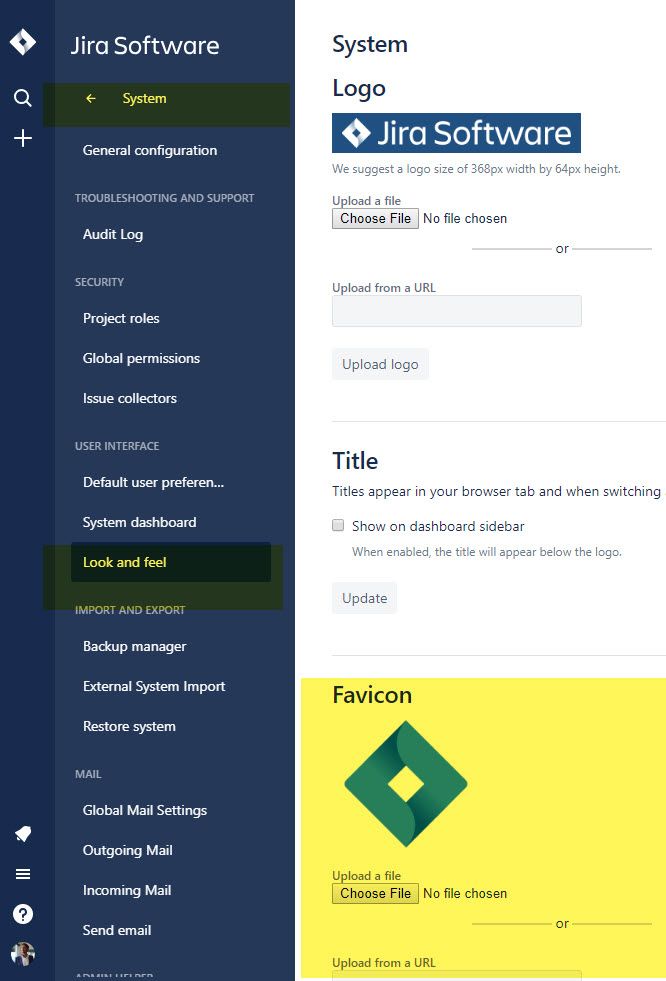
You must be a registered user to add a comment. If you've already registered, sign in. Otherwise, register and sign in.