Community resources
Community resources
Community resources
- Community
- Q&A
- Atlassian Automation
- Questions
- PDF Automation for JIRA sending multiple emails, no checkbox for processing in bulk
PDF Automation for JIRA sending multiple emails, no checkbox for processing in bulk
Hello,
Im attempting to send a PDF using 'Automation for Jira' and the Midori 'Send PDF action' on Jira Server(not cloud).
The PDF processes the results of the JQL used in the schedule trigger.
What Im expecting is the PDF will process all issues and send one PDF with all issues included to the intended recipients. Instead its sending one mail per issue.
I understand I should be able to check the 'Process all issues produced by this trigger in bulk' checkbox to have it only send one PDF attachment with all issues included, instead of one emailed PDF attachment per issue. However, there is no checkbox available next to the option. I believe, which may be related, there should be checkboxes next to 'Run a JQL search and pass results to subsequent conditions and actions' and 'simply run the conditions and actions without providing issues' but the checkbox is not present for either of those options either.
Is this a known issue or am i doing something wrong? I have other automation rules that runs a filter on a schedule and passes the issues to an excel attachment and sends them in one mail and that works fine, but those rules have been in place for sometime.
I also tried to use the 'branch rule' option and use the same JQL and the page also shows the section to 'process results in bulk' but the checkbox is not there either.
Please advise on what I may be doing wrong, or this is a known issue or no longer supported on Server. I understand that in Jira Cloud the way to do this is the 'lookup issues' action but obviously that's not the case here. ;-)
Regards and thanks in advance,
Greg
Version details and screenshot:
- Jira Server Version: 8.5.3
- Automation for Jira version: 7.2.6
- PDF Automation for Jira: 5.1.0
1 answer

Hi @Greg Bailey
Full disclosure: I have not used that add-on to create PDF files before.
How does that add-on accept input to create the PDF? I believe in server version, there is a smart value of {{issues}} (note the plural) that contains the result set of a JQL. Can that be used?
If not, you may want to ping that add-on vendor directly for advice.
Best regards,
Bill
Hi @Bill Sheboy,
Thanks as always for suggestions.
Yesterday I double checked and confirmed that when creating a new rule and using the scheduled trigger the check boxes for processing results in bulk and also the checkboxes for 'run a JQL search and pass results to subsequent conditions and actions' and 'simply run the conditions and actions without providing issues' are not present. see screenshot below.
So at this point I don't believe the issue is with the PDF email action, I only noticed this issue when attempting to create a rule for sending a PDF.
You must be a registered user to add a comment. If you've already registered, sign in. Otherwise, register and sign in.

Hmmm... Reading the vendor's documentation, I see there is a setting for "Number of emails" to control the behavior you are seeing. Did you check that one?
https://www.midori-global.com/products/better-pdf-automation-for-jira/server/documentation/
You must be a registered user to add a comment. If you've already registered, sign in. Otherwise, register and sign in.
Indeed I did try that. but that setting controls whether all intended recipients get the same email or if they each get an email so as to not see other recipients.
But... note my earlier post, this does not look to be related to PDF automation/email at all. Creating a new rule from scratch and adding only the schedule trigger the check box to process all issues in bulk is not present in the 'more options' section next to the text.
You must be a registered user to add a comment. If you've already registered, sign in. Otherwise, register and sign in.

Oops, and sorry, Greg.
Looks like all of the radio buttons are missing on that page view, per the server automation documentation.
My next suggestions would be to clear the browser cache, try another browser type, and if the radio buttons are still missing something is broken (and probably worthy of a support ticket).
You must be a registered user to add a comment. If you've already registered, sign in. Otherwise, register and sign in.
Yup, thanks.
Had tried both and no change. I was thinking I maybe perhaps missed some change in the automation tool as I believe it just changed for the cloud version to not have that option but instead use the look up issues action.
So I will file a support ticket. I've never filed a support ticket for the 'automation for jira' add-on. I'll find the right place and get one filed.
As always thanks for the feedback and help.
Regards,
Greg
You must be a registered user to add a comment. If you've already registered, sign in. Otherwise, register and sign in.

Once you hear back, please post back here so others can see what you learned from support. Thanks!
You must be a registered user to add a comment. If you've already registered, sign in. Otherwise, register and sign in.
Hi all,
Just wanted to follow up on this.
After reaching out to Atlassian Support we determined the bug is actually with Scriptrunner.
With Scriptrunner disabled creating a new rule and using the 'scheduling' action the 'Process issues in bulk' checkboxes are present as well as the check boxes next to the 'When rule executes options'...
This was reported to Adaptivist today and they promptly repro'd it and now have a bug tracking the fix. The issue can be viewed at at https://productsupport.adaptavist.com/browse/SRJIRA-5012
You must be a registered user to add a comment. If you've already registered, sign in. Otherwise, register and sign in.

Thanks for the follow-up, Greg!
You must be a registered user to add a comment. If you've already registered, sign in. Otherwise, register and sign in.

Hi @Greg Bailey , @Bill Sheboy
After following the current thread and the one mentioned below
Solved: How to schedule email notification of Dashboard an...,I have a question, I do not see the option SEND PDF in actions. Has this been removed now from Jira Server?
I would like to send the notification about the dashboard every once a month.
Currently I am using Jira 9.2.1 version.
Any suggestion would be helpful.
Thanks!
You must be a registered user to add a comment. If you've already registered, sign in. Otherwise, register and sign in.
@Harsh That action is implemented by the Better PDF Automation app, a free counterpart app for Better PDF Exporter. It's still available for Jira Data Center.
You must be a registered user to add a comment. If you've already registered, sign in. Otherwise, register and sign in.

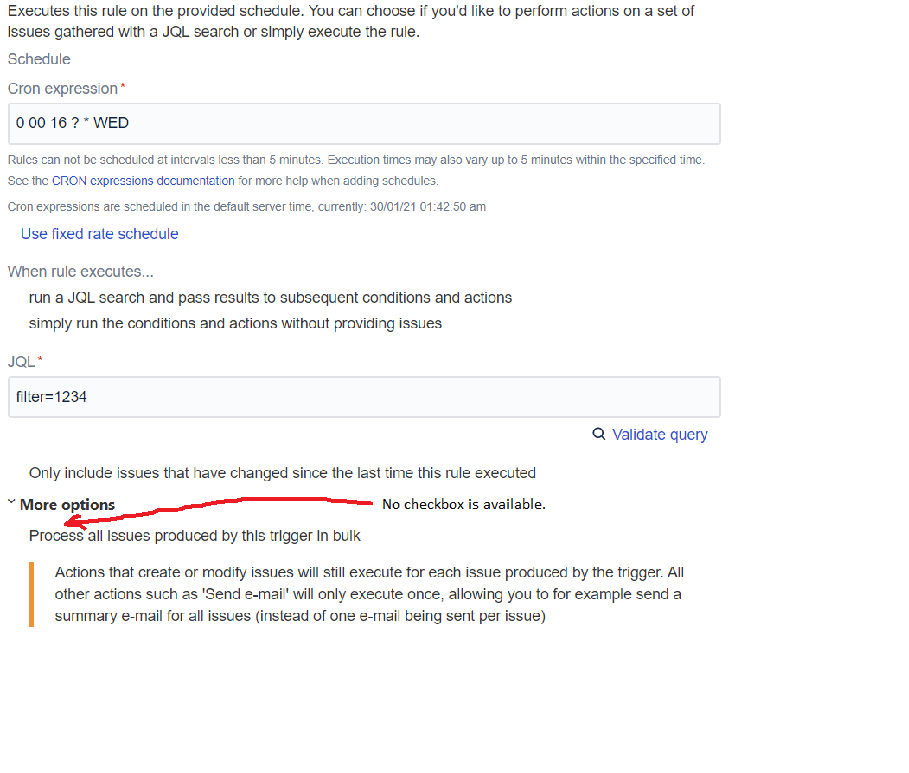

You must be a registered user to add a comment. If you've already registered, sign in. Otherwise, register and sign in.