Community resources
Community resources
Community resources
- Community
- Products
- Atlassian Automation
- Questions
- How do I create an automation to move my Sub-QA to 'In Progress' when all sub-issues are Done
How do I create an automation to move my Sub-QA to 'In Progress' when all sub-issues are Done
I have a Parent Issue:
- Story
I have a Sub-issues:
- Sub-Task
- Sub-Bug
- Sub-QA
I need to create automation when all Sub-Task and Sub-Bug are in Status Done,
move my Sub-QA automatically to status In Progress.
I tried to create automation but I can't understand how I can move my Sub-QA.
As you can see on the screenshot at this moment i need to move my Sub-QA.
Kind Regards,
Ostap
3 answers
Hey @Vishal It works!
Thank you)
I create three automation:
#First One
#Second Automation
#Third Automation
First Automation moves Parent Issue to 'In Progress'
Second Automation moves Sub-QA to 'In Progress'
And when Sub-QA is 'In Progress' third Automation moves back the Parent issue.

You must be a registered user to add a comment. If you've already registered, sign in. Otherwise, register and sign in.

Hi @Casper
I believe this is possible with a single rule, and as you note you have tried to create a rule, please:
- explain the problem you are trying to solve (i.e., the "why")
- post images of your rule, including details of the trigger, conditions, and actions
- post an image of the audit log details showing the rule execution
- explain why you believe your rule is not working as expected
Using automation rules requires customers like us to learn and experiment. When you post a question without the above information it appears you are asking the community to just write the rule for you, as a free labor pool, rather than asking for people to collaborate on a solution.
Kind regards,
Bill
You must be a registered user to add a comment. If you've already registered, sign in. Otherwise, register and sign in.
Hi @Bill Sheboy
I was experimenting and trying to solve it by myself.
I just thought that my unworking version wasn't interesting to the community.
Next time I will post it as you describe,
Thank you!
Kind Regards,
Ostap
You must be a registered user to add a comment. If you've already registered, sign in. Otherwise, register and sign in.

Dear @Casper
You are in same situation as that of other question which I answered, this is not possible directly as jira automation does not permit branch rule within branch rule.
So, you'll have to use similar logic as that of other using multiple automations.
Automation 1 : Check all the sub-tasks status in the below automation for each transition & change the status of parent.
Automation 2 : Monitor the status of parent & when the status changed to in progress then change the status of Sub-QA to In Progress.
Check & let me know if it works.
You must be a registered user to add a comment. If you've already registered, sign in. Otherwise, register and sign in.

Was this helpful?
Thanks!
DEPLOYMENT TYPE
CLOUDPRODUCT PLAN
PREMIUMPERMISSIONS LEVEL
Product AdminAtlassian Community Events
- FAQ
- Community Guidelines
- About
- Privacy policy
- Notice at Collection
- Terms of use
- © 2024 Atlassian





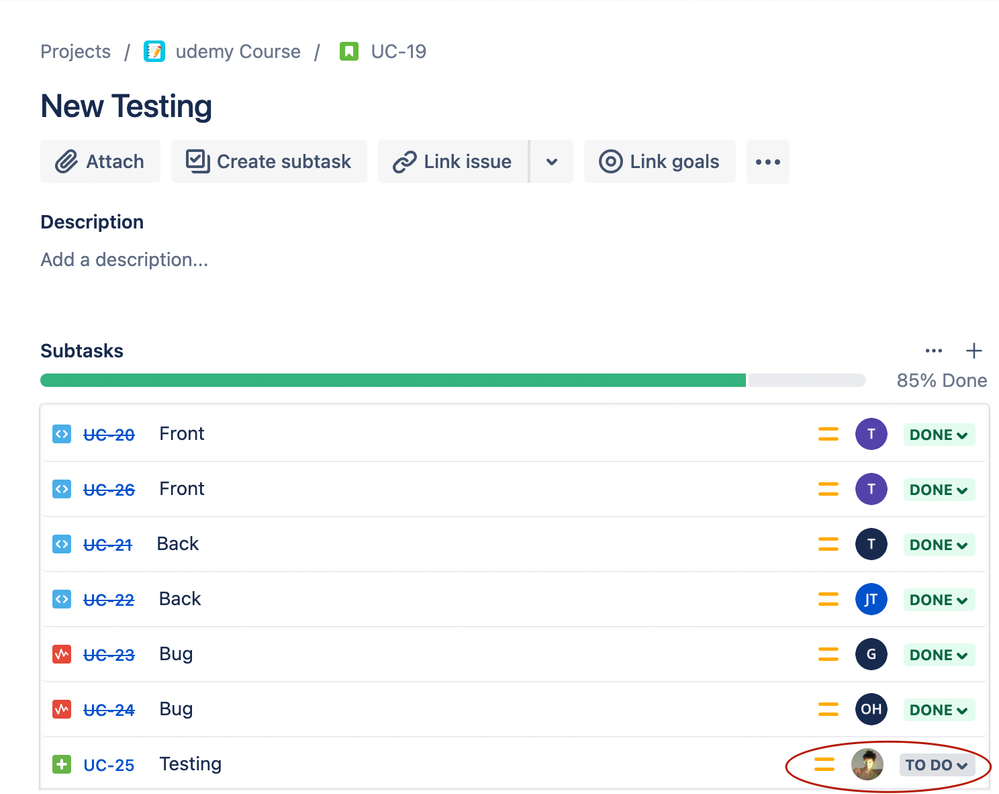
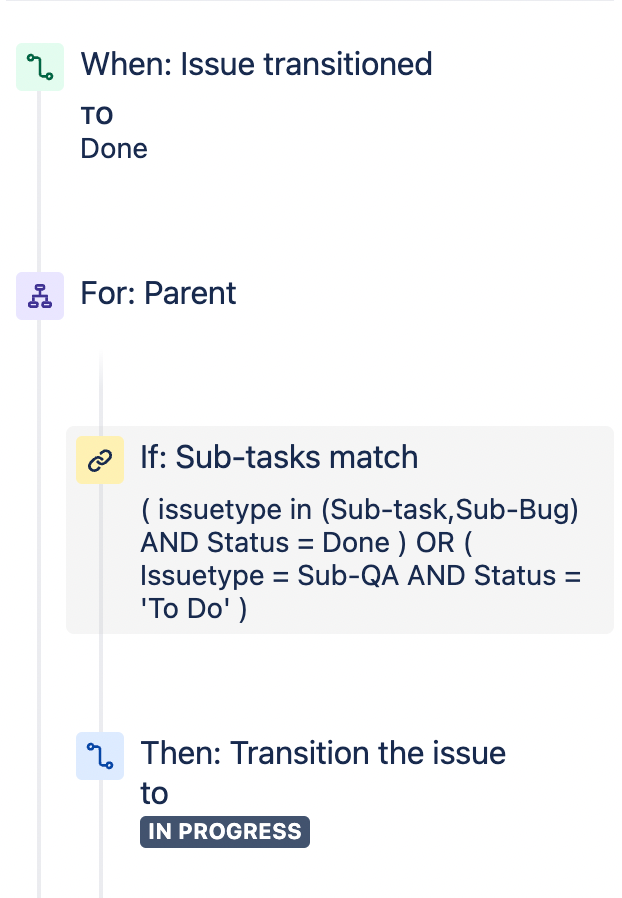
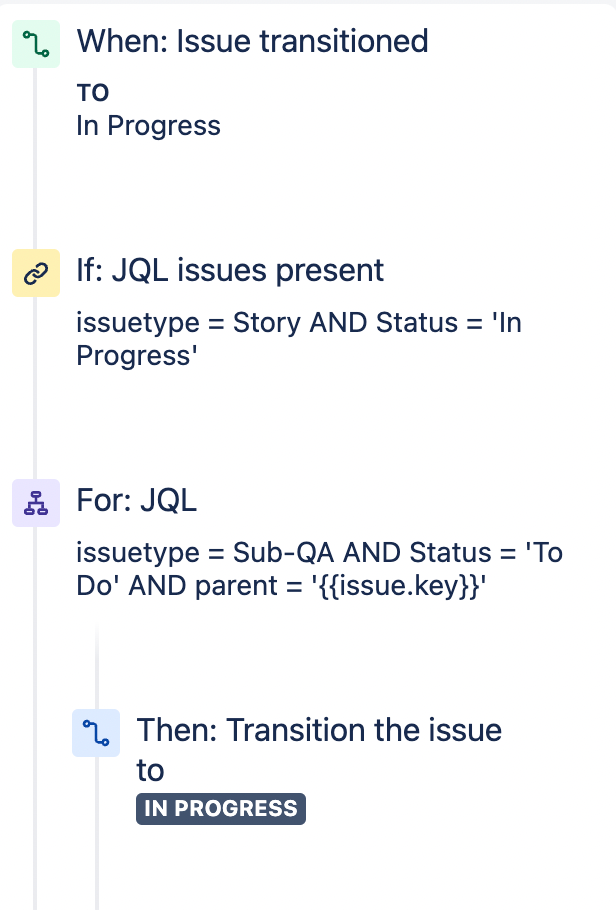
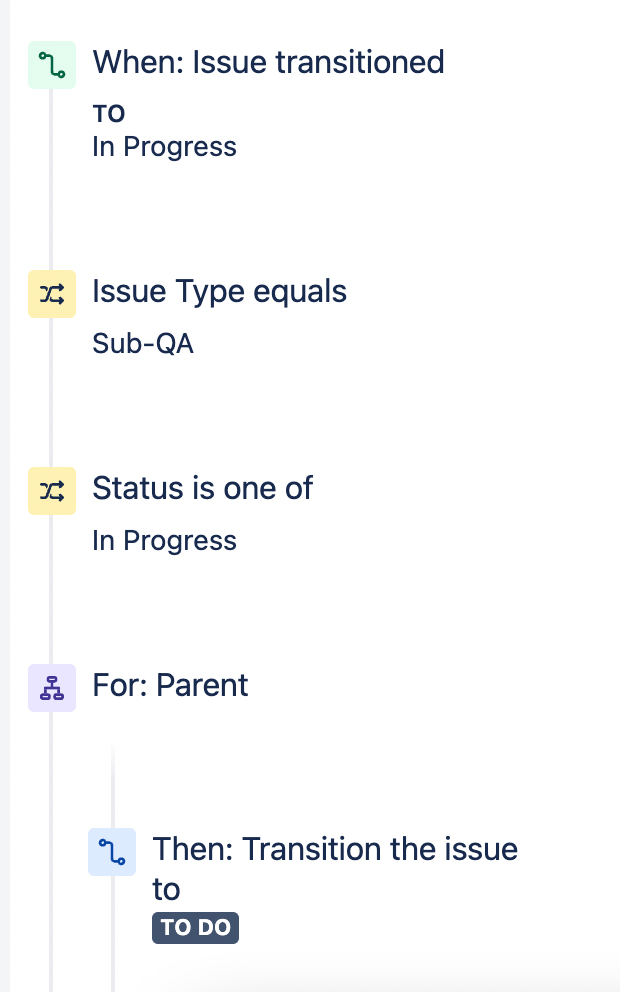
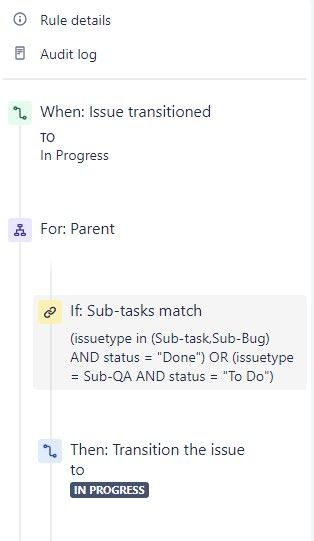
You must be a registered user to add a comment. If you've already registered, sign in. Otherwise, register and sign in.