Community resources
Community resources
Community resources
- Community
- Products
- Atlassian Automation
- Questions
- Edit issue custom field with smart value from webResponse.body
Edit issue custom field with smart value from webResponse.body
In my automation rule I use send web request component. It returns me for example this json in {{webResponse.body}}:
{"zadanieNumer":"ZGL/2022/02/11","zadanieGuid":"dcc40184-e41c-4d70-97a9-053f6039b4cc"}
In next step i use Edit issue component to set value to custom field.
When I set field with value: {{webResponse.body.zadanieGuid}} i get empty value.
The same with {{webResponse.body.zadanieNumer}}. It should be possible to get value this way. Can somebody write mi what I am doing wrong?
I added screen with my Edit Issue component.
1 answer
Hi @Grzegorz Ostrowski ,
I went ahead and tested your smart value and it's valid so there's no issues there.
Could you confirm that you have the setting in the image below set?
Json Tester --> https://jsonpath.com/
@Mark Davidson Yes I have it checked
I have if/else compound after web request compound to handle response. I get correct response. And correct json in {{webResponse.body}}.
You must be a registered user to add a comment. If you've already registered, sign in. Otherwise, register and sign in.
If possible could you please share a screenshot of your entire automation rule, hard to tell that one of the many factors that could be effecting this aren't present.
You must be a registered user to add a comment. If you've already registered, sign in. Otherwise, register and sign in.
You must be a registered user to add a comment. If you've already registered, sign in. Otherwise, register and sign in.
@Mark Davidson I have managed using this code in Edit Issue component to get values from JSON {"zadanieNumer":"ZGL/2022/02/11","zadanieGuid":"dcc40184-e41c-4d70-97a9-053f6039b4cc"}.
But it should be as simple as {{webResponse.body.zadanieGuid}}. Why it dont work in my case. Is this some kind of bug?
You must be a registered user to add a comment. If you've already registered, sign in. Otherwise, register and sign in.
From your solution you've posted above, it seems like the webhook body is being read in as a string, and not the dictionary/map structure. Is it possible to check whether the webhook sender is encapsulating the data inside a string when it sends the webhook?
You must be a registered user to add a comment. If you've already registered, sign in. Otherwise, register and sign in.

Was this helpful?
Thanks!
- FAQ
- Community Guidelines
- About
- Privacy policy
- Notice at Collection
- Terms of use
- © 2025 Atlassian






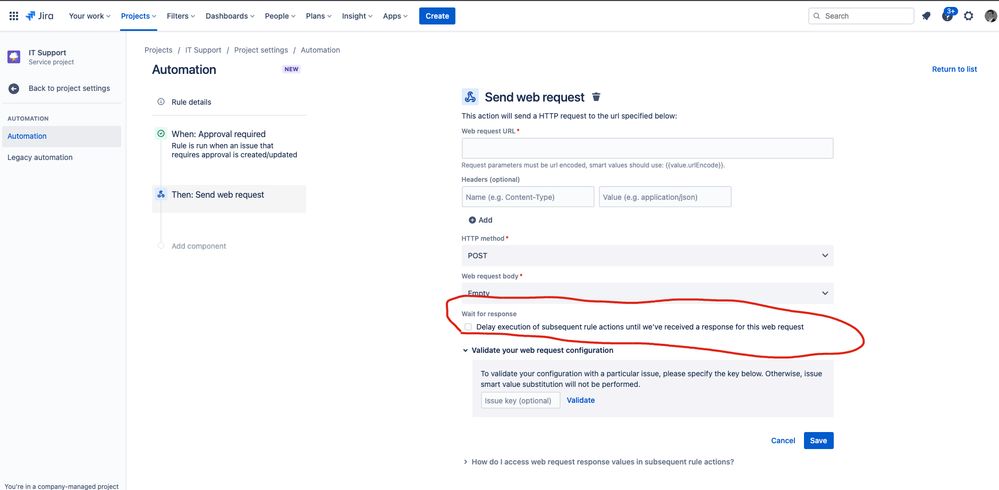
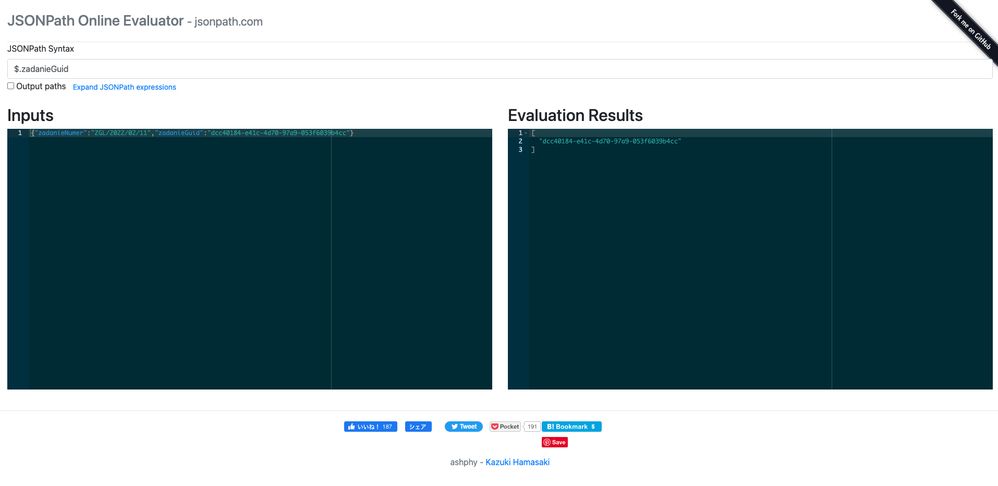
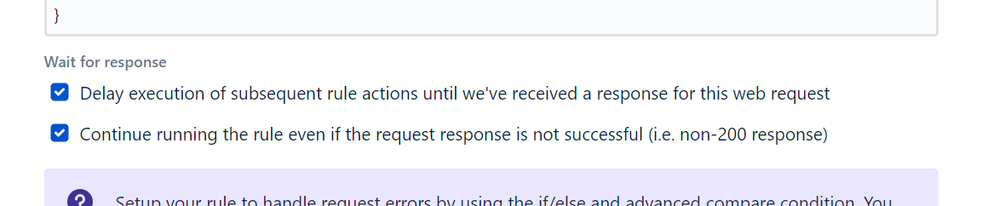
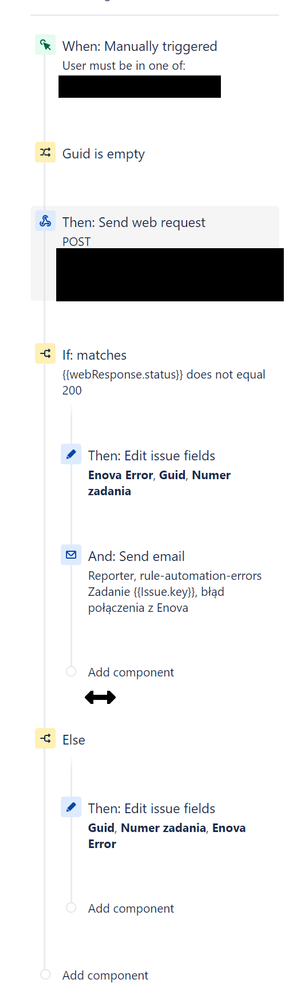
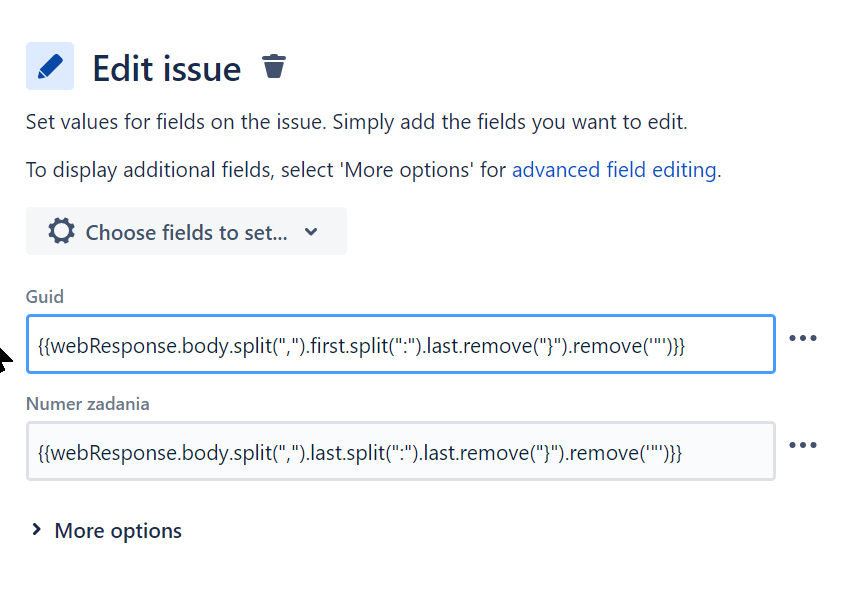
You must be a registered user to add a comment. If you've already registered, sign in. Otherwise, register and sign in.