Community resources
Community resources
Community resources
- Community
- Products
- Jira Service Management
- Assist
- Questions
- Jira Service Management Chat is missing Teams config
Jira Service Management Chat is missing Teams config
I'm trying to follow the steps here - https://support.atlassian.com/jira-service-management-cloud/docs/set-up-chat-in-microsoft-teams/
From your service project sidebar, select Channels, then Chat, then Configure.
Select Add to Teams. This opens the Teams app store listing for Assist.
However I can only see Slack as a Chat option... no Teams connection.
When i try connecting Via the Assist app within Teams itself, i get this message (in image) over and over. I've authorised the app in both JSM & Teams, but following the link in the Teams chat, but it just takes me to https://www.atlassian.com/software/halp/msteams
Has the feature been deprecated? It's the only reason we were going to use JSM!
1 answer
Alex,
That's quite odd! Could you post a screenshot of your Chat settings page?
Cheers,
Evn
It was because we'd already connected a Slack account...
The message:
"A Jira site can only connect to one Slack workspace or Microsoft Teams tenant."
My reading of that implied that i can use both a Slack workspace & Microsoft Teams tenant, but only one workspace / tenant in each.
It actually means that a Jira workspace can only connect to either one Slack workspace OR One Microsoft Teams tenant (but not both).
I had to reach out to Atlassian support to ask them to remove our Slack integration (couldn't disconnect it ourselves), but have now been able to re-connect to Teams (only)
You must be a registered user to add a comment. If you've already registered, sign in. Otherwise, register and sign in.
Hi @Alex Lloyd - let me know if you still need help. We - @Actioner - make it possible to have Halp functionality available both on Slack and MS Teams.
You must be a registered user to add a comment. If you've already registered, sign in. Otherwise, register and sign in.

Was this helpful?
Thanks!
- FAQ
- Community Guidelines
- About
- Privacy policy
- Notice at Collection
- Terms of use
- © 2025 Atlassian





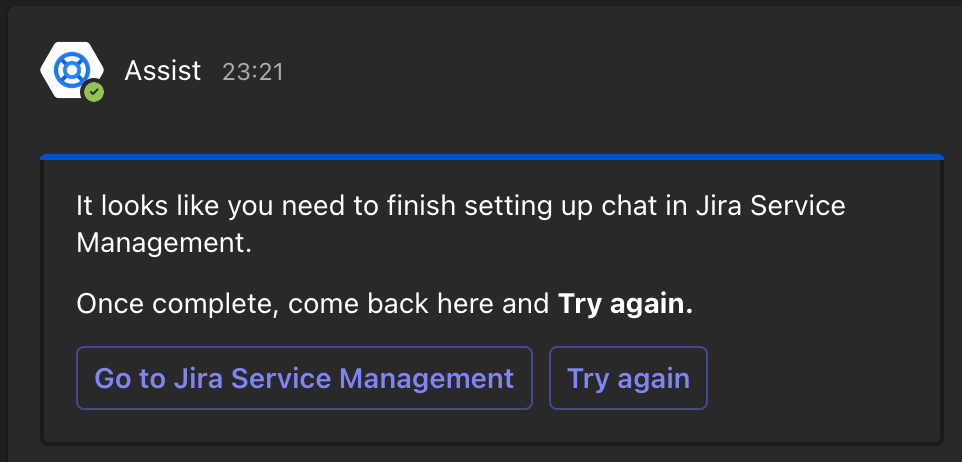
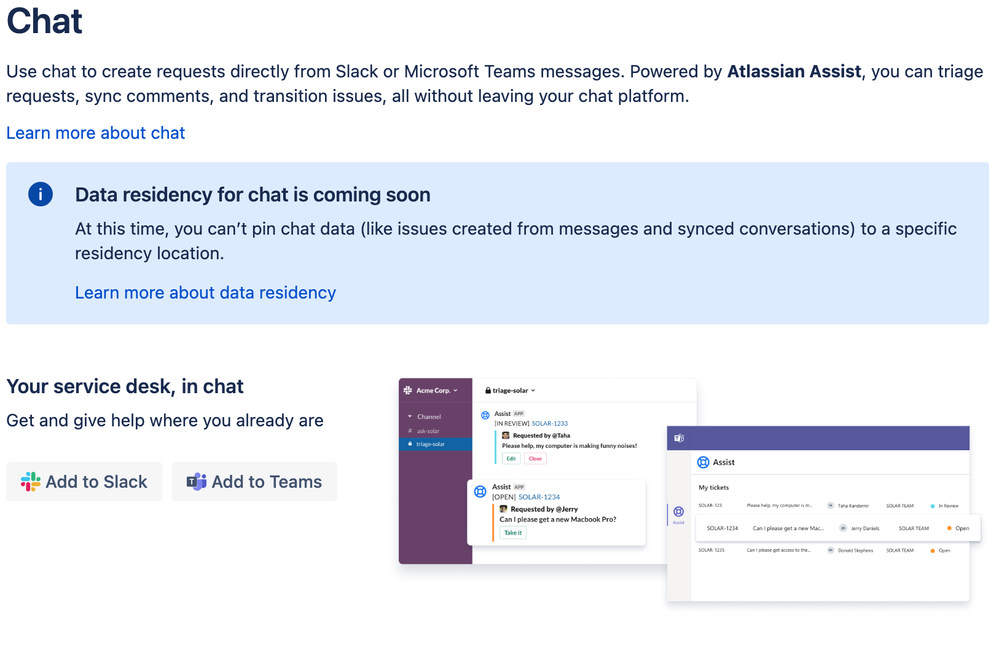
You must be a registered user to add a comment. If you've already registered, sign in. Otherwise, register and sign in.