Community resources
Community resources
Community resources
Getting Time in Status Reports Across Time Zones with Timepiece
Timepiece - Time in Status for Jira can be used to get insights into key performance metrics such as Issue Age, Cycle Time, Lead Time, Response Time, Resolution Time, and more (see details). One of the most valuable features of Timepiece is the ability to create reports according to your business calendar and exclude non-working days/hours (see details). But when your teams work in vastly separate geographical locations, how do you get time in status reports across time zones?
Challenges of Time in Status Reporting for Teams in Different Timezones
Creating accurate Time in Status reports across different time zones while considering time zone differences can be complex, especially when the teams are working on the same issues. Teams must navigate several time zone challenges, such as:
- Team A operates in one time zone, while Team B works in another. One team might be working while the other is in the off-hours.
- Even for local time zone reports, business hours vary across regions.
- Which time zone should be used for reporting when multiple teams contribute to the same issue?
Without a structured approach, these challenges lead to inaccuracies in reporting.
How Timepiece Helps Getting Time in Status Reports Across Time Zones
For such cases, Timepiece - Time in Status supports reporting in two different ways. Each method presents an opportunity for analysis from a different perspective.
For example, consider a case where you have two teams working together as a “Follow the Sun” service desk. One team is in New York (UTC-5) and the other is in Mumbai (UTC+5:30).
How can we get reports for these two teams?
Create separate calendars for each team and generate individual reports
You can create separate calendars for each team’s work hours and generate Time in Status reports based on those calendars.
Each team works between 08:00-17:00 local time on weekdays, giving them 9 hours of work per day. Their respective calendars look like this:
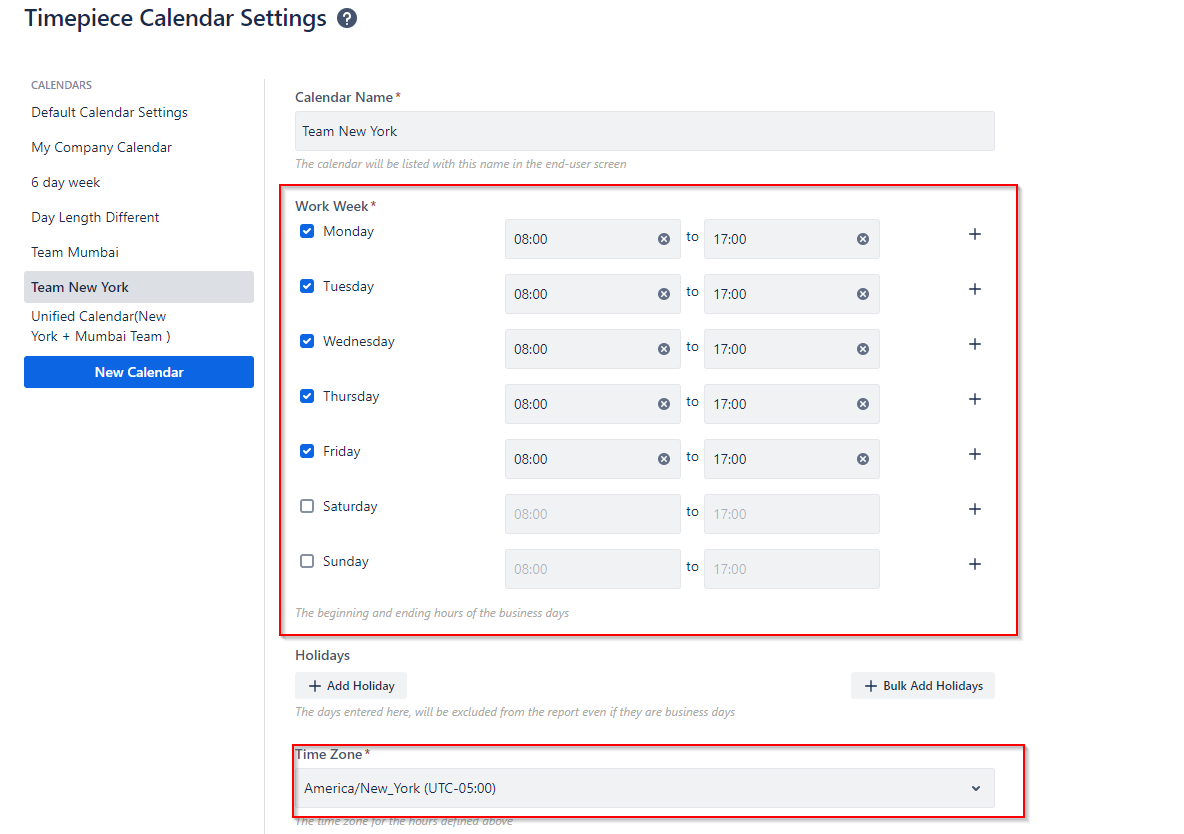
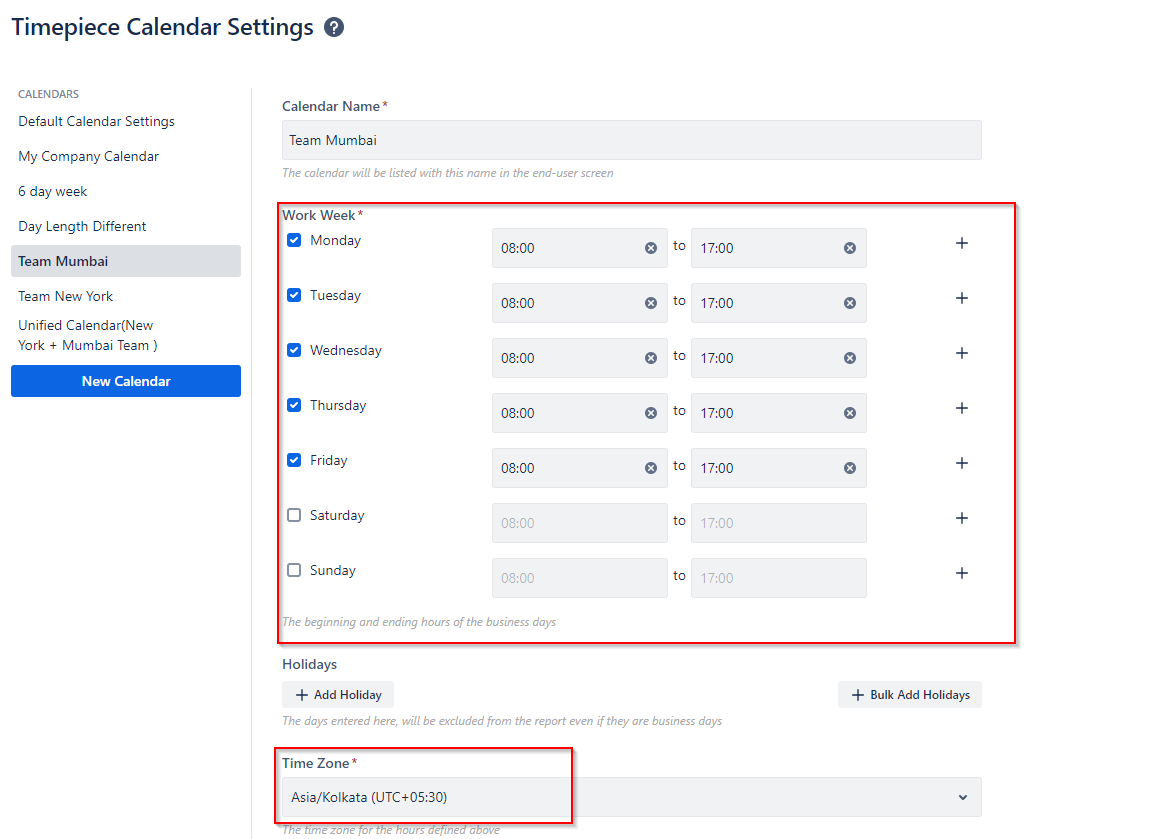
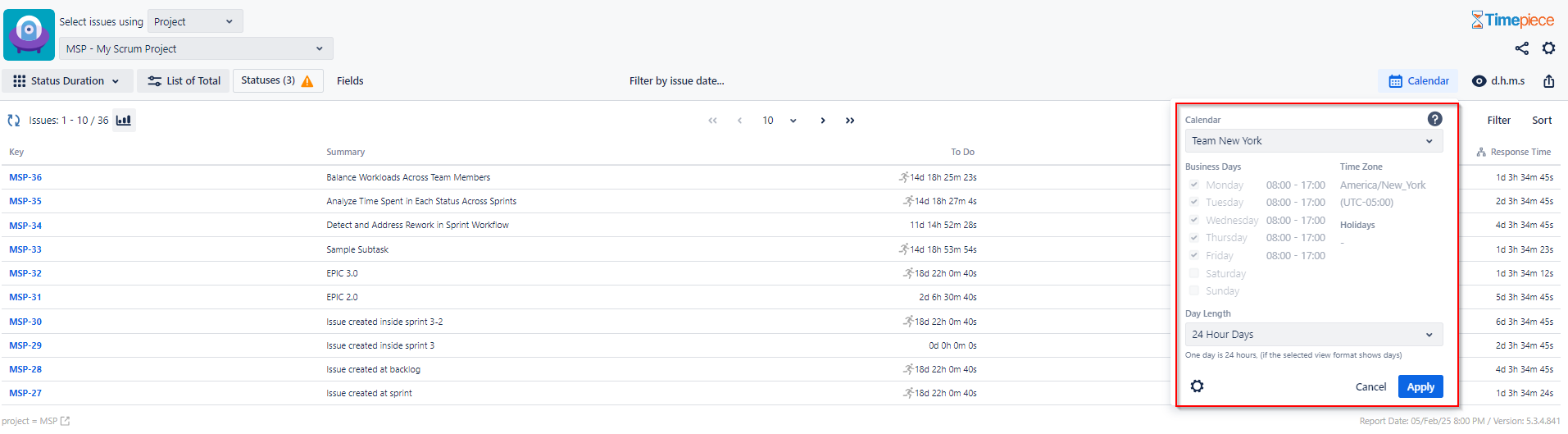
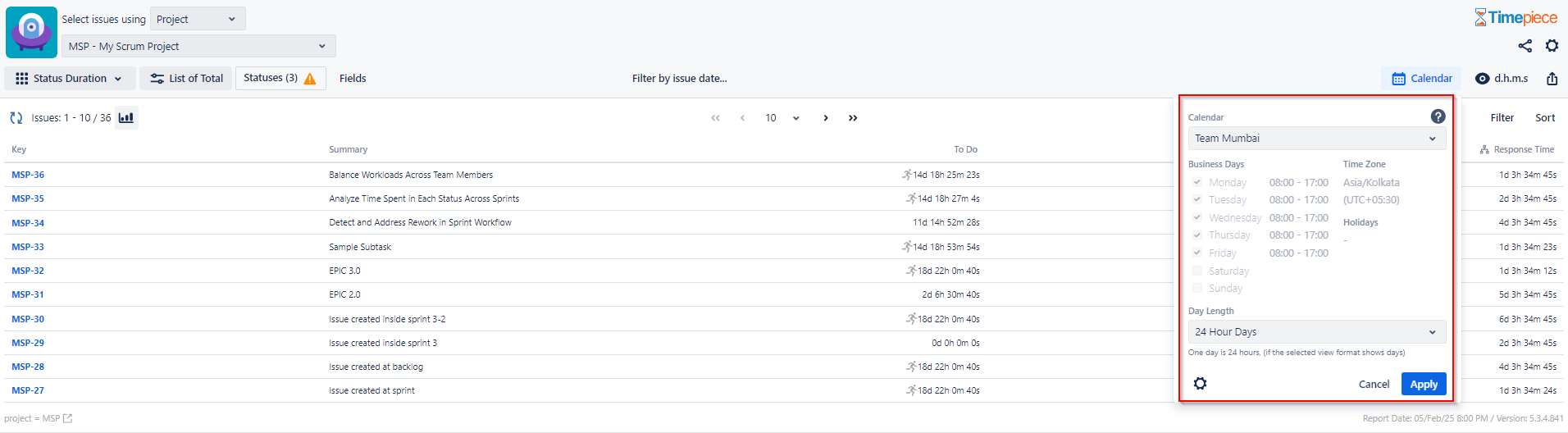
Separate reporting allows you to analyze each team’s process separately, completely excluding the other team. This type of reporting is beneficial when you want to focus on one team and assess the performance of their process.
Define a unified calendar and generate a single consolidated report
Alternatively, you can define a unified calendar that includes the overlapping working hours of all teams based on a single time zone and generate a single consolidated report covering both teams.
New York Team works 08:00 - 17:00 (UTC-5) on weekdays. The Mumbai team starts work at 08:00 (UTC+5:30) which corresponds to 21:30 (UTC-5) of the previous day and they leave work at 17:00 (UTC+5:30) which corresponds to 07:30 (UTC-5) of the same day. Their unified working hours look like this:

Here is a chart of daily hours for both team
The Timepiece calendar covering both teams looks like this:
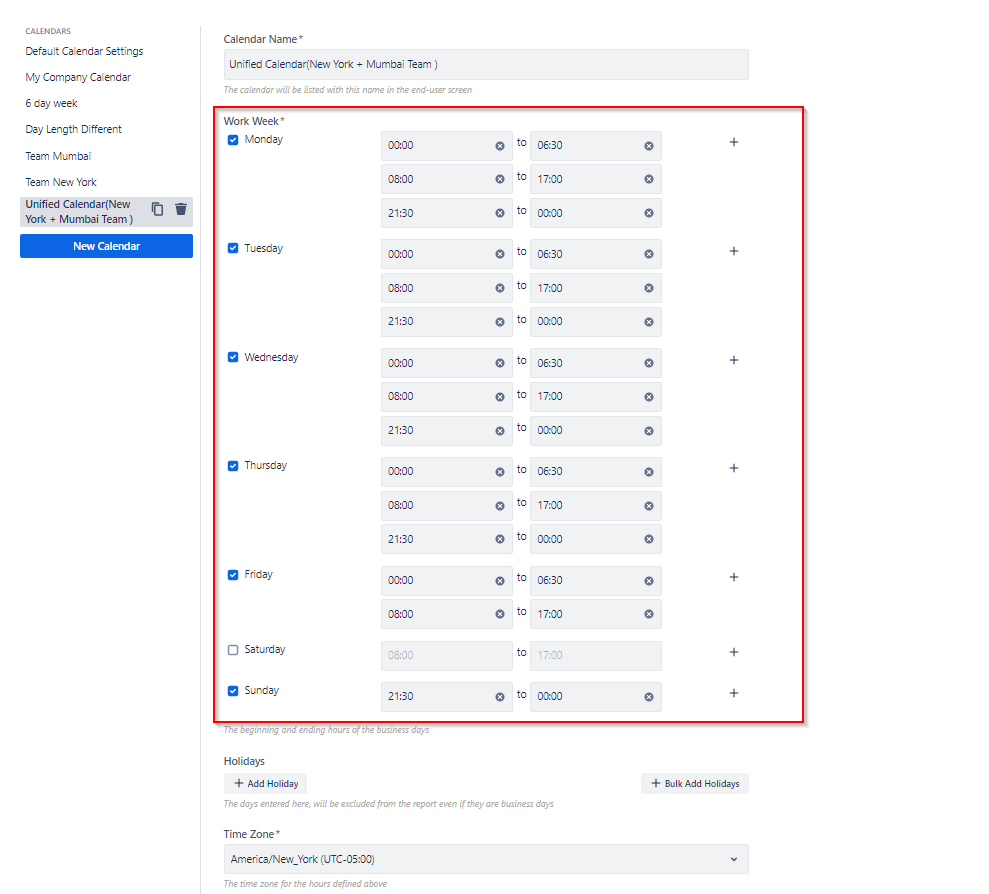
You can use this calendar to get a unified Timepiece report that covers both teams.
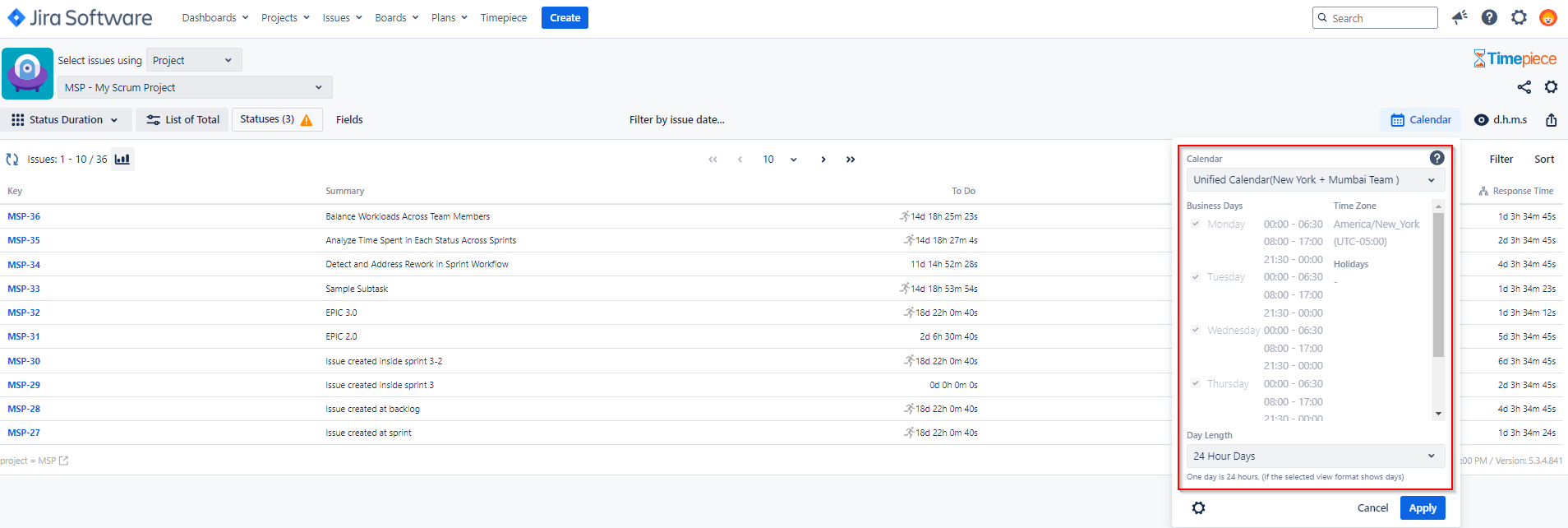
Unified reporting allows you to analyze the overall process. This type of reporting is beneficial when you want to focus on the overall service performance, rather than individual teams.
Conclusion
Preparing Time in Status reports across different time zones requires careful configuration and the right tools. Timepiece - Time in Status for Jira simplifies this process by allowing you to define work hours, adjust for time zone differences, and generate insightful reports. By leveraging these features, teams can improve accuracy and maintain transparency across global operations.
Learn more about Timepiece on its website or marketplace page. Do you have more questions? Schedule a demo with us.
See Timepiece in action. Start a 30-day free trial today. Timepiece is even free on the Cloud for up to 10 users.
Take control of your Jira reporting with Timepiece – generate accurate reports across different time zones effortlessly!
Was this helpful?
Thanks!
Ayça Erdem_OBSS_
About this author
Delivery Manager
OBSS
United States of America
3 accepted answers
TAGS
Atlassian Community Events
- FAQ
- Community Guidelines
- About
- Privacy policy
- Notice at Collection
- Terms of use
- © 2025 Atlassian





0 comments