Community resources
Community resources
Community resources
How do I use a different workflow on an issue than the project default?
I'm new to Jira and probably missing something obvious, but I don't see how to use different workflows on individual issues within a project. For example, I've created different workflows for "Bug" and "New feature" but I only see how to assign a workflow at the project level and when I create a new issue it defaults to the workflow for the project. Thanks for any help.
-st
5 answers
Follow these steps to use different workflows for different issues in the same project:
In Administration mode
1. Create your new workflow
2. Click workflow schemes
3. Click Add workflow scheme
4. Give it a name and description and click Add
Here's the critical part
5. Click Assign a workflow. Now associate an issue type with a specific workflow. In our case I created a new workflow for Bugs and linked it to the issue type Bug.
6. Continue assigning workflows to issues until you have the workflow scheme you like. Be sure to add a default workflow for "All Unassigned Issue Types".
Another critical part:
To actually use your new workflow scheme, you need to assign it to a project. This is the part conceptually I had trouble with, but as people had told me, it really does provide some interesting flexibility.
7. Select the project you want to use this scheme for.
8. Click "more" in the Workflows section of the summary admin page
9. In the upper right corner there is a drop down labeled "Actions". Click it and select "Use a different scheme"
10. Now select you new workflow scheme and click "Associate"
11. Repeat for all projects you want to use the new workflow scheme.
Thank you so much for your help. My mistake was creating two different workflow schemes so I couldn't associate the project to both of them. I only need to add the new issue type and new workflow association under the same workflow scheme. It works well now. Thanks again.
Sara
You must be a registered user to add a comment. If you've already registered, sign in. Otherwise, register and sign in.
if you want to switch the workflow for a single issue type just to the following
1- go to the project
2- project setting
3- workflow
at the top banner 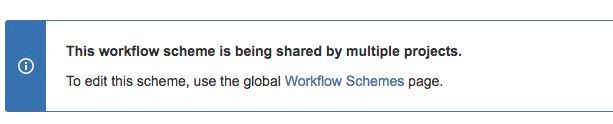
4- hit assign button of the new workflow where you want to move the issue type
5- find the issue type from the list
6- Finish
remember that it will change the workflow of all closed ticket which is previously done with the old workflow
You must be a registered user to add a comment. If you've already registered, sign in. Otherwise, register and sign in.

Great post! Thanks, it helped me so much to adjust some important things my project!
You must be a registered user to add a comment. If you've already registered, sign in. Otherwise, register and sign in.
I have the same problem. It would be great if we can associate each issue type with different workflow and screen. I'm stuck with the same screen theme and workflow scheme associated with 2 different issue types but not able to change. The "Use a different scheme" function can only change the two workflows or screens at the same time. Please help.
Sara
You must be a registered user to add a comment. If you've already registered, sign in. Otherwise, register and sign in.
Hi
I have a related problem. I have created a new workflow and a new issue type. I have switched the project workflow scheme but I notice that in the workflow scheme Unassigned Types is also now set to the new workflow.
My question is what did I do wrong and how can I set Unassigned Types to another workflow ?
You must be a registered user to add a comment. If you've already registered, sign in. Otherwise, register and sign in.
I found the solution by creating a new workflow scheme and assigning the new workflow to one issue type only.
What I don´t understand is how to edit an existing workflow scheme to re-assign the issue types to different workflows.
You must be a registered user to add a comment. If you've already registered, sign in. Otherwise, register and sign in.

Create a new workflow scheme and assign the issue types to the desired workflow. Then assign the new scheme to the project. WARNING: If your delete any of the old statuses you will be asked to map any issues in those statuses to a new status.
You must be a registered user to add a comment. If you've already registered, sign in. Otherwise, register and sign in.

On the 4.4.3 JIRA (installed):
- Project, select a project
- Administer project
- Issue Types
- The third column is {{Workflow}} and that is where you click-to-set the workflow
I'll put in the answer for the online version (i'm blocked from where I am)
G.
You must be a registered user to add a comment. If you've already registered, sign in. Otherwise, register and sign in.
When I click the workflow link it takes me to the workflow designer and I don't see any option to select a different one.
You must be a registered user to add a comment. If you've already registered, sign in. Otherwise, register and sign in.

Was this helpful?
Thanks!
TAGS
Community showcase
Atlassian Community Events
- FAQ
- Community Guidelines
- About
- Privacy policy
- Notice at Collection
- Terms of use
- © 2025 Atlassian





You must be a registered user to add a comment. If you've already registered, sign in. Otherwise, register and sign in.