Community resources
Community resources
Community resources
- Community
- Q&A
- Jira Service Management
- Questions
- I want to create my big picture Task structure as Epic --> Feature -->Issue link
I want to create my big picture Task structure as Epic --> Feature -->Issue link
I want to create my big picture task structure as Epic --> Feature -->Issue link.
I am unable to do that, Kindly suggest me some costume structures that I should enable.
2 answers
Welcome to the community. Out of the box (especially your subscription plan is Free), Advanced Roadmaps for Jira (default component from Atlassian) is not available, where using that tool, you can create a plan to display your structure.
You will need other third party (paid add-ons) to achieve what you wanted. You can take a look at the following add-on for your consideration -
Last thing, why are you using Epic issue type for your JSM project? It is because this issue type is primarily used for Jira Software Application projects and not typically used for JSM project.
Best, Joseph Chung Yin
Jira/JSM Functional Lead, Global Technology Applications Team
Viasat Inc.
I second @Joseph Chung Yin suggestion, @Adinjay Phadkule—in fact, I can tell you that is why the product is named "Structure." Note: I used to work with the team that created Structure, so I am little biased perhaps 😉
However, as @Danut M _StonikByte_'s answer suggests, there are other options you may wish to consider.
Only you can choose the one that will best meet your particular needs, taking cost and other factors that are important to you into consideration.
And you'll almost certainly run into other things you'd like to do and cannot with Jira "as is," but that's why the Atlassian Marketplace exists. Atlassian has created a partner ecosystem where solutions that extend Atlassian's come to market to address those needs. If you haven't already done so, you may want to learn how to master the art of Atlassian Marketplace search.
In this case you might, for example, you search might look like this:
Each of the arrows represent "dials that you can turn" to tune your search.
Apologies if you already know these things.
I hope this helps you in some way,
-dave
You must be a registered user to add a comment. If you've already registered, sign in. Otherwise, register and sign in.
P.S. FYI, my screenshot only represents the first 6 results in much longer list.
You must be a registered user to add a comment. If you've already registered, sign in. Otherwise, register and sign in.
By using the Work Breakdown Structure gadget offered by our Great Gadgets plugin you can display the big picture of your project by displaying the issue in form of Epics > Features, Stories, tasks > Subtasks along with their status.
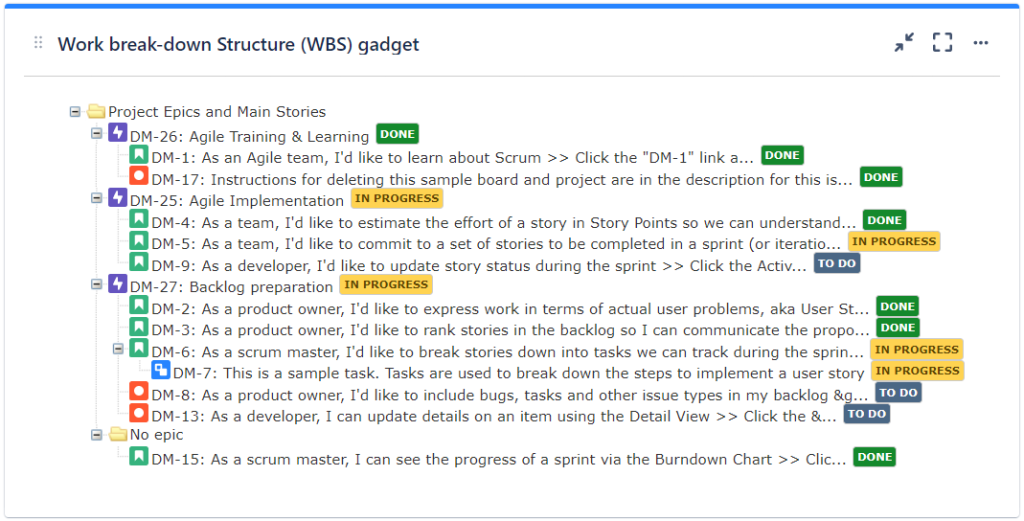
All you have to do is to have a filter with all the issues to be displayed/grouped, and configure the gadget to use it.
This plugin offers many other gadgets that you will find useful. To make an idea about how many things you can track with this app, take a look on our blog.
Thank you,
Danut Manda
You must be a registered user to add a comment. If you've already registered, sign in. Otherwise, register and sign in.


You must be a registered user to add a comment. If you've already registered, sign in. Otherwise, register and sign in.