Community resources
Community resources
Community resources
- Community
- Q&A
- Jira Service Management
- Questions
- How to find the resolution time in JSM
How to find the resolution time in JSM
I want to generate the issues report with resolution time in JSM, how to do that please help me.
2 answers
Using the out of the box functionality (without add-ons), you can just use JQL and access the "Resolved" field to obtain your data as needed. This field (by standard) is the date/time field populated when issue is resolved (when resolution field is populated)
Hope this helps.
Best, Joseph Chung Yin
Jira/JSM Functional Lead, Global Technology Applications Team
Viasat Inc.
Thanks for the reply. Please tell me how to get automatically in one custom field.
You must be a registered user to add a comment. If you've already registered, sign in. Otherwise, register and sign in.
With our Great Gadgets app you can create powerful reports in JSM.
See this article to make an idea on what to measure An effective dashboard for Service Desk and Customer Support teams in Jira Service Management.
 Specifically to your question, you can measure the resolution time by using one of the gadgets offered by our app: Cycle Time Trend, Control Chart or Histogram Chart. See the above article for details.
Specifically to your question, you can measure the resolution time by using one of the gadgets offered by our app: Cycle Time Trend, Control Chart or Histogram Chart. See the above article for details.
These gadgets are highly configurable and let you know define what the resolution time is. For example, you might want to measure the time from issue creation to done. Or maybe, from In Progress to Done.
These gadgets offers also a Data tab, with a detailed report about the issues, which you can easily export in CSV.
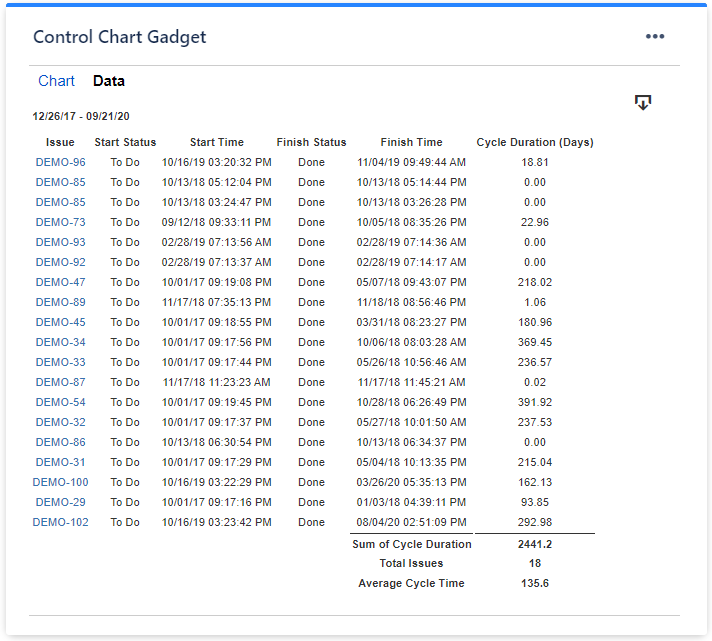
I hope this helps. If you have questions, please don't hesitate to contact us at support@stonikbyte.com.
Thank you,
Danut Manda
You must be a registered user to add a comment. If you've already registered, sign in. Otherwise, register and sign in.

You must be a registered user to add a comment. If you've already registered, sign in. Otherwise, register and sign in.