Community resources
Community resources
Community resources
- Community
- Q&A
- Jira Service Management
- Questions
- Default Satisfaction Report
Default Satisfaction Report

Is it possible to add the default satisfaction report to an existing dashboard?
Also is it possible to download and/or email a satisfaction report?
Thank you,
jlynch@connect2amc.com
3 answers
Hi @Jeanine Lynch welcome to the community! I'm not aware of a way to add it to a dashboard. There's isn't a gadget for it. There isn't a way to export, download or email other than the browser tools. There are a few Jira issues that you probably want vote for and watch for further updates on this. JSDCLOUD-4749 JSDCLOUD-4317 JSDCLOUD-4799 JSDCLOUD-858
Hope that helps!
this won't help with the dashboard gadget just yet (but will be, soon!), but for a shareable satisfaction report, you may want to have a look at the app that my team and I are working on, JXL for Jira.
JXL is a full-fledged spreadsheet/table view for your issues that allows viewing, inline-editing, sorting, and filtering by all your issue fields - including all satisfaction-related fields - much like you’d do in e.g. Excel or Google Sheets. It also comes with a number of advanced features, including support for (configurable) issue hierarchies, issue grouping by any issue field(s), sum-ups, or conditional formatting.
With these, you can build a view like e.g. this in just a couple of clicks:
Of course, JXL sheets can also be downloaded as Excel or CSV files in just a click!
Any questions just let me know,
Best,
Hannes
You must be a registered user to add a comment. If you've already registered, sign in. Otherwise, register and sign in.
Hi @Jeanine Lynch,
It is possible to display the average satisfaction score and other numbers related to this field, by using the gadgets offered by our Great Gadgets app.
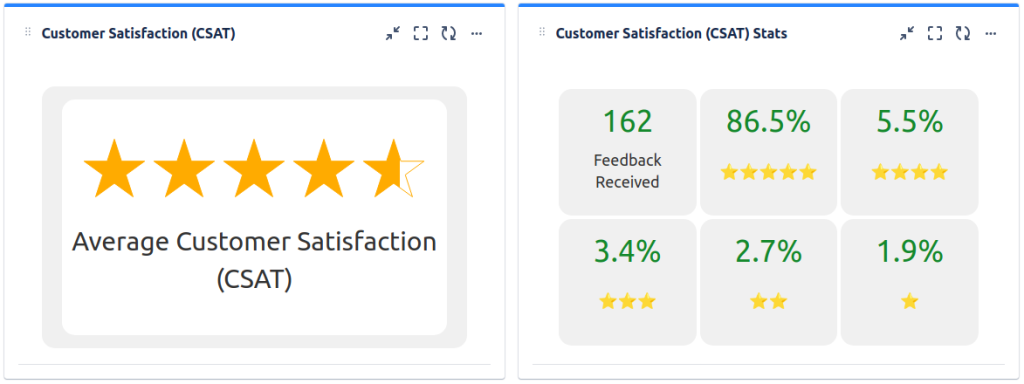 See this article on our blog (An effective dashboard for Service Desk and Customer Support teams in Jira Service Management) for how to create a powerful dashboard that contains CSAT and other useful metrics.
See this article on our blog (An effective dashboard for Service Desk and Customer Support teams in Jira Service Management) for how to create a powerful dashboard that contains CSAT and other useful metrics.

I hope this helps.
Danut
You must be a registered user to add a comment. If you've already registered, sign in. Otherwise, register and sign in.


You must be a registered user to add a comment. If you've already registered, sign in. Otherwise, register and sign in.