Community resources
Community resources
Why are the custom fields sorting options different on desktop and mobile?

I noticed the other day that on the desktop browser, you only have these options for sorting custom fields:
Aka, only the date fields.
But the same list, on mobile has sorting options for other custom fields, like numbers, and text fields.
Any idea why? I assume this is operating as expected and it's just a difference between mobile and browser based, but just curious.
My current workaround is using a board button that will sort the list by the custom field i want (inspector) that isn't available when i click the sort options on the list in the browser, so i don't necessarily need a fix but was just wondering if there's a reason those other custom field options are included natively in the list sort actions on desktop but are in mobile.
1 answer
Hey @Brittany Joiner,
Good question indeed! But sadly, I don't know why the mobile version has these additional options to sort your custom fields vs. the web version. So I will pass on your feedback to our team and verify why there's this difference between them.
I'll keep you posted!

Was this helpful?
Thanks!
- FAQ
- Community Guidelines
- About
- Privacy policy
- Notice at Collection
- Terms of use
- © 2024 Atlassian





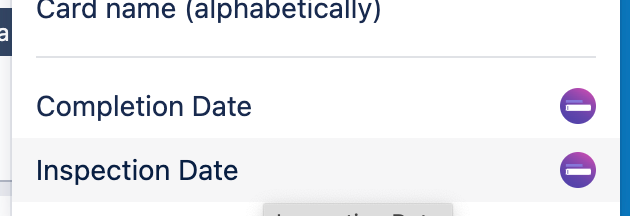
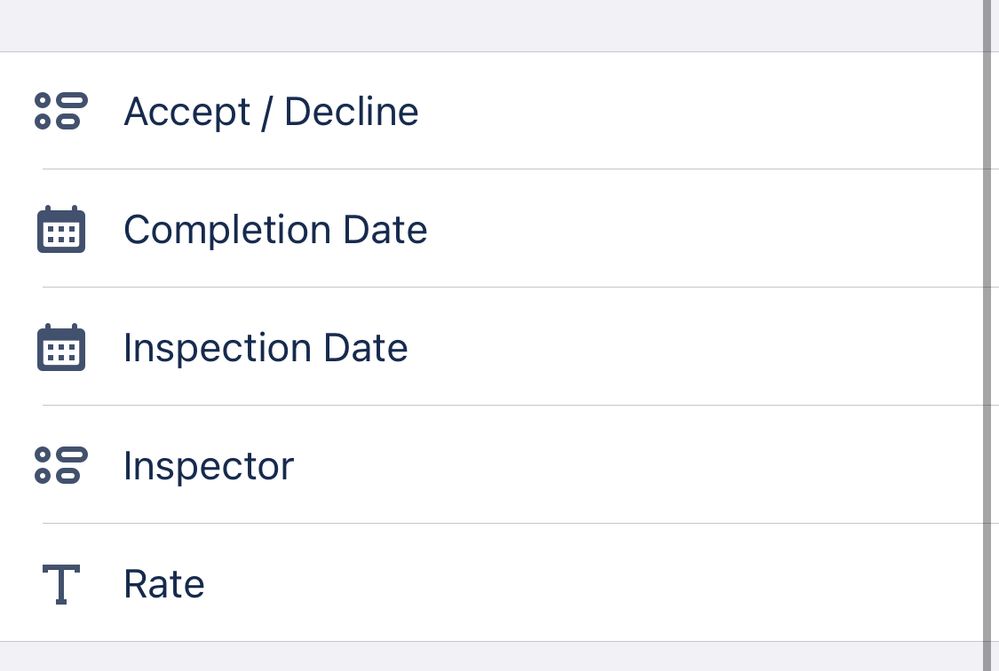
You must be a registered user to add a comment. If you've already registered, sign in. Otherwise, register and sign in.