Community resources
Community resources
Rule clean every Saturday my "Today to Do List" and move all cards to Monday
Hi,
im new and very impress how Trello is working. But i dont understand how to create a rule like this: Rule clean every Saturday my "Today to Do List" and move all cards to feature task ... At Mondayz 1 AM i would like move all cards back in to my Today to do list.
Thanks for your help
1 answer
1 accepted

Welcome to the Community!
If I understand right:
Every Saturday - move all cards from 'Today' to where? Which list would you like to move them into?
Every Monday 1am - move all cards back to 'Today'
If you let me know which list you want to move them into, I can replicate that and send screenshots of how to get the cards where you want them!
Thanks
Esme :)
Hi Esme,
thanks, for your feedback.
Friday (preferred at 6 pm) ... Move all Cards from "Today" list to "Feature" list, change due date to next Monday.
Monday at 1 AM move the all cards from list "Feature" to "Today" list
Hope this helps :) thanks for your help
You must be a registered user to add a comment. If you've already registered, sign in. Otherwise, register and sign in.

Thank you for the clarification!
This is what I would do to get all cards from 'Today' into 'Features'
- Open the Trello board you want the Butler rule to run in
- Open Butler
- Choose 'Calendar' from the list on the left hand side
- Pick the trigger as every Friday 6pm - the second option down
- Then in the 'Actions' - choose the 'move cards' tab, and select the top option
- The click 'Save'
The stages look like this:
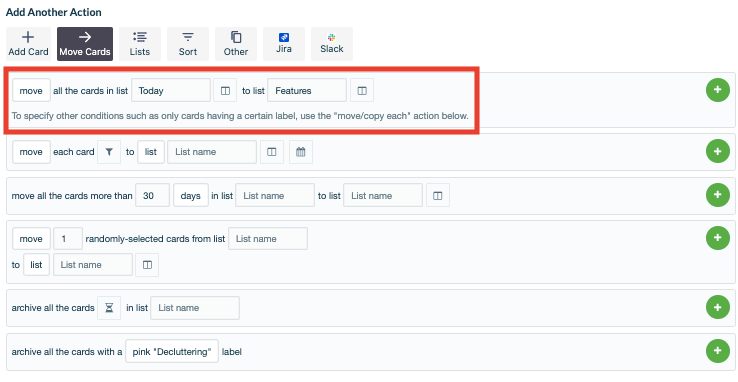

To get everything from 'Features' into 'Today' on a Monday morning, repeat the process like this:

Hope this is helpful!
Esme :)
You must be a registered user to add a comment. If you've already registered, sign in. Otherwise, register and sign in.

Did this solution work for you?
If it didn't, please let me know and we can try something else!
If it did, would you mind accepting this answer so that others on the Community who search for this question, know that this works?
I know that you might not know until after Monday (to make sure that it works Monday Morning)!
Esme :)
You must be a registered user to add a comment. If you've already registered, sign in. Otherwise, register and sign in.

Was this helpful?
Thanks!
- FAQ
- Community Guidelines
- About
- Privacy policy
- Notice at Collection
- Terms of use
- © 2024 Atlassian





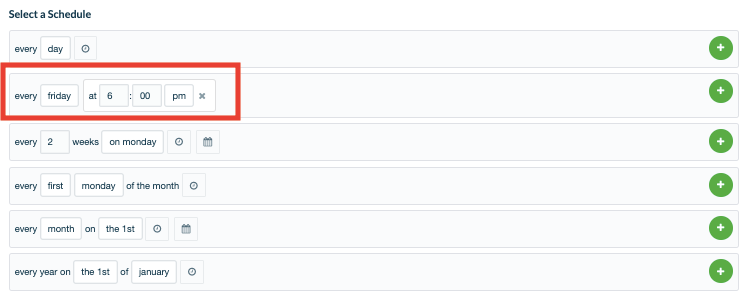
You must be a registered user to add a comment. If you've already registered, sign in. Otherwise, register and sign in.