Community resources
Community resources
Photos and images attached in Trello from iOS all messed up (b&w and distorted)
Hmm so this is odd.
Long time user but suddenly when I import images to a card in Trello from iOS they are completely messed up.
The attached image should be in color naturally.
Tried directly in Trello iOS App, on the Mac desktop App, Safari. Nothing helps.
All apps up to date.
Basically any image originating from the iPhone (iOS12.1) is exhibiting this behavior regardless of whether png or jpeg. I have since checked all Apple's options for saving with/without compression. Nothing helped.
Any one else experienced the same?
2 answers
Hi Wayne,
This is a bug we're working on tracking down, related to screenshots with "wide color space." We hope to be able to make some changes and get this fixed sooner rather than later!

@ekiwi I haven't seen this happening, does indeed seem weird, have you tried deleting and reinstalling? Have you tried a different iOS device?
You must be a registered user to add a comment. If you've already registered, sign in. Otherwise, register and sign in.

Was this helpful?
Thanks!
- FAQ
- Community Guidelines
- About
- Privacy policy
- Notice at Collection
- Terms of use
- © 2024 Atlassian





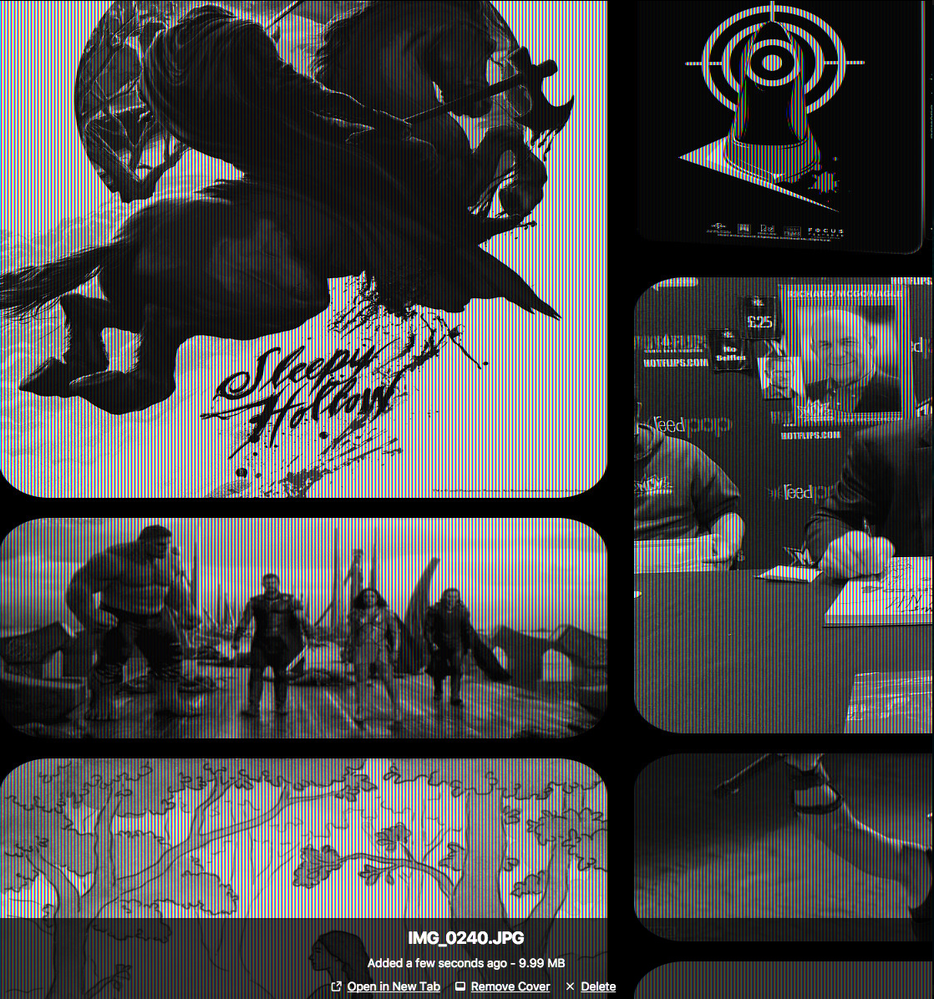
You must be a registered user to add a comment. If you've already registered, sign in. Otherwise, register and sign in.