Community resources
Community resources
Community resources
Notifications
Hello Trello People!
I have been trying to get notifications I need instead of ALL the notifications I don't really need.
I currently am an Admin for one board, a user of another board, and a guest in another. I have Butler automations on both the Admin and User boards I am a part of including buttons and labels and rules. And the Guest I just observe.
I had all email notifications off but recently put it on 'Periodically' because team members were noticing I was missing their comments.
But I get notifications about everything. Someone creates a card on the board (ex. the board I am just a user) and adds screenshots to the card = notification. The Bell Notification and email digest let me know the same.
Reminders are fine, and I want to know if someone adds me, but there are Cards that are created on the board I am not an admin of and get moved around and I get all the notifications that a card is made and moving that I am not tagged on.
I have gone into notification settings and checked only COMMENTS. I have turned off WATCH on all boards and cards unless relevant (one list) And I do not WATCH any whole boards.
So my question is this: Do I get all of these because I have created the Butler automations? Cuz I am an Admin? Both?
And bonus question: How can I only get notifications about Comments that Mention me?
My Dream: Filter notifications: mention me only.
Thanks all!
1 answer
1 accepted
Hello, LoRi!
Have you checked if you're not watching the board, list, or the card?
If you are watching the entire board or list, you will receive all the notifications from that board or list. Please look for the "eye icon" there.
- For a board it will be to the left of the menu in the sidebar:

- For a list it will be next to the list's name:

- For a card, the text will be displayed below the card's name or at the top of the description text box on the card’s back.
 |
 |
You can also select which email notifications you receive when ‘watching’ a card, list, or board from your Account settings page.
For more details, you can check our page here: Receiving Trello notifications
Sorry for such a delay in replying! It turned out I was watching a List as you said. So I didn't see that the entire time and finally narrowed it down by which cards were notifying ! Thanks so much!
You must be a registered user to add a comment. If you've already registered, sign in. Otherwise, register and sign in.

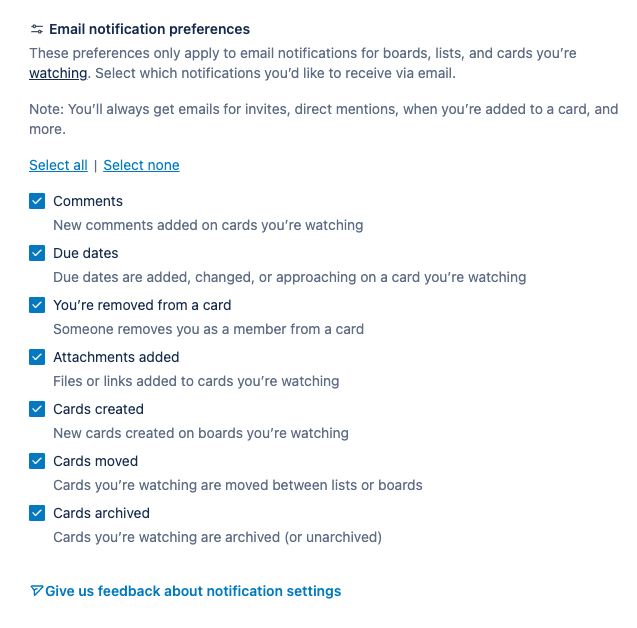
You must be a registered user to add a comment. If you've already registered, sign in. Otherwise, register and sign in.