Community resources
Community resources
Community resources
No Deactivate option for guests or members
Hi there. I've seen documentation for deactivating users, but I see no deactivation option for guests or members on my boards. I only have the Remove option. I should not that I'm on the free plan; don't know if that has anything to do with it. Is it possible to deactivate users on the basic plan?
1 answer
1 accepted
Hi @Becca 👋
So there's a few things to bear in mind here, obviously one is your plan type but the other is the differences between a Guest and a User.
You can deactivate users by simply opening the Workspace Members page and near the user's name choose 'Remove', then choose the option 'Deactivate'. Doing this will also allow you to reactivate them in the future.
However, Guests are treated differently and can't be deactivated in the same way. You would need to remove the guest by opening the “Share board” screen by clicking the “Share” button right beside the board’s members list, and then select the “Remove from board” option from the member’s permission dropdown menu:
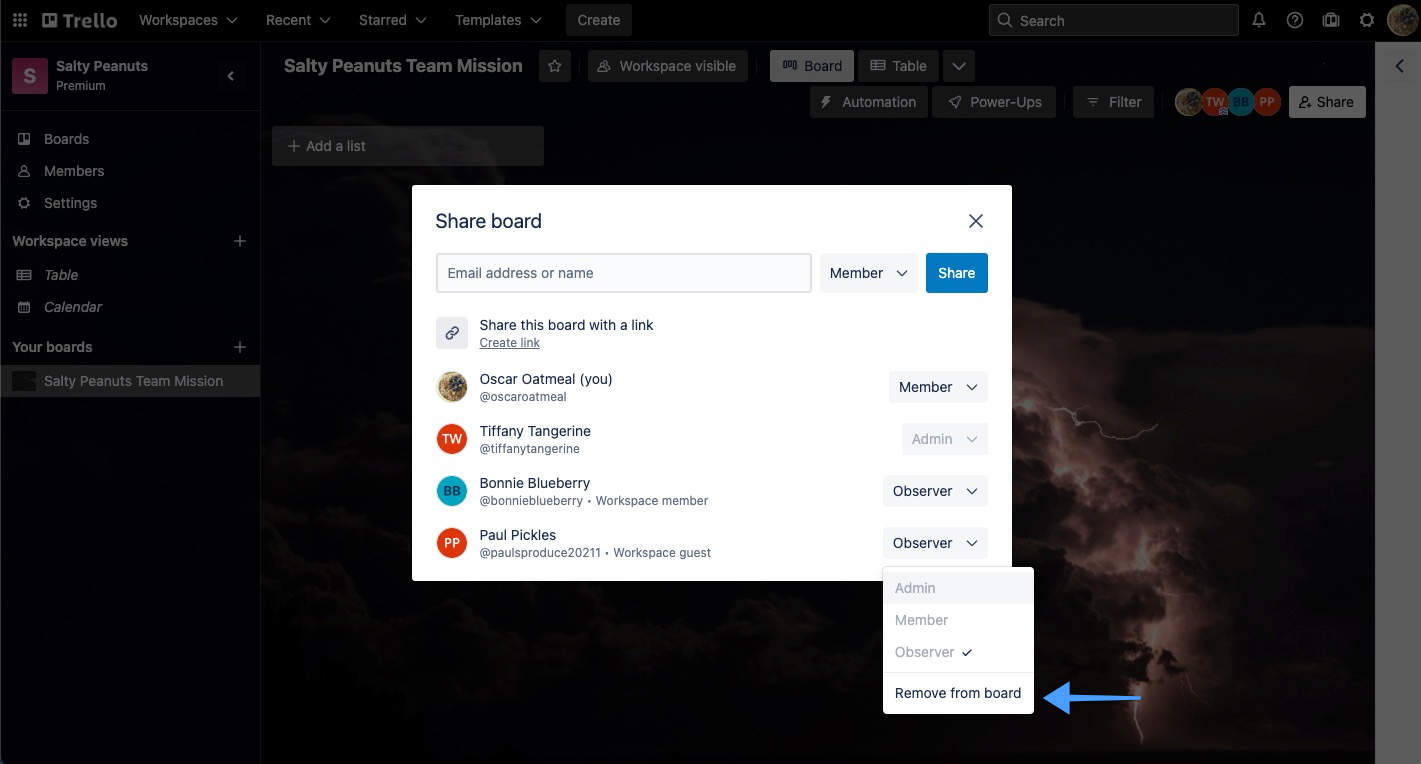
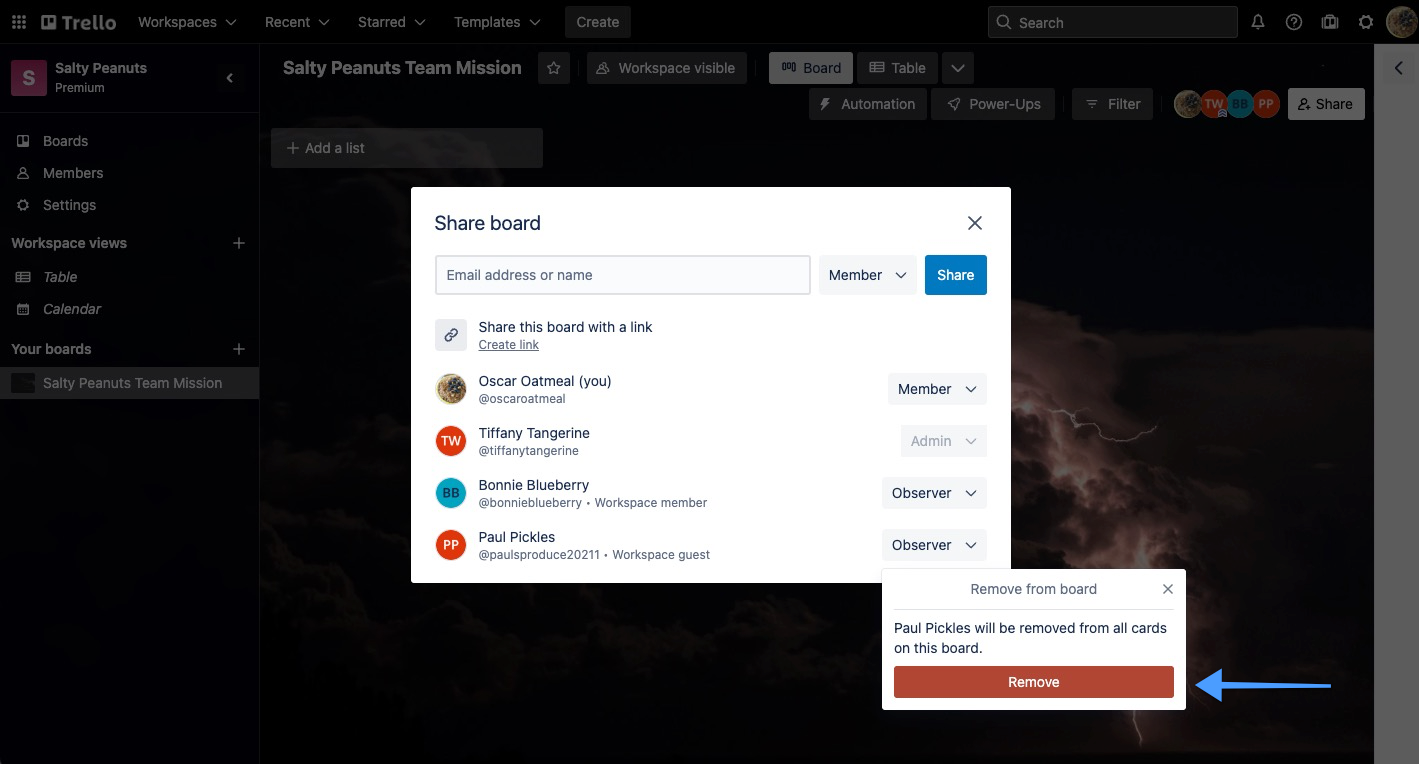
Also worth noting, in a free or Standard Workspace, when you remove a member, this will not remove them as a member of boards within the Workspace. It will only remove their access to the Workspace – you will need to manually remove them from Workspace boards.
I hope this helps but if you have any other questions just ask away 😃
All the best,
Laura
Perfect. This is what I needed to know. I have a follow-up question, then. If I remove a guest from our workspace and the boards they had access to, does it change anything they touched on those boards? So, comments, etc.? Or do those stay?
You must be a registered user to add a comment. If you've already registered, sign in. Otherwise, register and sign in.
Hi @Becca, thrilled I could help! Follow up questions are always welcome 😊
So when a member is removed from a board, the member will be removed and will no longer be a member of those cards. However, any other actions on the board e.g. comments, checking off an item on a checklist, etc. will all stay.
You must be a registered user to add a comment. If you've already registered, sign in. Otherwise, register and sign in.
Happy Trello-ing! We're always here if you need anything else.
P.S. If you are happy to, please could you accept the answer above so it can help other community members find the solutions quickly and easily in the future 😊
You must be a registered user to add a comment. If you've already registered, sign in. Otherwise, register and sign in.
Done! And one final question (hopefully).
We've integrated Trello and Jira with some automations, so when a ticket is created at Jira, a card is added on Trello. I I remove this user from Jira, it won't affect his past activity at Trello, correct? So anything he created or worked on before he was removed from Jira will still be at Jira and Trello, yes?
You must be a registered user to add a comment. If you've already registered, sign in. Otherwise, register and sign in.
Hey @Becca yes I think so, usually it'll just show the user is removed but should still show their past activity.
You must be a registered user to add a comment. If you've already registered, sign in. Otherwise, register and sign in.

You must be a registered user to add a comment. If you've already registered, sign in. Otherwise, register and sign in.