Community resources
Community resources
I invited a person to both my board & workspace, but her permission is different on the board
I'm using the free version & I invited a person to both my current board & workspace. She created an account & can see the board, but it says she's a Normal user. When I go to the Workspace, it's listed her as an Admin, but when I click on the board, it's showing her as a Normal user. How do I get her to be an Admin user for the board & why does the workspace say she's an admin, but when I click on the board it doesn't?
I thought on the free version, all users were Admins.
1 answer
Hi Stacey! Hope you're doing great!
I got what you are saying so let me clarify that for you. :)
Depends on the plan you have, Workspaces admins can have different capabilities.
For free Workspaces, being a Workspace admin doesn't give admin control over Workspace boards.
So to make changes to other users' boards in your Workspace, you'll need to be invited as a board admin manually.
As you already invited this user to your board as well, you (as the board admin) will need to change their permission from member to admin on the board in question.
Here is a step-by-step to assist you: https://support.atlassian.com/trello/docs/making-a-user-an-admin-of-a-board/
Hope that helps you! Please let us know if you have any other concerns :)

Was this helpful?
Thanks!
- FAQ
- Community Guidelines
- About
- Privacy policy
- Notice at Collection
- Terms of use
- © 2024 Atlassian





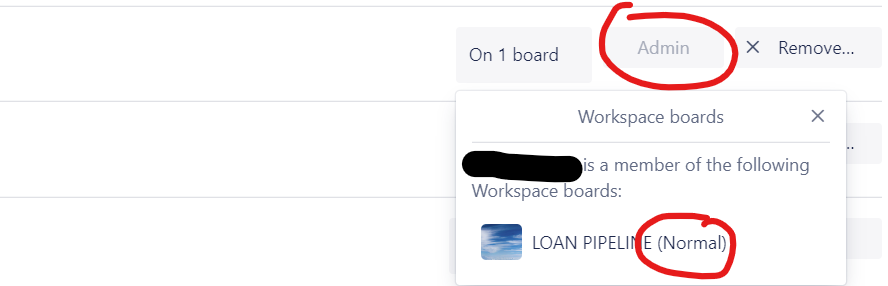
You must be a registered user to add a comment. If you've already registered, sign in. Otherwise, register and sign in.