Community resources
Community resources
Community resources
How to share a full path link to others
How can I share a full path link to others?
As for URL, I made it by pushing Link button.
However, this ferture is not available in sharing a full path link.
Please tell me how to share a full path link.
1 answer
Hi @kota
I am not sure exactly the question, what do you mean by full path link?
You can always just copy the address in your browser:
You can also create an automation to post the link to comment or description of a card, if it helps...
Thank you for your reply.
"Full path" indicates a specific address of each file or folder.
Like this:
C:\Users\****\Documents\Adobe\Photoshop Cloud Associates
My boss and I share one online drive, and we often share some files.
I want to share original files so that both can edit.
To enable this, I need to tell a full path to my boss on Trello, but I always fail.
I can't attach this link on Trello.
Do you know a solution of such issues?
You must be a registered user to add a comment. If you've already registered, sign in. Otherwise, register and sign in.
You can click here in explorer:
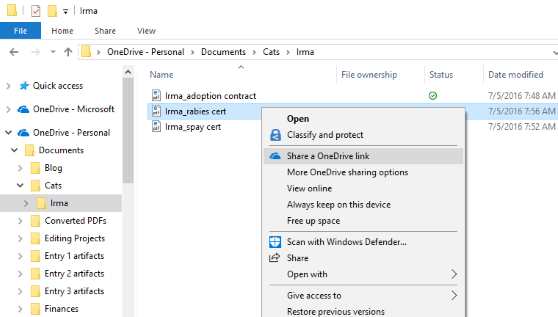
Then copy that link and paste it into Trello
Alternatively there is a Onedrive power-up
You must be a registered user to add a comment. If you've already registered, sign in. Otherwise, register and sign in.
Thank you.
Our company has an internet storage that only employees can access instead of OneDrive.
We store and edit all files on that storage, so I'm looking for a way to share each file's path on Trello.
I copy a full path and paste it on Trello, at first the path seems complete (see the left picture).
Once I save that window and reopen the window, the initial letter ("/") is always lost (see the right picture).
So just by copying and pasting the path, I can't access to each file or folder (I need to add "/" at the start of each path).
It's a bit troublesome and I don't know why this always happens.
Do you have any ideas?
You must be a registered user to add a comment. If you've already registered, sign in. Otherwise, register and sign in.
You must be a registered user to add a comment. If you've already registered, sign in. Otherwise, register and sign in.






You must be a registered user to add a comment. If you've already registered, sign in. Otherwise, register and sign in.