A pop-up survey could appear while you're here --curious what it's for? Click here to learn more!
×Community resources
Community resources
Community resources
How to create a schedule command to automatically archive a list after 10 days
Hi,
I'm currently using a task management board by creating tasks (cards) in a list that I call "backlog" or "to do today" once completing the card, I drag the card into the "done today" list.
Next, I created a schedule command to then, at 1:00 am every morning, rename the "done today" list to the previous day's date (i.e. Wednesday, September 22nd 2021) and create a new list called..... "done today" for me to repeat the process. This command is below.
So, it's been ten days, and my board now looks something like the below. I want to archive the list that is now ten days old.
The way I'm trying to do it is to create another schedule command to archive the list that at 1:30 am is ten days old; however I keep receiving this notification. See below:
My current schedule command looks like this, and I'm pretty sure it's because the automatic name of the card I've tried to use is incorrect. See below
{date-10d~dddd, MMMM Do YYYY}
Please can someone help me with what code to use to automatically archive a list once it's ten days older than the current date?
1 answer
@[deleted] It's possible, you just need to re-jig things a bit. Here's a video explaining:
Hi Hannah,
Thanks for the in-depth video! very easy to follow and using your solution the board works well.
Now, if I try and re-format the date and run this command it works and generates a new card however the card isn't 1 working day prior to the current date. It generates a card that is 10 working days (or 11 maybe) before the current date. When I remove the date formatting and use {date-1wd}, it works perfectly.
Friday, Sep 24th 21 = dddd, MMM Mo YY
Can you help me correct the formula to get the same formatting but the previous working day?
You must be a registered user to add a comment. If you've already registered, sign in. Otherwise, register and sign in.
@[deleted] great - glad that helped! Sorry if I'm misunderstanding, but does the following rule not work?
Every weekday at 1:00 am
Rename list
Done Today
to
{date-1wd}
create new list named
Done today
in position 5
Is there a reason why you want to have the specific formatting set to ddd, MMM Mo, YY?
You must be a registered user to add a comment. If you've already registered, sign in. Otherwise, register and sign in.
Morning Hannah, If I use the default formatting that comes up with (date-1wd) everything works perfectly.
The reason why i want to use (ddd, MMM Mo, YY) is it's easier for me to read and it includes the day of the week.
You must be a registered user to add a comment. If you've already registered, sign in. Otherwise, register and sign in.
Got it - yes, it's strange that it generates that random date. Not sure if it's an error in the formula or a bug 🤔 from what I can see, and what's in the documentation, it all looks fine. I would suggest reaching out to Trello support at this point and see what could be causing that.
You must be a registered user to add a comment. If you've already registered, sign in. Otherwise, register and sign in.





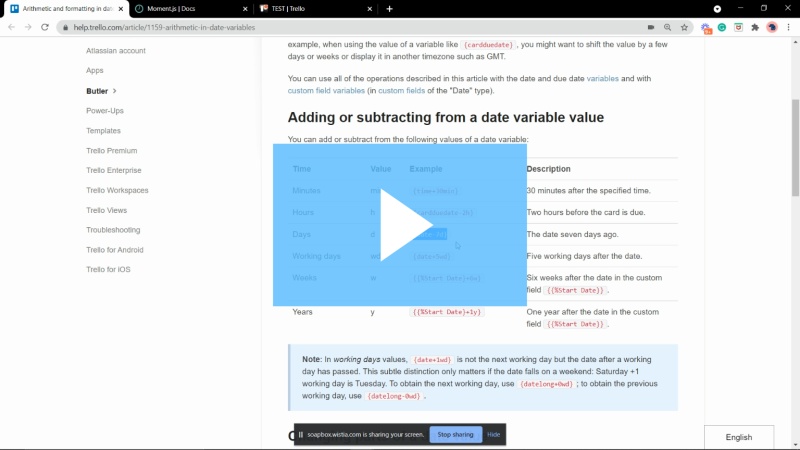


You must be a registered user to add a comment. If you've already registered, sign in. Otherwise, register and sign in.