Community resources
Community resources
Community resources
How do I insert a gif INTO the card? (Not the card cover, i want it to be inside of the card)
When I open a card, there is a gif of some sorts in the card's contents, and i've tried doing this too, but I can't seem to find a way to put a gif inside the card
1 answer
1 accepted
Hi @Fapstronaut
Welcome to the Community!
I wondered how to do this as well! I found out how to do it here: https://help.trello.com/article/821-using-markdown-in-trello
This is how to add a gif into the 'description' field:
Add something that looks like this:
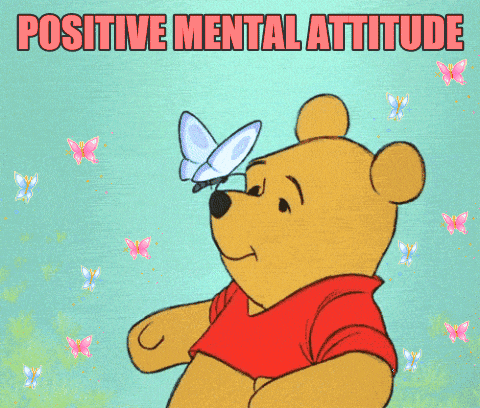
I went to giphy.com and grabbed a random gif. Click on the 'media link' (to the right-hand side of the gif) and copy and paste the 'social' link in brackets so that Trello knows it's a gif!
So my description field when it's being edited looks like this:

Hi @Fapstronaut
If this answer helped and fully answered your original question, could you please accept is so that others searching the Community with the same question know that this works?
Many thanks
You must be a registered user to add a comment. If you've already registered, sign in. Otherwise, register and sign in.


You must be a registered user to add a comment. If you've already registered, sign in. Otherwise, register and sign in.