A pop-up survey could appear while you're here --curious what it's for? Click here to learn more!
×Community resources
Community resources
Community resources
How do I group cards?

How do I group cards? Is there a way to merge multiple cards into one? Or any Power-Up with this function?
1 answer
1 accepted
Hi @Janiltto
It's Mary from Planyway for Trello: timeline, calendar, time tracking.
In Trello, grouping cards directly is not a built-in feature in the same way that you might group objects in a graphic design application. However, there are ways to organize and consolidate information across multiple cards to achieve a similar effect. Here are some methods and workarounds:
1. Lists for Grouping
The primary method to group cards in Trello is by using lists. You can organize cards into different lists to represent various stages of a project or to categorize tasks.
2. Labels for Tagging
You can use labels to tag cards that belong to the same group, project, or category, even if they are in different lists. This allows for easy filtering and identification of related cards.
3. Checklists for Sub-tasks
If you have multiple cards that you want to merge into one, you might consider using a single card with checklists. Each item on the checklist can represent what would have been a separate card. This is especially useful for breaking down a larger task into smaller, manageable parts.
4. Linked Cards
Another method is to use the card description or comments to link related cards together. You can copy the link of a card and paste it into the description or comment section of another card. This way, you can easily navigate between related cards.
5. Power-Ups for Enhanced Functionality
Planyway can help you group cards visually thanks to timeline grouping by users, lists, labels, boards. It also might be an option.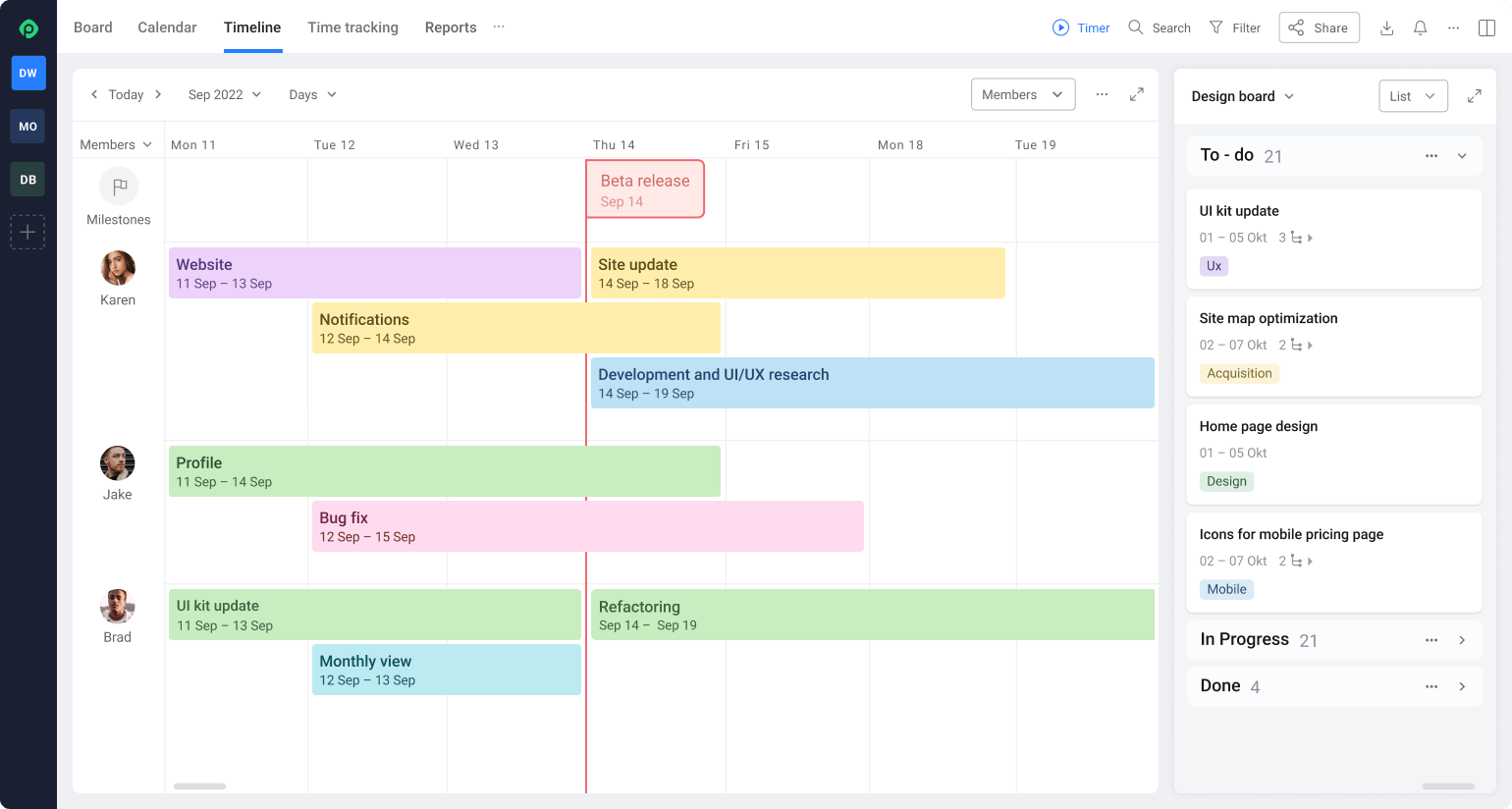

Thank you very much.
You must be a registered user to add a comment. If you've already registered, sign in. Otherwise, register and sign in.

You must be a registered user to add a comment. If you've already registered, sign in. Otherwise, register and sign in.