Community resources
Community resources
Community resources
How do I create a Butler Command Library? Current instructions do not reflect layout?
I have a large number of rules I would love to put into a command library to organize, but the instructions on the Trello site to set up the library do not reflect the layout I have for Butler, I cannot find a way to create a library within the rule. Would someone let me know how to do this with the current interface?
2 answers
1 accepted
Hi @Esme Crutchley I'm not trying to recreate any rules, i just want them organized with tags because there are so many of them for so many boards that it takes some time to find the right rule to adjust when needed.
https://help.trello.com/article/1139-command-libraries
This is the article that comes up to create command libraries
Hi @DPI
Thank you for getting back to me!
If you open your list of Butler rules, from any board, you'll get a great big long list (as you probably already know).
If you click on the little tag:
Then you can type in whatever you want:
And press enter!
Hope this helps! If not, please get back to me!
You must be a registered user to add a comment. If you've already registered, sign in. Otherwise, register and sign in.
You must be a registered user to add a comment. If you've already registered, sign in. Otherwise, register and sign in.
Woohoo!
No worries! I've just realised that I have a load of rules that aren't labelled, so, thanks to you, I'm going through them and tagging them now!
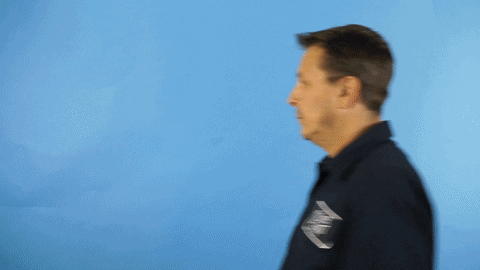
Esme :)
You must be a registered user to add a comment. If you've already registered, sign in. Otherwise, register and sign in.
Hi @DPI
Could you share some screenshots of the rules you're trying to recreate? We should be able to help if we know what you're trying to do.
Could you also link the website that you're using for the instructions and we can see if there is a new version?
You must be a registered user to add a comment. If you've already registered, sign in. Otherwise, register and sign in.



You must be a registered user to add a comment. If you've already registered, sign in. Otherwise, register and sign in.