Community resources
Community resources
Community resources
How can I share my Butler rules with my team ?

We have an enterprise account, and I created this board and so far all of the rules.
The other members are also admins (also with enterprise accounts), but they can't see my rules. I already tagged all of my rules and tried to share them but I don't know where should I see that option. I attached a picture of the command library.
Can you please help me with this problem ?
Thank you in advance!
1 answer
1 accepted

Hi @Lilla Halmai, welcome! Looks like you're trying to share out your command libraries on a free Trello board. Command library sharing is only available on Standard, Premium, and Enterprise workspace boards right now, and the toggle is removed on free workspace boards.
I see you said you're an Enterprise user, though. Can you move the board into one of your Enterprise workspaces? https://help.trello.com/article/752-changing-the-workspace-to-which-a-board-belongs
Once it's in your Enterprise workspace you'll see the share toggle and all your Enterprise colleagues will be able to import your commands (link).

Hi @Artemis
Thank you for the quick answer.
I moved my board in the Enterprise workspace, and now I can share my command library with my team mates.
Thank you again!
You must be a registered user to add a comment. If you've already registered, sign in. Otherwise, register and sign in.

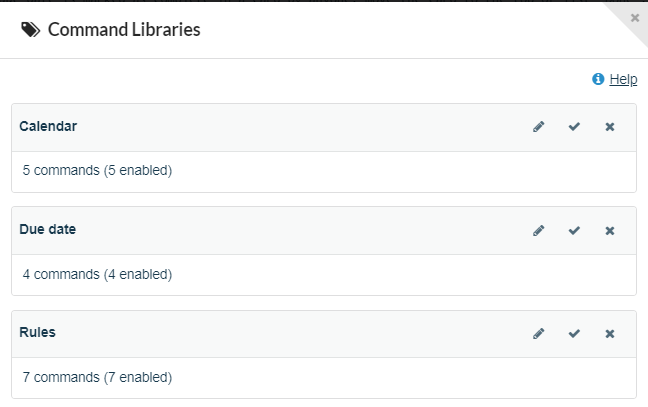
You must be a registered user to add a comment. If you've already registered, sign in. Otherwise, register and sign in.