Missed Team ’24? Catch up on announcements here.
×Community resources
Community resources
Community resources
Frozen view of my board on table mode
Hi everybody,
On Trello, When I want to change the display of my of my board, it remains frozen on the selected one (ie : board) when I would like the Table or Plan display mode
Thanks for your help
Stéphane
1 answer
Hi Stephane,
Welcome to the community,
You can navigate through the different views by clicking on the arrow pointed in the image below and then checking the options you want.
Then navigate through the buttons to have different views,
If you're performing this and seeing the frozen image, could you explain which action are you trying to perform on the view?
Here are some help docs about the views, which contain their characteristics.
* https://support.atlassian.com/trello/docs/dashboard-view/
* https://support.atlassian.com/trello/docs/calendar-view/
* https://support.atlassian.com/trello/docs/timeline-view/
* https://support.atlassian.com/trello/docs/single-board-table-view/
It'd be nice to run a troubleshooting on your browser, it might solve things out.
This article will help you with that: https://support.atlassian.com/trello/docs/troubleshooting-browser-issues-with-trello/

Was this helpful?
Thanks!
- FAQ
- Community Guidelines
- About
- Privacy policy
- Notice at Collection
- Terms of use
- © 2024 Atlassian





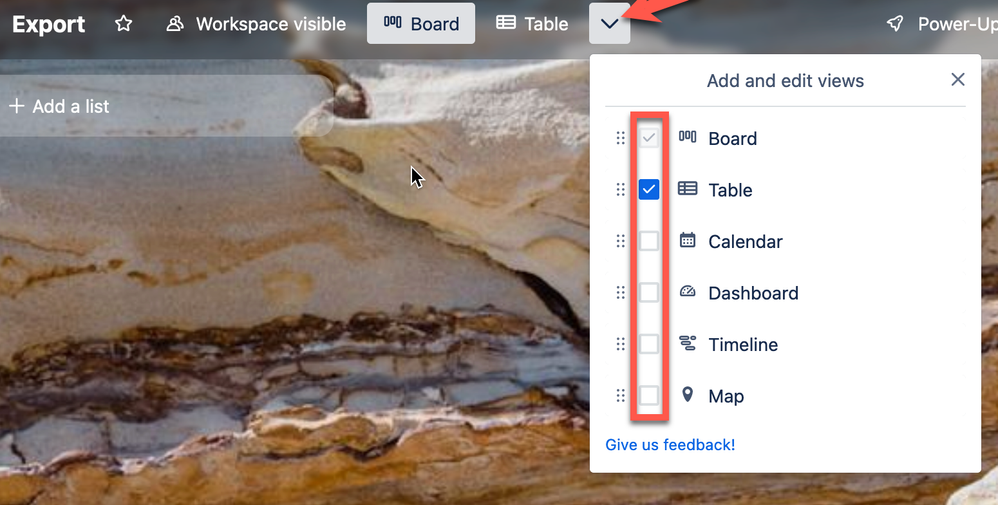
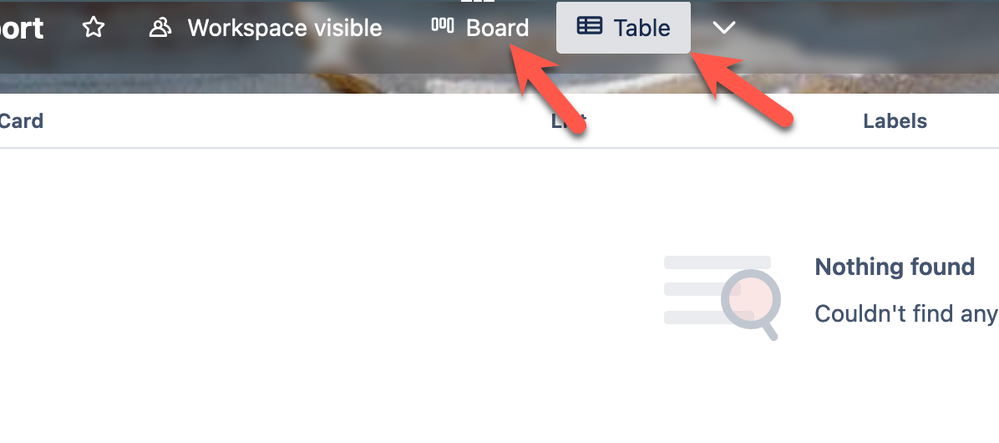
You must be a registered user to add a comment. If you've already registered, sign in. Otherwise, register and sign in.