Community resources
Community resources
Change cover color so the card does not have space above the title?
When I add a cover color to the entire card there is a space added above the title and the card height doubles and my nice compact list doubles in size which causes more scrolling or loss of data downwards on the page.
Is there a way to change the card color and not double its height?
Thanks so much!
1 answer

Hola, cuando añades una portada, te da la opción de que se vea en toda la tarjeta o sólo en la parte superior del titulo. Lo puedes cambiar pinchando en portada y te volverá a dar la opción. Y así verás toda el título con el color, y no el color encima del título. Te dejo enlace al blog de Trello donde lo explica. Espero haberte ayudado. Alicia.
Hi Alicia
Thank you for your reply. What I am asking is when the entire card is colored a default, and unnecessary empty space is placed above the title. I want to color the entire card and not have the space above the title.
Thanks again!
You must be a registered user to add a comment. If you've already registered, sign in. Otherwise, register and sign in.

ahhh, ok, no te había entendido bien.
Pues la verdad es que eso no lo sé.
No me había dado cuenta. Te adjunto imagen para confirmar que ahora sí te he entendido. Te refieres al espacio que hay encima de mi título ---title de la tarjeta verdad?
You must be a registered user to add a comment. If you've already registered, sign in. Otherwise, register and sign in.

Was this helpful?
Thanks!
- FAQ
- Community Guidelines
- About
- Privacy policy
- Notice at Collection
- Terms of use
- © 2024 Atlassian





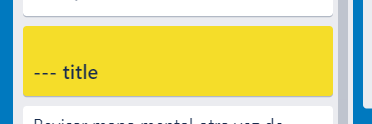
You must be a registered user to add a comment. If you've already registered, sign in. Otherwise, register and sign in.