Community resources
Community resources
Community resources
Card repeater - Does not save
Hey all!
I have been having issues with the Card Repeater power-up. I make a new card on my board where the Card Repeater power-up is active, and I try to set up a repeat. I put in all the details (such as the interval and the correct list to repeat in) and then I click save.
Both the save button and the delete button then grey out, as if it's in the middle of saving / deleting. But nothing happens after that, not even when I wait a full minute.
It's supposed to automatically close the window and have set the repeat up. Sometimes it DOES magically save for whatever reason. Can anyone please help me?
Thank you!
P.S. Below is what I see. Please note that it's in Dutch: 'Opslaan' means 'Save' and 'Verwijderen' means 'Delete'
5 answers
Hi @Beau Willemse , thanks for getting in touch
Rafael here from Trello Support, I hope you're doing okay!
I tried it on my test account and it seems to be working perfectly. Maybe it was down when you were trying to create and now is back?
If you are still experiencing these issues, I recommend you open a ticket here: https://support.atlassian.com/contact/ and give us access to your account so we can take a look at what may be happening on your end.
A workaround for this:
You can use Butler/Trello automation for repeating cards. If you want to do card repeating in Butler, just head to Automation (top menu of your board) --> Rules --> Calendar (on the left side menu) --> Create Command (blue button in the top right).
From there, set your trigger, by clicking "add trigger". This is the frequency you want the card to show up (every day? every work day? every Wednesday?)
Click the blue plus button to add it, and then select the Add Card option. You can specify which list you want it to be created in, any checklists dates, or labels you want it to have, etc.
Cheers,
Rafael
Atlassian Support - Trello
ATLASSIAN
I have been having the same problem, on and off (sometimes it works, sometimes it does not). I have tried in the app, and with the web version (Must be a dutch thing, because I am also in the Netherlands).
You must be a registered user to add a comment. If you've already registered, sign in. Otherwise, register and sign in.
Having the same situation, although I'm dutch too ;-), I'm based in Italy. It has worked before though.
You must be a registered user to add a comment. If you've already registered, sign in. Otherwise, register and sign in.
OK, I found the/a solution. I had the Card Done power up installed. Removing that solved the problem. After reinstalling it, the problem reappeared. Apparently these two power ups are interfering.
You must be a registered user to add a comment. If you've already registered, sign in. Otherwise, register and sign in.
Sorry, that trick only worked once. After reopening the Repeat Card dialog again, it didn't work anymore.
You must be a registered user to add a comment. If you've already registered, sign in. Otherwise, register and sign in.

I'm also having this issue.
There's apparently no way to open a support ticket for this issue. When I follow the link provided by @Rafael Dill , and I choose "Technical issues and bugs" and "Trello" from the dropdowns, I'm provided links to documentation and community. There's no direct way to submit an issue ticket. (Is this a premium-only option?)
You must be a registered user to add a comment. If you've already registered, sign in. Otherwise, register and sign in.

In my environment, after logout and login again, the issue is resolved. Try it.
You must be a registered user to add a comment. If you've already registered, sign in. Otherwise, register and sign in.
What makes you think we didn't already? I certainly did, first thing I tried!
You must be a registered user to add a comment. If you've already registered, sign in. Otherwise, register and sign in.

It happens to us also, time after time. Randomly. What I tried (and it worked) is to open the "Power-Ups" menu (top-right section of the board), disable Repeats power-up, and then enable it again.
Just a bit of pure luck or workaround, I don't know...
You must be a registered user to add a comment. If you've already registered, sign in. Otherwise, register and sign in.
Thanks. In another thread I posted another comment after the last one below. I opened the developer console and found that the problem is that I hit some kind of limit. The error shown is: 429, api_KEY_DB_LIMIT_EXCEEDED. I don´t have a clue what causes it though, as I'm not a heavy user (yet).
You must be a registered user to add a comment. If you've already registered, sign in. Otherwise, register and sign in.
I'm also having exactly this issue - and I'm not in the Netherlands! (I'm in the UK)
You must be a registered user to add a comment. If you've already registered, sign in. Otherwise, register and sign in.


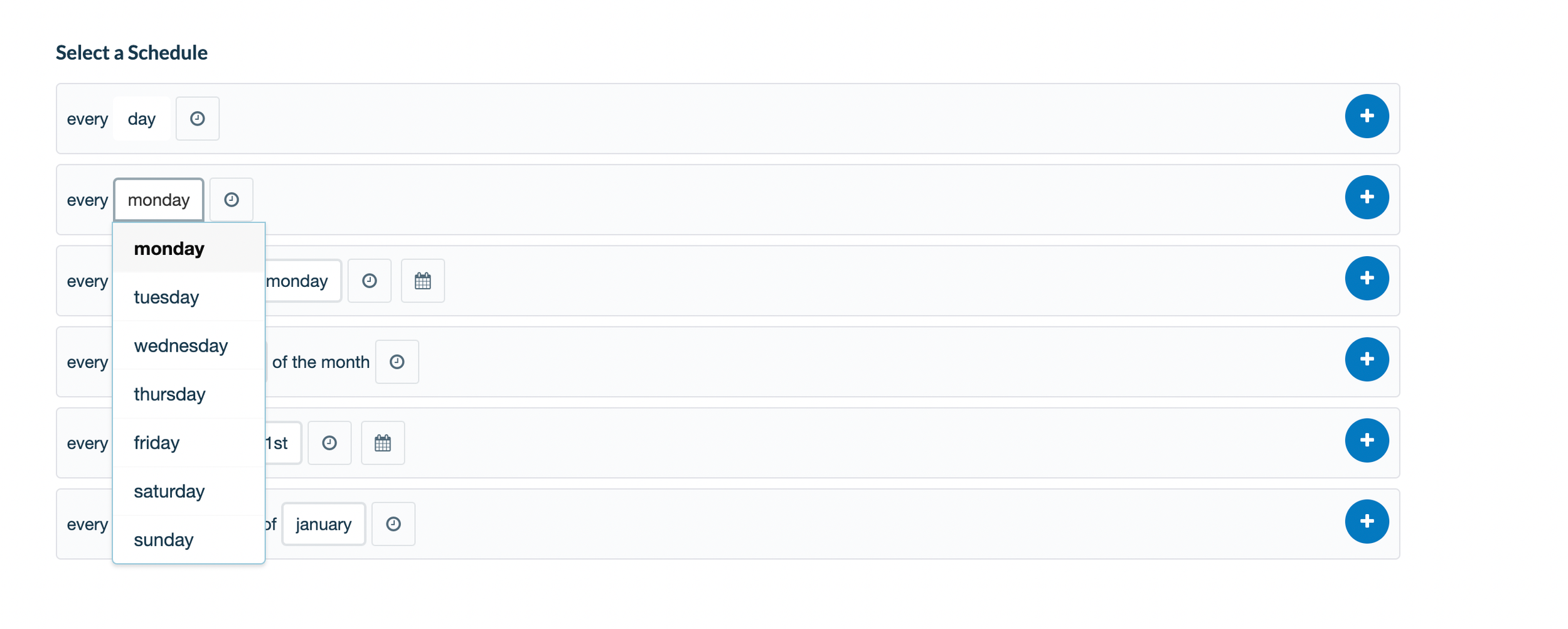

You must be a registered user to add a comment. If you've already registered, sign in. Otherwise, register and sign in.