Community resources
Community resources
Community resources
Maintain your productivity with Kanban WIP for Trello
Tiny improvements day by day! 😍🤘
Being constantly productive and maintaining a good tempo is challenging – being an unmotivated super lazy bone idle Xenial (I think that’s my category) makes it almost impossible.
That’s why in 2019 I turned to my old Trello account and started taking it super serious, making it my personal motivator (read: kick up the bum) for getting sh** done!
But the ultimate personality trait* of Fun Man Andy soon kicked in and I started doing TOO MUCH! My Back Logs… overloaded! My To-do-soon List… full! My In Progress… totally unmanageable! It was clear I needed to sort that out big time. So, I hunted around for a good WIP limit function to help me keep, at a minimum, my In Progress in check – otherwise I wouldn’t get anything done!
*Come join in the Friday Fun on Personality Traits HERE
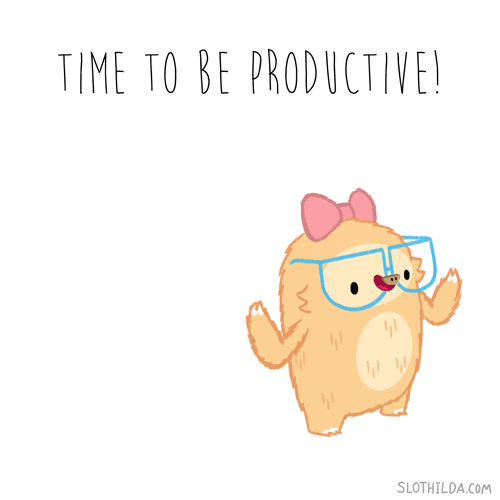
Adding extension and getting frustrated because I suck! 😭😵
A quick Ecosia search and I found what I was looking for: Kanban WIP for Trello.
I must say though… sadly there is a disclaimer to this: It only works as a Chrome Extension! That said, great for me; I use Chrome and I do all my main administration of my Trello boards from a web browser! It is also a free extension, so overall “Winner, Winner! Trello dinner!”
I immediately added the extension and got to work: chose a board and a list, updated the List title with “ [3] ” to set the limit to three cards and….. nothing happened!
“Eh? What’s going on!” I asked myself. Had done everything right, followed their straightforward instructions to a T and yet it wasn’t working. Ah…. I had placed the Brackets before some emoji’s, and not at the end of the List title! Update that but it STILL wasn’t working… “Gggrrr….!”. So thought about and did the only thing my non-technical n00b brain could think of was…. HIT F5 !
Suddenly, the most beautiful event happened: the list went RED! Oh no… urgent action required! Cleaned up the list, sorted it out and BOOM! 💥🔥🤩👏The list went yellow and my life changed forever more!
Keeping my Work In Progress AND Andy in check! 🚦🕵
Now I have my WIP completely under control… YES! For this particular board that I am sharing screenshots of, I am always happy to keep my WIP maxed out with a low number because I love the fact that it splits the board up right down the middle and makes the In Progress stand out. (I actually asked the dev team to make it so that if below WIP Limit, the column is green. NERD!)
But it’s more than just keeping WIP in check… it’s keeping Andy in check. Hahaha! What this little extension is fab at doing, is giving a warning sign before I start overloading my lists…. If I’m adding a card and hitting WIP Limit, before I drop it goes Amber. When I’m at WIP limit and I go to add another card, it will go Red before I drop it….! Super awesome.
MINOR EDIT:
The biggest downside to this awesome little Chrome Extension is, of course, that it does not work on TRELLO Smartphone app. Bummer!
How do you keep yourself in check? 😎🏆
To be honest with you I am fully aware that this is not the BIGGEST extension nor revelation in the world. In terms of Trello it is not even a Power-Up – and yet, it DOES the job! And so… Kanban WIP + Fun Man Andy = HAPPY ANDY. Hahaha.
But it doesn’t and shouldn’t stop there! As I continue to push myself with my Trello way of life and gain more motivation, leading to more productivity, I am constantly look for more ways to improve – so over to you the Community:
Do you use this Chrome Extension, and do you like it as much as I do?
Do you use other Power Ups to keep WIP under control or improve your productivity? Which ones and why!? What’s so great about them?
What other tips and tricks for WIP and Productivity do you want to share? (Whether it’s in or out of Trello!)
I’d love to hear about it all!
Was this helpful?
Thanks!
Andy - PTC Redundant






6 comments