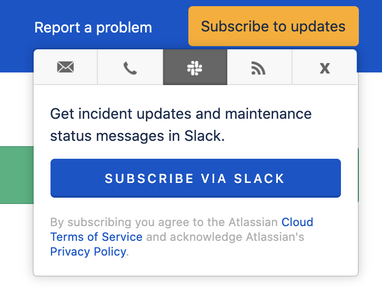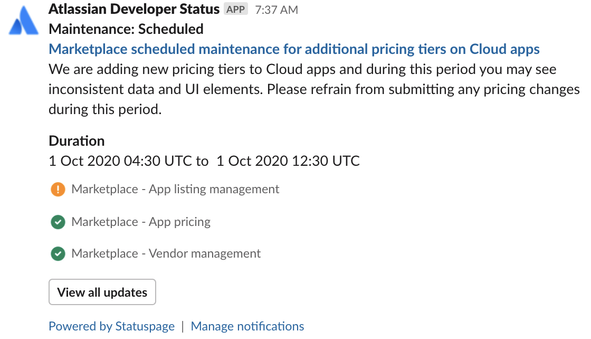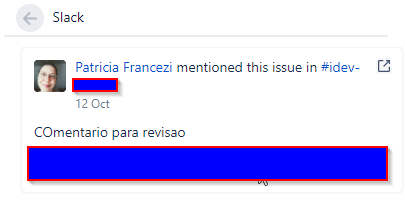Community resources
Community resources
Community resources
Let’s talk all things Slack and Atlassian!
We want to hear from you if you use Slack and Atlassian together! What are your best tips - that many may not know - on using Slack and Atlassian together? We’re writing an eBook on using Slack and Atlassian together, and we want to feature you and your tips in it!
Bonus: Share your Slack and Atlassian tips and you’ll earn a Slacklassian Community badge on your profile.
But wait, there's more! We're raffling off a few prizes for participation in this thread, including an 1)Apple Watch, 2)$40 Amazon gift card, and 3) some Atlassian swag. For every upvote your tip or question gets, you'll get an additional raffle ticket to win one of these prizes.
We’ll be answering any questions you have as well - ask us anything around Slack and Atlassian. Our Product Manager, David Michelson, will be available from 1:00 - 3:00 pm PT to answer.
About Mina
My name is Mina and I’ve been at Atlassian for over 1 year now. I work on the Ecosystem Marketing team as a partner marketing manager. I’m excited to learn how your team uses Slack and Atlassian together.
About David
I’m David, a Product Manager on the Atlassian + Slack integrations team. I can’t wait to hear about all the cool things you’re doing with our features, and I can’t wait to answer your questions.
We'd love to hear from you on:
-
What are your best tips for using Slack and Atlassian together?
-
What do you like most about using Slack and Atlassian together?
-
What are your favorite integrations or features?
-
How do you use Slack and Atlassian for collaboration, communication, or remote work?
-
What are some projects your team has created with using Slack and Atlassian together (we’d love to see examples)?
-
Do you have any specific tips around using Slack and Atlassian for Agile, DevOps and/or ITSM?
Start adding your questions to this discussion (you can add before and during our live AMA), upvote others' tips or questions, and stay tuned as we’ll be chatting with you on Oct 15, 2020 at 1:00 - 3:00 pm PT! Hope to see you back here then!
P.S. You may be eligible for an offer for Slack. Learn more here.
----------------------------------------
October 15, 2020:
Hi all, we're live now! Share your Slack and Atlassian tips, or ask any questions you have. We'll be here to chat with you!
18 comments
It seemed easier to write an article to share rather than a comment - Using Slack and Atlassian RSS feeds together
@Kat Warner There are so many great tips here - thank you for sharing!
@Kat Warner This is awesome! I love your use case - staying up to date on the status of the software your team cares about via Slack and RSS feeds. This also could extend to any other RSS feeds!
Does your team subscribe to any RSS feeds besides status pages?
Also, I'd love to share to everyone here that you can also subscribe directly to status pages with Slack without using RSS feeds as well, thanks to an awesome new feature the Statuspage team just released. You can pick a slack channel you'd like to receive updates in, and whenever that status page post updates, you'll receive them natively formatted in that channel. (Thanks to @Daniel Eads for pointing this out.)
Typical ... I set things up the hard way and get around to sharing my genius and there is now a shiny new button that helps make it easier (and makes my article out of date already).
The joys of writing documentation in IT. This is why Confluence works so much better than static document files :)
Great ebook idea!
My tip for Slack and Jira users would be to use automation rules. This one is especially useful:
- When a ticket is resolved
- If it's a story
- Then send a Slack notification:
Story <{{issue.url}}|{{issue.key}}> is now done! Kudos to {{initiator.displayName}}>This way, you ensure the whole team knows when you deliver a new feature!
@Manon Soubies-Camy Extremely useful tip!
Super cool! What sort of channel does this get sent to? Nice way to congratulate the engineering team for their hard work, and keep everyone updated about what's getting done.

I keep channels for jira service desk ticket notifications
We also have an approval process for "blockers" items that need to be fixed quickly.
Else, we also may need to notify certain parties about a specific issue type is done being developed
@Jeffrey Bistrong , excellent tip. Can you share a little bit more on your approval process for blockers? And what is the benefit of notifying certain parties about a specific issue type?
@David Michelson I've seen it used in either a dedicated new-features channel or a team-restricted one. I personally find the new-features channel better because it's not limited to dev people, so you're sure to share the news with everyone!
Hi @Manon Soubies-Camy , Congratulations! You've won a prize from the raffle. Please email me at mkwan@atlassian.com to redeem your prize.
I'd like to be able to generate and store a Slack conversation about a specific subject against a Jira ticket (whether a Story or Service Desk issue). I'd prefer to do this with the Atlassian provided Slack integration than adding a third-party app (I believe there is one in the Marketplace that allows this). Having a conversation stored on the Jira issue would be hugely beneficial to us.
I'd be fine with an ephemeral Slack channel creation and deletion for this purpose (providing the content was stored on the Jira issue).
What's the current best practice for achieving this?

@Tim , the paid Slack Connector for Jira will do this very thing but yes, it is a 3rd party app. I keep looking at the Atlassian one for more function and have yet to be able to obviate the need for 3rd party to meet this objective.
And they have a Cloud version also. Thanks for the heads up.
Tim, this is definitely an interesting use case.. It is currently available with our official Server integration, but not the Cloud version.
I'd love to better understand your thoughts here. Could you tell me more about the sorts of Slack conversations you'd like to start from Jira issues? What would they be about? Who would be involved? How long might the conversation last?
@David Michelson - feature parity between the Slack to Jira Server/DC and Jira Cloud integrations would reduce potential confusion for customers who use one, the other (or even both!). Of course easier said than done.... 😏
@David Michelson Agree with @Dave Liao on feature parity overall but understand how things may be simpler/easier to achieve for Server/DC users.
Our specific use case is quite limited, in that we'd only want the same team handling a JSD/JS Issue to initiate a Slack conversation directly relating to that Jira Issue, not to bring end-users or customers into that (though I can see how that might be useful for other teams). Our internal conversations are kept separate from those with customers/end-users.
Essentially, it would just help keep the various separate conversations about any particular issue more readily visible/auditable, and more easily allow the JSD ticket assignee to refresh their memory on discussed options/solutions without anyone having to add a Comment summarising (which is what we do today, or worse forward long email trails into the ticket's comments if it got discussed in email).
I see an internal Slack conversation (limited to that ticket's subject - so from an ephemeral channel) being embedded in the JSD ticket as being a way for the ticket asignee to be more quickly effective in their handling of that ticket - being able to ask questions upwards/downwards/laterally as needed for their resolution of that ticket. In a pre-Covid world, those conversations might have been from talking to someone at the desk next to you, but all that's moved into Slack these days. Typically that conversation is just a pointer or a short bit of guidance, not anything more general.
This appears to be doable already in the Atlassian provided Server/DC version, or with a 3rd party alternative as noted above, which brings it back to the question of feature parity.
(edited for clarity)
Thank you so much for the in-depth clarification about your use case. Seems like a great idea for escalating support cases. I left a reply to another one of your comments on this post, but we unfortunately currently don't have plans to add the ability to create a dedicated channel for an issue in the Cloud version.
A workaround I think you could achieve this with the current integration is to have some #support-escalation channel where people follow this workflow:
- When a ticket needs to be escalated, send a message with the link or issue key (e.g SUPP-123) of the ticket. The integration will provide an issue preview so people can easily gain context and reply.
- The original sender can @ mention people that need to be looped in on the escalation in this original message
- Further conversation for the issue should only happen within a thread to the original conversation (to isolate it from the rest of the channel) until the issue is resolved
- The threaded replies should be reflected and visible on the original Jira issue via the Slack > Open issue activity sidebar.
@David Michelson Thanks for describing the workaround, that hadn't occurred to me as a possible way to work this. We'll check this out, much appreciated.
Hey Tim! Are you by any chance using Jira + Slack to manage incidents? I'm a Statuspage PM and we're doing some exploration in this area - would love to chat if so.
As a tip/trick and picking up on the automation post above from @Manon Soubies-Camy , we nag our team to assign incoming JSD issues if they've not been assigned to a team member within 15 minutes (during our normal working hours) so nothing goes unnoticed without action for any period of time. The - somewhat basic - automation looks like the this:
The Slack post being defined as follows:
There are currently {{lookupIssues.size}} unassigned Service Desk queue items:
{{#lookupIssues}}
:black_small_square: <{{url}}|{{key}} - {{reporter.displayName}} - {{summary}}>
{{/}}Any suggestions on enhancements for this gratefully received. e.g. would be nice to format the Slack post as a Slack attachment (which I didn't explore as I just needed a quick result).
Super cool. What were you doing beforehand to make sure the team was aware of new issues?
Manually checking queues, which was far too hit and miss. We're more in Slack for in the minute communication, so email wasn't really 'close' enough to everyone's attention as another alternative notification route.

I leverage slack a lot in my day to day work. So, there are a few different lenses for this question.
As an admin:
- Create a rule that DM's you (or a private channel) where every issue you create is alerted. This ends up saving a lot of clicks when you're configuring new projects, troubleshooting, and it's a great way for you to go back and remove any test issues you're creating.
- Brush up on smart values. {{issue.key}} should probably be in every slack payload message you're configuring. I also tend to leverage the initiator in the payload so people can follow up on actions.
Confluence -> Slack update notifications.
- Set up an alert to a private channel instead of relying on Watch. I've found that the diff (what changed) portion of the confluence integration makes changes easy to track. You'll also learn how valuable the "Publish without alerting watchers" function can be.
Day to day nice things
- User JIRA and slack as an asset library!!
We have a large number of devices used for testing, and it only took a few hours to create a board-based project where our assets can be checked out, reminders to return devices are made (for us, 2 weeks after taking a device you'll get a reminder to return it), and overall has created a much more transparent solution in our covid-world.
Having the metrics relating to usage patterns as well as having alerts has really enabled us to justify buying more devices, as well as saving us some money on 3rd party asset-tracking applications.

@Chris Buzon , for your remembering to untick the mailbomb everyone button in Confluence, I added No Email Storm which basically makes it the default to do things quietly. That one got some cheers in my shop.

THAT is a tip worth it's weight in diamonds. Thanks Mike!
Chris, 🙏 Publish without alerting watchers is crucial, I totally agree.
I'm curious - what sorts of pages are you tracking via the Confluence integration in Slack?
Also, your asset library use case is awesome. I love to hear how it's affected your bottom line (being able to justify buying more devices, and saving $$$ on additional software).

@David Michelson Quite a number of things!
We have a number of 'depots' (document specific spaces, really) where we house templates for presentations, product pitches, etc (separate from the In-Confluence ones that require admin permissions to modify.)
Changes to these sorts of pages or spaces alert stakeholders that rely on those templates for various projects.
We have a distributed Dev team now, and have more than 10 teams working on a large project that may take a year or more to do - there are hundreds of docs involved, and the developers rely on the accuracy and up-to-date nature of them to make sure they're not making bad design decisions -- changes to our Project documentation are piped to a private channel where we (me mostly) checks to see if it's worth sharing with 100s of people -- or if it's just a small update not worth mentioning. If it's a large change then I forward the slack-confluence notification message with our large-team-wide communication channels.
I personally have set up some notifications on people-ops documents, such as policy changes or performance reviews I'm involved in - so I get direct notifications when there are any changes to those documents.
Slack message history is really quite a nice way to reference the changes later, I find it easier than the Atlassian notification system, which is much harder to configure and tailor to my own needs.
Hope that helps!

And you've basically nailed the $$ value question for the asset tracking. Through some filter-results reports and a bit of jira automation I can easily track the number of times a specific device is used in a timeframe, and through our use of Test Management For Jira (TM4J) we're actually able to specify device specific issues in our testing runs.
We created the asset library just before COVID, so the intended use case isn't really our normal use case now - instead, we're able to determine who has which devices so our QA team can contact them and 1) ask for the device, or 2) ask for them to test something quickly, etc.
My usage metrics have determined that we need to buy a bunch more low-end devices (that's where we find the most bugs), High-end Mac PCs (we use them for automation, and they're constantly being requested by teams..but we never have enough). With custom fields we can also use it check which devices we own using <OS version> or <device version>, etc. They're all just custom fields we created, and with quick-filters and a kanban board, it's basically a metrics-driven menu.
I love creating these sorts of things.

One more suggestion that can be achieved in several ways, but I've found that people often 'miss' Atlassian notifications, so I leverage slack to sound the alarm:
Set up an alert schema for High Priority issues.
Our QA team uses a dedicated High-Priority Issue channel for bad issues. Using JIRA automation to check the values of certain fields (priority, severity, etc) has made an effective tool for alerts.
You will have to create a few layers to your schema, depending on how permissive your workflows are.
I have 2 rules for this:
1) When an issue is created, if:
- Issue priority is P1 OR
- Severity is Critical:
Send {{issue.key}} to slack channel, plus your actual alert message.
2) When an issue is edited:
- Same as above
- Same as above
You can also check these conditions on workflow transitions, achieving a similar result in cases where priority/severity values are changing through transitions instead.
This same system can be used to alert when tickets have a specific label, field value, etc.
I've been hearing more and more how notifications from products and emails are too easy to miss. But, for companies that use Slack - you can usually count on Slack as a place to reach someone. Cool to see that you're using Slack as a way to make sure that your team sees high priority issues.
Hi @Chris Buzon , Congratulations! You've won a prize from the raffle. Please email me at mkwan@atlassian.com to redeem your prize.

Hi @Mina Kwan,
We use Slack and Atlassian massively, mainly with Jira Service Desk. Among all the bells and whistles, there is a simple and powerful feature that I recently learned that helped us a lot - the ability to create a dedicated channel straight from the Jira issue.
Typically, when a request requires more people to chime in with their thoughts and different people involved in the process for a variety of reasons, the channel becomes a focused place to keep the internal conversation going and everybody in the loop. It's great to receive all Jira notifications, people's conversations, files sharing, screenshots and calls around the topic in one place. Also, in Jira, you can see the mentions of the issue along with other details.
Since it's easy to get excited about this feature and creating channels from Jira issues indiscriminately, my tip is to use it for situations that require a focused discussion. Ideally, you can add the best practices around this to the corporate Slack's guide Confluence page.
Overall, I would say that what I like most about using Slack and Atlassian together is the feeling of ubiquitous collaboration. Not only is it related to JSD/JSW in our case, but other tools such as WebEx, Outlook, among others. Not to mention I use that as a reminder, life-saving!
We also have lots of automation for a variety of purposes. Since sending a Slack message to an employee when their Atlassian certification is close to expiring, we've got a workflow to track that, until timesheets reminders integrated with Tempo.
@Ivan Lima All great ideas, thank you so much for sharing!
@Ivan Lima Is this being achieved with a 3rd party app such as Slack Connector for Jira noted above by @Mike Rathwell ?

Hi @Tim, we have our integration between Slack and Jira through Jira Server for Slack (Official) app. You can find more details at Using Jira applications with Slack. Also, for some of the automation I mentioned, we set up incoming webhooks in our slack account to integrate Slack with Automation for Jira.
Slack is good for collaboration, it offers a built-in file attachment previewer, currently lacking in Jira, Jira Service-Desk. Our teams desire to avoid file downloads due to compliance issues. The problem with Slack is the previewer often fails to render the document correctly. Adding a quality previewer in Jira would be helpful
@Ivan Lima Thanks for clarifying for me. It looks as though the official Atlassian supported Cloud integration is a bit less functional than the Server version noted. Would the Atlassian contributors to this thread like to comment on whether there are plans to align the two versions more fully, specifically with regard to visibility of Slack conversations on a Jira issue? (I'm just trying to ensure I don't go 3rd party if that's planned for in the near future). Thanks!
@David Michelson may have an answer to your question, Tim!
Today, with the Jira Cloud integration, you can view Slack conversations on a Jira issue as @Patricia Francezi showed below. When a Jira issue is mentioned in Slack, the integration will surface this information on the Jira issue. You'll just need to click Slack > Open issue activity on the right-hand side of the issue.
More related to this thread and some of your feedback earlier on this post--unfortunately, we are not currently planning on building support for creating dedicated channels in Slack in the Cloud version.
I'd love to hear - are there any other features that you feel are missing from the Cloud version?
My tip? Do your part to avoid a glut of notifications.
When I tell teams about Slack-Jira integration, they get super excited (as they should).
Teams usually ask for all the notifications (e.g. issue create, issue updates, issue comments, etc.) to appear in their team Slack channel. When configuring Jira-to-Slack notifications, talk teams "off the ledge". Ask them to be mindful - let them know that notifications can be targeted:
- 🔎 Don't get notified about every single issue. Instead, pick a subset of Jira projects, and on specific issues within those projects (say, Highest priority issues).
- 🔎 Don't get notified for all the events. Focus on transitions that matter, say if a QA bug is reopened.
100% agree. Suggest using the new lookup issues action also. This means you can just send one daily/weekly Slack message surfacing whatever issues are most important. Less noise, more value.
Also fully agree with this - notification fatigue can be an easy by product so having a plan for surfacing only the important things (and they'll be different for all of us) is key. Automation with careful filtering being the answer in my case.
This is a really useful tip @Dave Liao - people may not know what they're signing up for when they're setting up notifications with the integrations. Only to be surprised by a massive influx of messages. The question then becomes - how can we better guide them to only pick what matters?
A while back, we changed the defaults to be a lot quieter and only notify you when issues were created. Then, users can up the noise level if they really need to. I think this was a step in the right direction, but I love your education suggestion, a sort of pro-tip when setting up project connections.
@David Michelson - as you'd expect, the answer is "it depends"?
Providing the controls for users dial their notifications to 11 - or just get the bare minimum notifications - is the first step to increasing user satisfcation.
What's the next step? Maybe include tooltips depending on what people choose. If someone chooses the max notification setting, have text appear that indicates what they're getting into, and why they might (or might not) choose that setting. 😏
Hi @Dave Liao , Congratulations! You've won a prize from the raffle. Please email me at mkwan@atlassian.com to redeem your prize.

We’re big fans and users of Slack and Atlassian products at Product School.
Actually, we teach both products to thousands of product management students and host many product leaders from both companies as speakers/instructors.
Great to hear! Do you use Slack to communicate with your students? Do the students use Atlassian products in their curriculum ever? Super interesting.

Yes and yes!
@Carlos Gonzalez de Villaumbrosia I would love to learn more details to feature in our eBook! Do you use a Slack channel to share course curriculum and assignments? Do students use Slack to communicate with one another? What Atlassian products do your students use, and how?
Slightly less conventional example, but on the Atlassian team, we've been leaning heavily on Slack to help keep our teams in sync with the switch to remote work this year.
We have been experimenting with async team communication preferences and rituals to keep our team culture strong - one way we do that is by syncing Trello with our team Slack channel.
We have a board we use for team icebreaker questions - one question per card - and use Butler to automate moving one card per week to a "question of the week" column. That triggers a Slack notification, which prompts us to answer the question in our team channel.
It's a fun and lightweight activity that keeps us engaged with 'water cooler' conversations without requiring everyone to spend extra time on Zoom.
@Shana - that's a great idea. I have some questions on your practices:
- How did you come up with your questions? Did the team collaborate and came up with that list?
- What happens if you answered a question? Will the question be moved back - or are you archiving it?
Thinking about trying that out in (one of) our team(s).
Thanks @Matthias Gaiser _K15t_
- We pre-filled the board with some questions and invited team members to add their own
- Once the question has been moved to the 'this week's question' column, it stays there perpetually. Maybe halfway through the year I will archive the cards in that channel to clear out the column
If it's helpful, there are 4 different columns for questions, and the butler rules are set to pull from a new category each week of the month (e.g. "All about you" on the first Thursday of the month, "Life experiences" on the second Thursday of the month, and so on). Works pretty well for us and we haven't run out of questions yet!
I love how scrappy this is! Instead of making some net new Slackbot that asks questions in the team channel, or having someone manually ask questions, you use the tools you already have to automate it with no code. Also, by having Trello in the mix, it's so easy to have anyone, even non-technical users, contribute to the conversation. All they need to do is add a card!
We actually use a Slack Workflow in our team's channel to send conversation prompts like this, but it's nowhere near as flexible and collaborative as your solution. Thanks for sharing.
Also, this reminds me of how in the Jira + Slack integration, we try to make it easy for anyone to collaborate with teams that use Jira, even if they're not used to using Jira themselves. The integration lets them create issues right from Slack, where they're comfortable, and it's just as easy as sending a message - similar to how in your example, seeding the conversation starter automation is as easy as adding a Trello card.
We have a channel for the product, connected to its project.
When mentioning a issue I can see it via issue, which is helpful to quickly check the conversation after this mention.
I use it a lot to quick create an issue right from any conversation or channel.
Specific notifications about my new / in progress issues, or projects I need to follow up closely without spread the notification accross all the channels, and so on, with Jira Bot! :)
@Patricia Francezi Great tip!
Thanks for sharing, Patricia.
I use it a lot to quick create an issue right from any conversation or channel.
We love doing this whenever we're spitballing ideas, or reviewing QA sessions - very easy way to capture an idea as you think about it, and also preserve the Slack context around it as you showed in your screenshot.
What sorts of issues do you find yourself creating right from Slack conversations?
I ran administrative task inside jira, and there is only one person along with me to execute those. So from DM conversations, I tell what we need to do, create an issue and assign right from DM channel.
For product or operation conversation, like improvements, bugs reported, I use the same feature.
We usually don't have time to take notes, then one day register the idea.
The main use case for me, creating issues right away, to not miss the ideia or action required in the very moment we talk about it.
About your note "showing in the screen" I miss the old behavior : it showed for all of the channel, now shows only for who created it.... Thats a suggestion, be able to choose this behavior when creating....
About DM notification, we also use the DM as backup of missing new issues from JSD. So they don't need to have the queues opened all the time.
For this it would be grate to have "some calendar" specific, as the team runs in shifts, like opsgenie has some feature related (on call calendar).
The role concept could be applied to JSD itself, and associated with slack integration.
I really like Slack for how it works. Especially on a mobile phone, where the application do not hang like on others and it is not so overwhelming. I am able to easily switch from one account to another.. things like that.
Working with different teams makes really difficult to easily and quickly communicate. We use Slack and Jira together to react on incidents faster. So when an Incident is created, we get all notified, we also got notifications from other monitoring systems..
The good stuff is that we create a individual room per incident name it as a ticket number e.g #ABC-123 and put all people that are involved in investigation. That help us resolve things faster and coordinate.
What I recommend is to use the Threads as often as we can to catch up on things were we were involved. That is really nice way of be up to date!
This is pretty similar to how we try to keep everyone on the same page during an incident here at Atlassian.
We actually have a team looking into making the incident management experience across Slack and Atlassian a lot better, and I'm sure they'd love to speak with you and spar some ideas.
@Dave Parrish _Atlassian_ maybe you have a Calendly link you'd like to share? :D
Hey @Mirek , I'm a Statuspage PM and I would definitely love to hear more about your use case for Slack + Jira! If you've got 30min to spare it would be great to chat - please feel free to book us a time:
Overall when I often ask people sometimes they are having problem to get info on what really would they be able to get after integrating with Slack..
Initially, we got kind of this page..
https://www.atlassian.com/partnerships/slack/integrations
and actually not much of a information than just a Install button
Official documentation also do not give much of what would be the result (only a lot of technical stuff how to connect both.. not handy from a user perspective)
https://confluence.atlassian.com/slack/atlassian-for-slack-integrations-967327515.html
om marketplace (if you filter all unofficial apps) you can still get lost and do not get what you want on individual ..
https://marketplace.atlassian.com/search?query=slack official
On Slack side we see something that is more handy..
https://slack.com/intl/en-pl/blog/news/simplify-and-automate-your-workflows-with-atlassian-and-slack
My point is that it would be great is to have a simple list of things/features that would be possible after connecting both tools together (and for both Cloud and Server since those are different integrations and people are starting to get lost what is possible when and when it is released.. ) In addition to that one page for all (platform) release notes .. things like that would be also handy to be up to date what was shipped..
Are there any good resources? Maybe that exist and I am missing something..
This is such good feedback @Mirek - we could certainly do a better job telling the story of why you would want the integration and what it can do for you, instead of just talking about how to install it / set it up from a technical perspective.
There is certainly room for improvement in the resources you sent.
We recently updated our Slack partnership landing page that tries to tell this story better https://www.atlassian.com/partnerships/slack; as well as our documentation on setting up the Jira + Slack integration specifically https://support.atlassian.com/jira-core-cloud/docs/use-jira-cloud-for-slack/.
I'd love to hear your feedback on the story we're telling there on those pages.

The possibilities and use cases really are endless with Automation for Jira & Slack integration.
The real value comes from providing the right audience with the right data at the right time. Reducing the noise and allowing collaboration and decision making to flow.
NOtifications!
I used to skim read all the lovely Jira & Confluence notification emails I was getting and of course, I'd miss a few from the 100s I woke up to most mornings, which meant people ended up waiting or chasing me. Multiply this amount of wasted time by each person in the team and it's easy to see why things took a lot longer than they should.
We focussed on simplifying the workflow, increasing automation, and shifting key updates from email to scheduled or event-triggered messages to our slack team channels. This freed up everyone's time to focus on delivery, and we saw a 20% increase in velocity.
We scheduled key Programme & Operational MI updates to Director / C-suite stakeholders which gave them the insights they needed to know things were under control and we were delivering quality.
A couple of example use cases that worked wonders:
1) Using Automation for Jira and the {{lookupIssues}} function to generate a list of Jira issues from a JQL result which could then be printed to Slack channels updating teams on a variety of topics, either on a schedule or based on a trigger event.
* Creation of Release Notes
* Bugs raised from a test cycle against a fix version
* Dependencies or Blockers raised
* Stories created in the last week
2) Using Automation for Jira to compare field conditions at specific status transitions to then send friendly "nudges" to team members via a Slack message if they'd missed specific data or actions at points during the workflow. Things that shouldn't hold up the flow of a ticket but should be added, for example, logging of time.
3) Using Jira's OOTB Slack integration to notify a slack channel when a Level 2 support team using Jira Service Desk passed an issue to Level 3 team using Jira Software. Automatic ticket creation based on the change of status and the Slack channel to notify determined using Jira component and priority.
@Tom Williams Thank you for your detailed tip!
This freed up everyone's time to focus on delivery, and we saw a 20% increase in velocity.
What a mind-blowing statistic! I'm so enchanted to hear how useful Automation for Jira and the OOTB Jira + Slack integration have been for you. Instead of needing someone to micro-manage tickets, everyone is automatically kept up-to-date with any important Jira updates from your rules and subscriptions.
Thank you for providing concrete examples of your use cases; I'm sure these will benefit other teams who want a similar velocity bump :)
We used to do something similar to your use case #2 on a team here at Atlassian. Whenever a bug was created that did not have clear "Steps to reproduce", we'd fire an Automation to leave a comment nudging the user to make a better bug report. This built a culture of reporting clear, actionable bug tickets. That way, engineers could spend more time fixing bugs and having higher velocity, instead of spending time asking reporters what the bugs actually were.
Similar to your use case #3, we collect customer feedback using Jira Service Desk, and have it piped into a team #feedback channel via the OOTB Slack integration. That way, all of our team are up to date on the most recent requests and issues our users are having.

Who won the raffle?
@Tom Williams we'll be following up with winners shortly!
Hi y'all! Again, thank you so much for your participation.
You should be able to see @Mina Kwan's replies to the winners above.
@Manon Soubies-Camy @Chris Buzon @Dave Liao were the lucky winners!

I want to leverage the power of Slack & JIRA together, but for some reason the action "Send Slack message" within Automation always returns an error , whereas when I use a Web Request with same Webhook URL. And the error does not speak for itself either ..

Thanks !

Nevermind I got it working ^^... I'll let you know in a few hours my use cases then :)
In my jira automation rule, i send a slack message to a specific slack channel and tag specific user ids, what i need to do next is to give them the chance to choose an action in slack (like add a comment to the ticket) and it goes right away to jira, they should not visit a jira ticket for such minimal effort.
Recommended Learning For You
Level up your skills with Atlassian learning
Redesign your workweek
Configure your calendar to prioritize high-impact work and goals. You'll learn how to set daily priorities, prioritize essential meetings, and schedule focus time.
How to run effective meetings
Lead efficient meetings that have clear goals, keep your attendees actively engaged, and use the Atlassian Playbook to improve meeting success.
How to build strategic guidance
Build a high-performing, effective team by providing clarity, defining success, and making it clear who will benefit from your efforts — a technique we call strategic guidance.