Community resources
Community resources
Community resources
- Community
- Products
- Atlassian Guard
- Questions
- Unable to find setting to create or view an organization (in order to do a domain verification)
Unable to find setting to create or view an organization (in order to do a domain verification)
Hi,
I'm trying to setup our domain so i can send jira service desk emails from our domain rather than jira@company.atlassian.com.
The instructions say to go to admin.atlassian.com to setup an organisation and then configure my domain. However there is no option to view or amend organisations.
The only menu's I see are:
mysite
Site
USER MANAGEMENT
Users
Groups
Access requests
Jira Service Desk
SITE SETTINGS
Site access
Product access
G Suite
Emoji
Connected apps
SUBSCRIPTIONS & BILLING
Billing
Discover applications
APPLICATION SETTINGS
Jira
Confluence
NEW ADMIN EXPERIENCE
Give feedback
1 answer
1 accepted
Hi David,
The process to create the organization changed a little bit and soon the documentation will be updated.
For you to create the organization, please follow the steps below:
- Go to Site administration or admin.atlassian.com
- On the left side, click on Discover applications
- On this page, find the Atlassian access and click on Free trial
- The page that will appear will show the button to Create your organization
Note that you won't be billed for Atlassian access, this is just the option to create the organization and if you get interested in the product you can enable it in the future.
Please, give it a try and let us know how it goes.
Regards,
Angélica

Was this helpful?
Thanks!
- FAQ
- Community Guidelines
- About
- Privacy policy
- Notice at Collection
- Terms of use
- © 2025 Atlassian





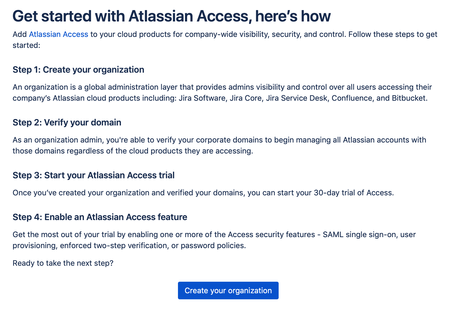
You must be a registered user to add a comment. If you've already registered, sign in. Otherwise, register and sign in.